Streamline order document management process and browse Tshirt Order Forms online collection. Discover case-specific documents, edit them, and securely distribute them with other collaborators.

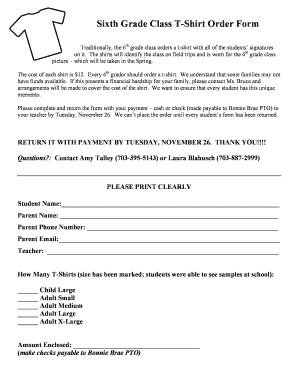

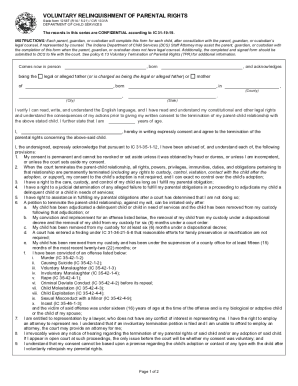
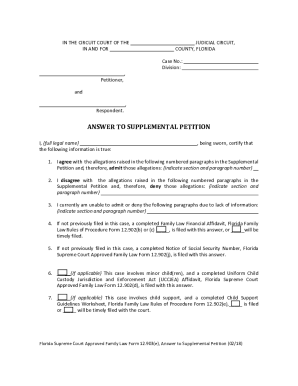

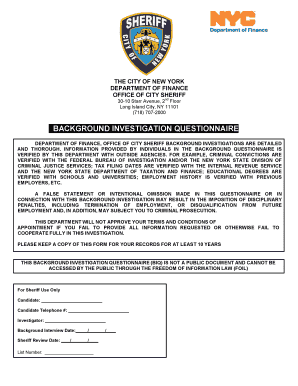
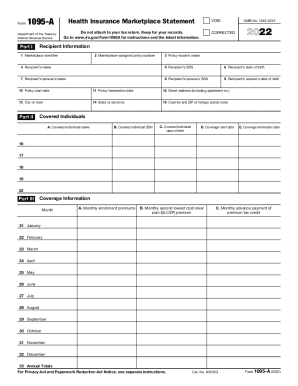

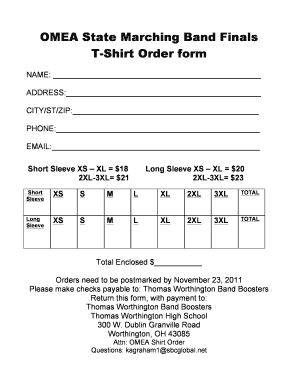
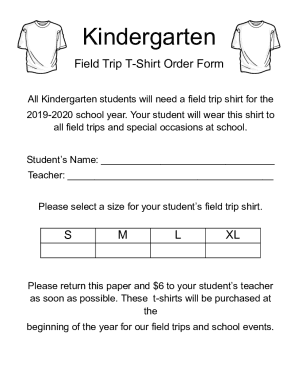
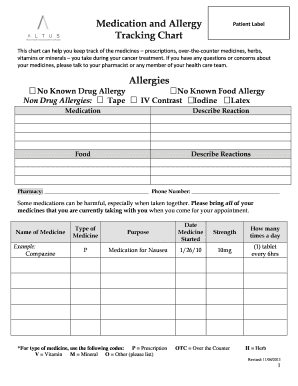

Document managing takes up to half of your business hours. With DocHub, you can reclaim your office time and boost your team's efficiency. Access Tshirt Order Forms online library and investigate all templates relevant to your daily workflows.
Effortlessly use Tshirt Order Forms:
Speed up your daily document managing with our Tshirt Order Forms. Get your free DocHub account right now to explore all forms.