Manage your order forms and explore Tshirt multiple designs Order Forms. Keep confidential data safe with DocHub's data encryption and access controls.

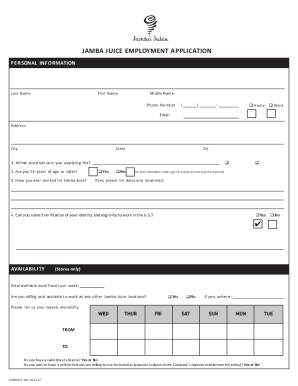
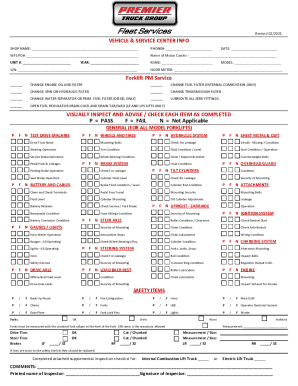

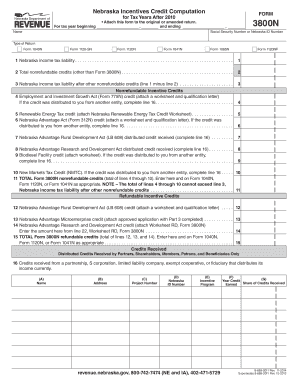
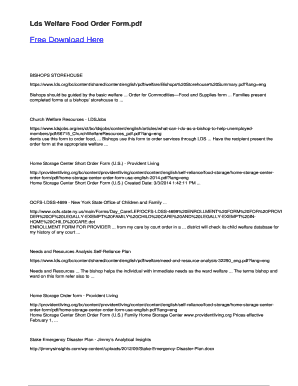

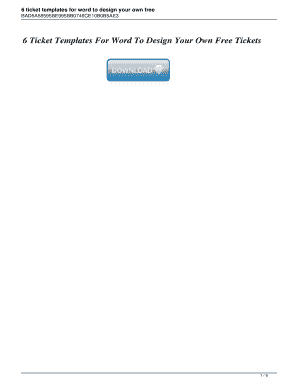
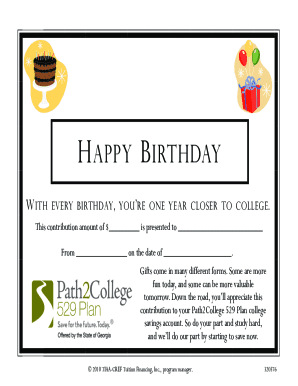

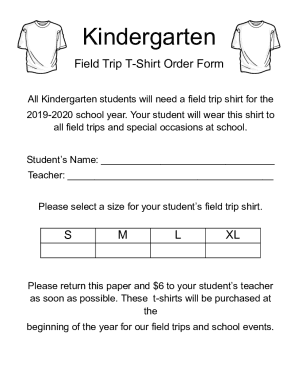




Improve your form administration with the Tshirt multiple designs Order Forms collection with ready-made document templates that meet your requirements. Get your form, modify it, complete it, and share it with your contributors without breaking a sweat. Begin working more efficiently with your documents.
How to use our Tshirt multiple designs Order Forms:
Discover all of the possibilities for your online file administration using our Tshirt multiple designs Order Forms. Get a free free DocHub profile right now!