Boost your organization's transparency with Supply Order Forms. Choose and modify forms to ensure your processes stay on the right track.

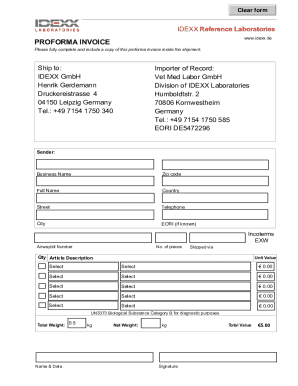
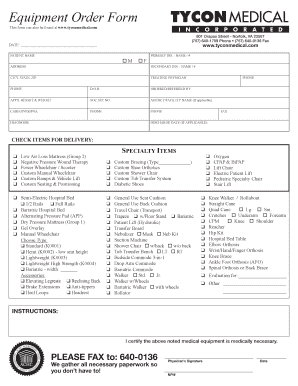

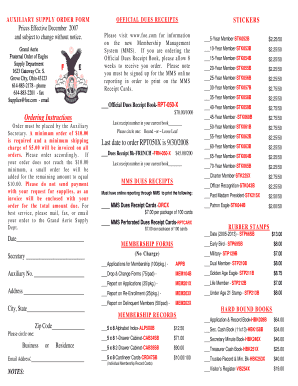

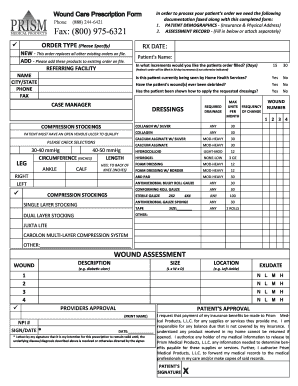
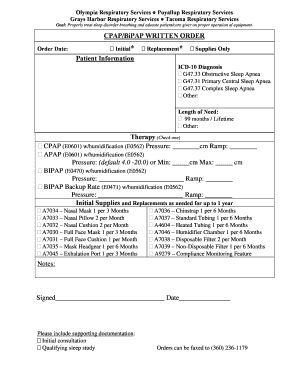
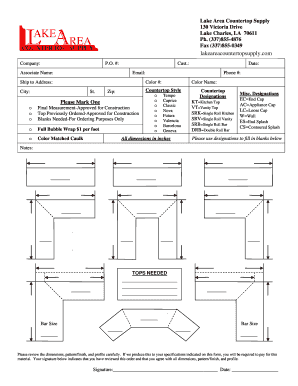
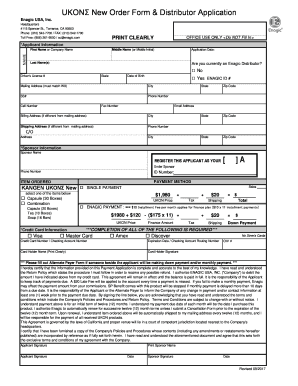
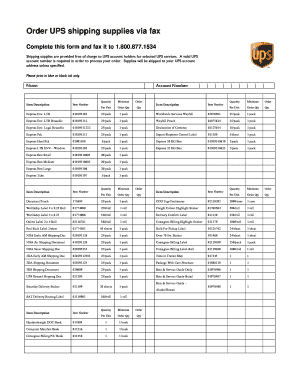
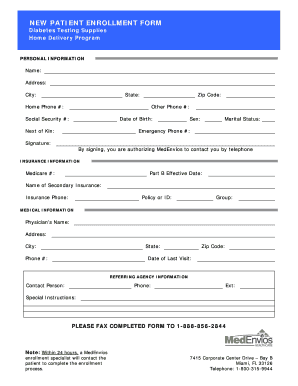

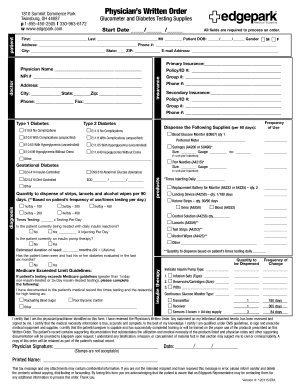

Your workflows always benefit when you can locate all of the forms and documents you require at your fingertips. DocHub provides a vast array of templates to alleviate your daily pains. Get hold of Supply Order Forms category and quickly find your form.
Begin working with Supply Order Forms in several clicks:
Enjoy fast and easy document managing with DocHub. Discover our Supply Order Forms category and find your form today!