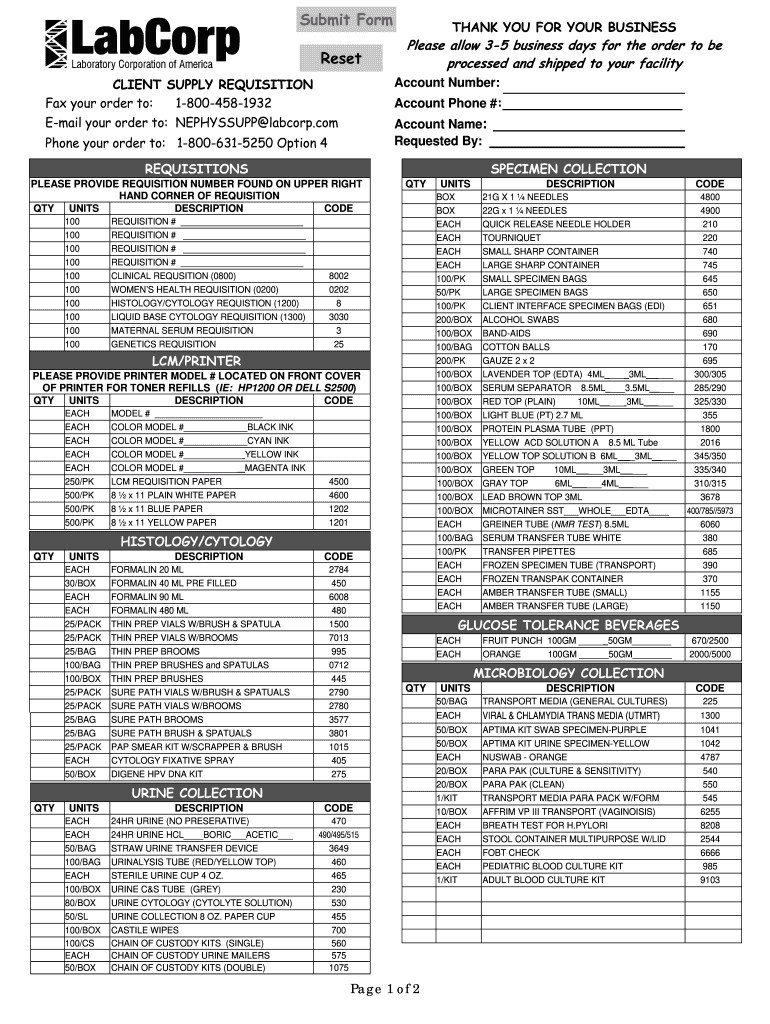Definition and Significance of the Labcorp Requisition Form
The Labcorp requisition form is a critical document used primarily in the healthcare sector to request laboratory testing services. It is essential for facilitating accurate communication between healthcare providers and laboratory services. The requisition form typically includes patient identification information, specific tests requested, and any relevant medical history. Understanding the significance of this form is crucial for ensuring that patients receive the correct tests and timely results.
Types and Variants of Labcorp Requisition Forms
There are several types of Labcorp requisition forms, each tailored for specific testing needs. They may include forms specific to blood work, metabolic panels, genetic testing, or other specialized analyses. Additionally, Labcorp offers both digital and printable versions of these forms, allowing flexibility for healthcare providers.
Importance in Clinical and Laboratory Settings
Utilizing the appropriate Labcorp requisition form helps to:
- Ensure tests are performed accurately according to the outlined requirements.
- Minimize errors in patient identification and test data.
- Facilitate streamlined billing processes, reducing the chances of rejected claims from insurance providers.
How to Use the Labcorp Requisition Form Printable
The process of using the printable Labcorp requisition form is straightforward but requires careful attention to detail.
Completing the Requisition Form
- Patient Information: Fill in details such as the patient’s name, date of birth, address, and contact information. This helps the laboratory identify the specimen accurately.
- Test Selection: Indicate the specific tests needed. Familiarity with Labcorp’s offerings can assist in selecting the correct tests efficiently.
- Clinical Information: Provide any relevant clinical history or diagnosis, which can assist in interpreting test results accurately.
Submission Methods
Once the form is completed, it can be submitted to Labcorp using various methods:
- In-Person: Present the form along with the patient’s specimen at a Labcorp location.
- Fax or Mail: Certain forms can be sent via fax or postal service if prior arrangements with Labcorp allow for such submissions.
How to Obtain the Labcorp Requisition Form Printable
Obtaining a Labcorp requisition form is an essential step in the order process.
Digital Access
Healthcare providers can download the printable Labcorp requisition form directly from Labcorp's website or platforms hosting these documents, such as DocHub.
Physical Copies
Forms can also be requested through Labcorp facilities. Upon request, they may provide physical copies for healthcare providers who prefer completing requisitions manually.
Steps to Complete the Labcorp Requisition Form Printable
Completing the Labcorp requisition form requires meticulous adherence to several steps to ensure clarity and accuracy.
Step-by-Step Completion Guide
- Download and Print the Form: Access the printable version from Labcorp's website or DocHub.
- Fill in Patient Information: Ensure that all personal details are correct.
- Select the Required Tests: Clearly indicate each requested test using Labcorp's reference codes if available.
- Attach Additional Documentation: If necessary, attach other clinical notes or referrals that support the testing request.
- Review for Accuracy: Double-check all provided information before submission to avoid delays in testing.
Key Elements of the Labcorp Requisition Form Printable
Some critical aspects of the Labcorp requisition form include:
- Patient Demographics: Name, contact details, and insurance information.
- Ordered Tests: A section dedicated to listing all requested laboratory tests.
- Signature and Date: Required for validation by the healthcare provider to acknowledge the accuracy of information given.
Important Terms Related to the Labcorp Requisition Form
Familiarity with key terminology can aid in efficient communication and understanding of the requisition form.
Common Terms
- Requisition: A request for laboratory analysis.
- Specimen: The sample (e.g., blood, urine) collected for testing.
- Coding: Standardized codes used to identify specific tests.
Digital vs. Paper Version of the Labcorp Requisition Form
There are significant differences between using a digital versus a paper version of the Labcorp requisition form.
Benefits of Digital Forms
- Ease of Access: Digital forms can be obtained quickly online, and modifications can be made easily.
- Immediate Submission: Completed forms can be sent directly to Labcorp electronically, expediting the entire process.
Advantages of Paper Forms
- Physical Record: Provides a tangible document during consultations.
- Familiarity: Some healthcare providers may prefer traditional methods for routine processes.
Examples of Using the Labcorp Requisition Form Printable
Utilizing the Labcorp requisition form encompasses various practical scenarios.
Example Scenarios
- Routine Blood Tests: A primary care physician uses the requisition form to order a complete blood count for a patient displaying symptoms of fatigue.
- Specialized Testing: An oncologist may complete the form to request genetic testing for a patient with a family history of cancer.
By understanding the various aspects and usage of the Labcorp requisition form, healthcare providers can more effectively manage patient testing needs and ensure proper laboratory collaboration.