Keep your records arranged and up-to-date with our comprehensive School photo Order Forms selection. Easily personalize and edit templates to ensure data accuracy.


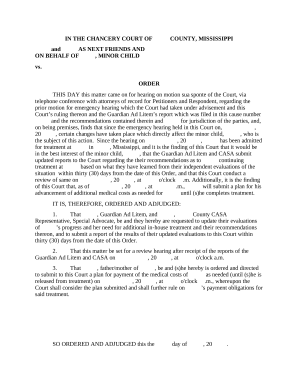
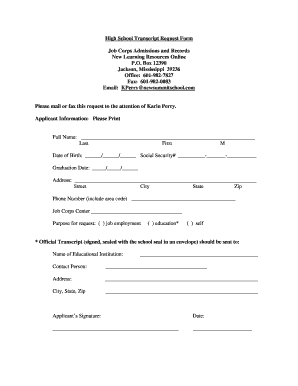
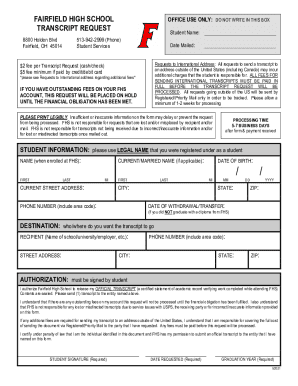
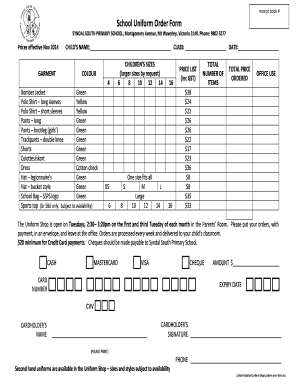
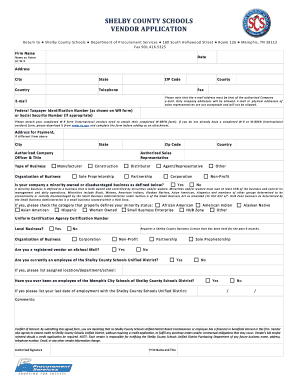
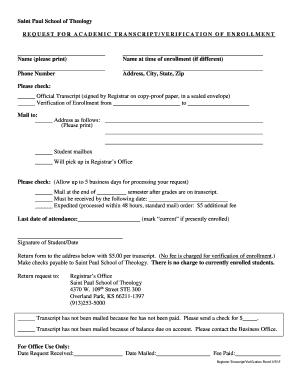
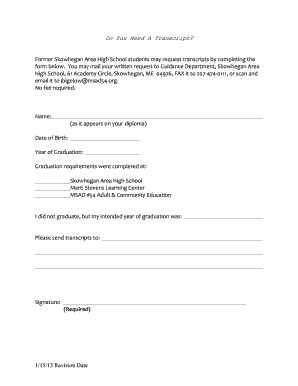
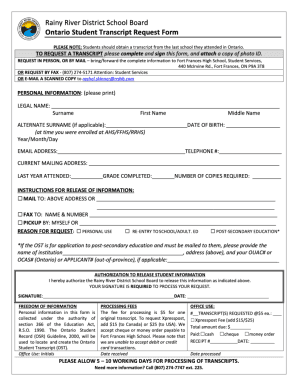

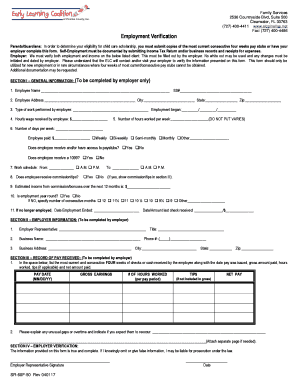
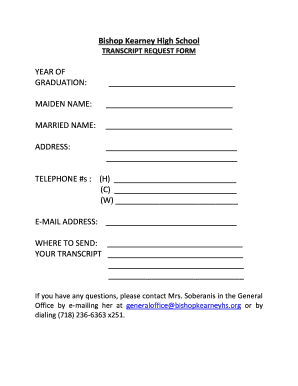

Document management can stress you when you can’t find all of the documents you require. Luckily, with DocHub's substantial form collection, you can discover all you need and swiftly take care of it without the need of switching between apps. Get our School photo Order Forms and begin utilizing them.
How to use our School photo Order Forms using these easy steps:
Try out DocHub and browse our School photo Order Forms category easily. Get your free profile right now!