Enhance efficiency with our modifiable Repair cars Order Forms templates. Adjust and customize templates to fit your specific business requirements in just a few steps.

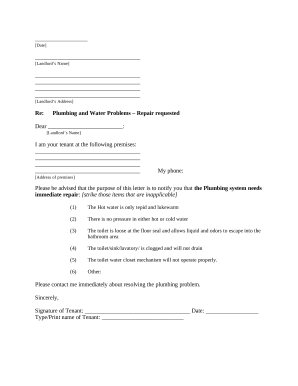


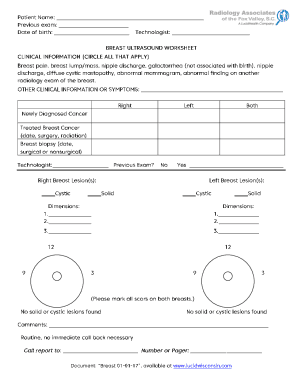



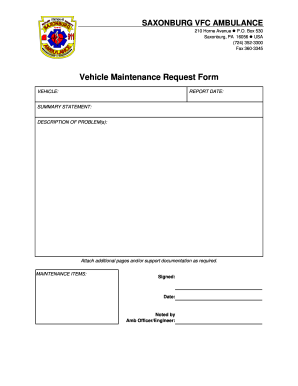


Your workflows always benefit when you can locate all of the forms and files you will need on hand. DocHub offers a a large collection document templates to ease your day-to-day pains. Get hold of Repair cars Order Forms category and quickly find your document.
Start working with Repair cars Order Forms in several clicks:
Enjoy smooth document administration with DocHub. Discover our Repair cars Order Forms online library and locate your form today!