Keep your records organized and up-to-date with our extensive Quick Order Forms catalog. Effortlessly customize and adjust forms to ensure data accuracy.

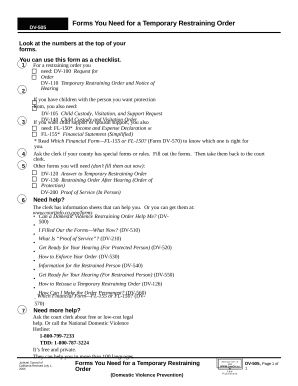

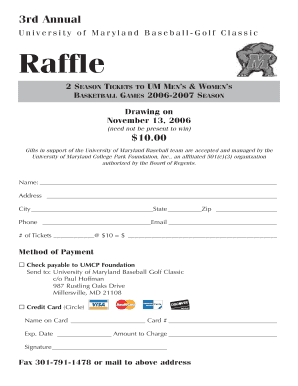
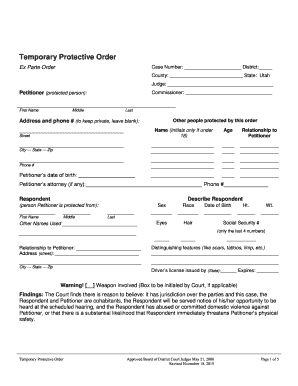
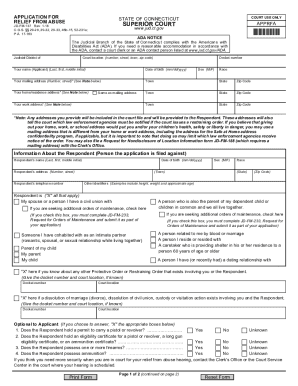
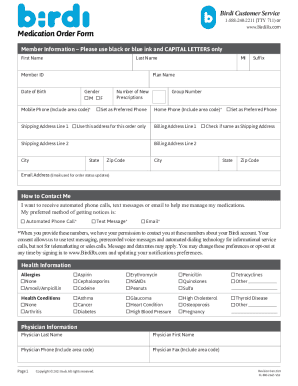
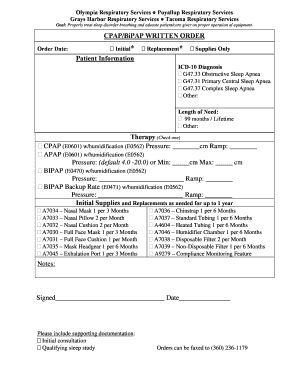
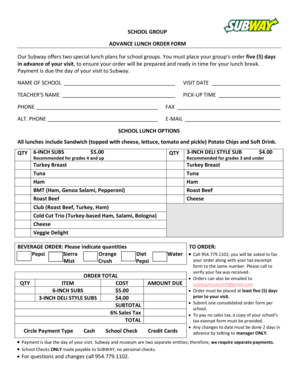
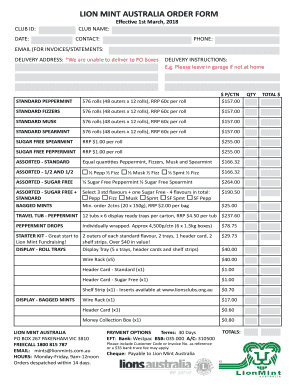


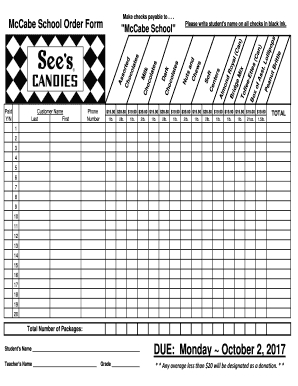


Form administration takes up to half of your business hours. With DocHub, it is simple to reclaim your time and effort and improve your team's efficiency. Access Quick Order Forms online library and check out all document templates relevant to your day-to-day workflows.
Effortlessly use Quick Order Forms:
Improve your day-to-day document administration with our Quick Order Forms. Get your free DocHub profile right now to discover all forms.