Simplify your document management with DocHub's Google arrange Order Forms templates. Adjust, send, and securely store your order documents hassle-free.

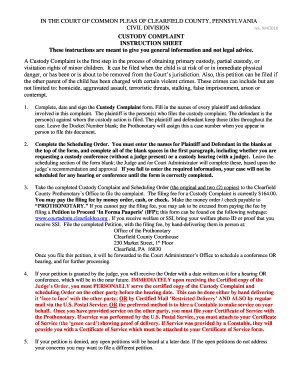
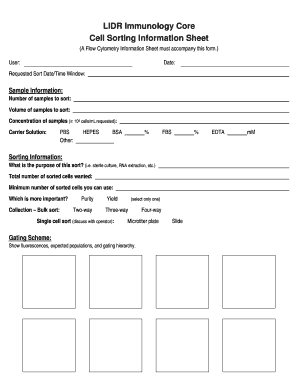
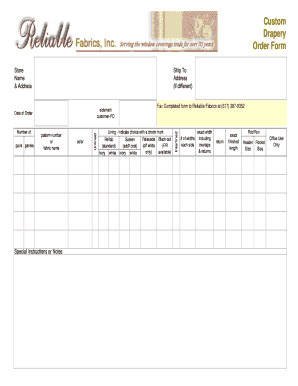
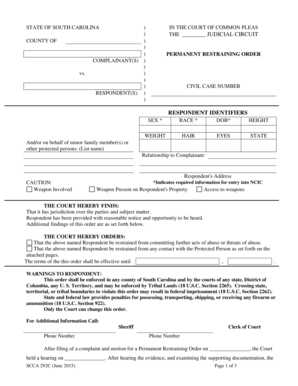
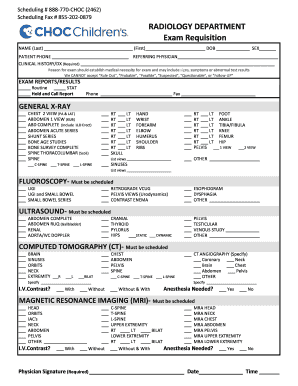
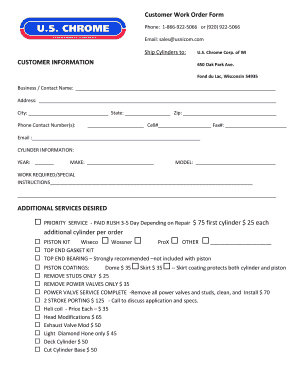




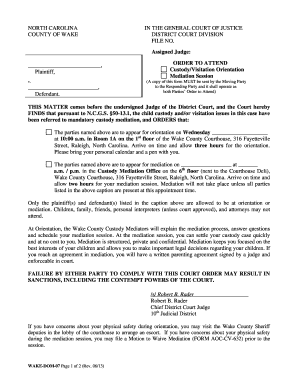
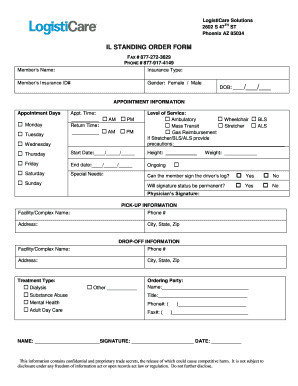
Speed up your document operations using our Google arrange Order Forms category with ready-made form templates that suit your requirements. Get your form template, edit it, fill it, and share it with your contributors without breaking a sweat. Begin working more effectively with the forms.
The best way to manage our Google arrange Order Forms:
Examine all of the possibilities for your online file management with our Google arrange Order Forms. Get a totally free DocHub account today!