Locate relevant documents with Dot service blank Order Forms catalog. Pick the template, adjust and share it, and safely save completed documents in your DocHub account.

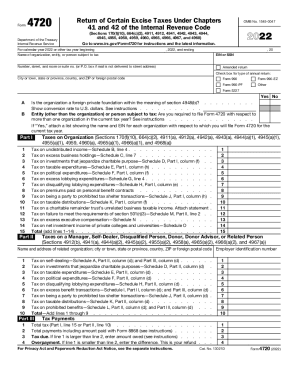
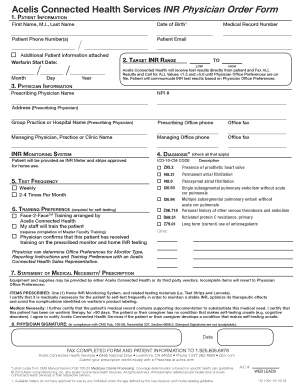

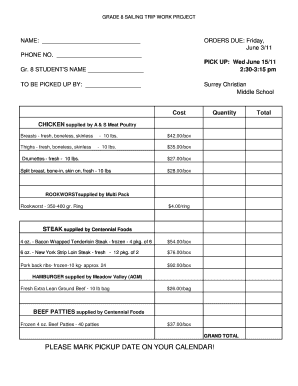
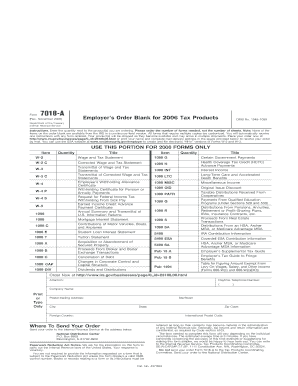


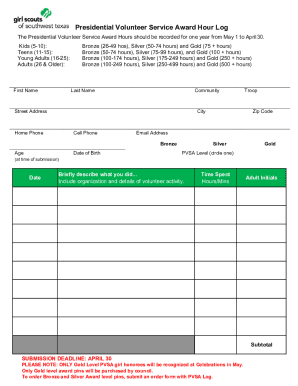
Form managing occupies to half of your office hours. With DocHub, it is possible to reclaim your office time and increase your team's efficiency. Access Dot service blank Order Forms collection and discover all templates related to your everyday workflows.
Effortlessly use Dot service blank Order Forms:
Boost your everyday file managing with the Dot service blank Order Forms. Get your free DocHub account today to discover all templates.