Maintain your records organized and up-to-date with our comprehensive Creating an google Order Forms library. Effortlessly personalize and adjust documents to ensure data accuracy.


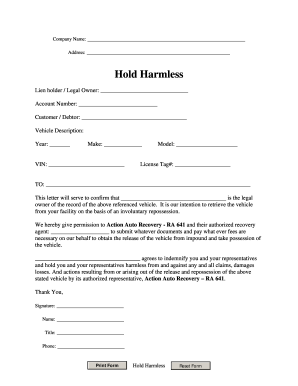
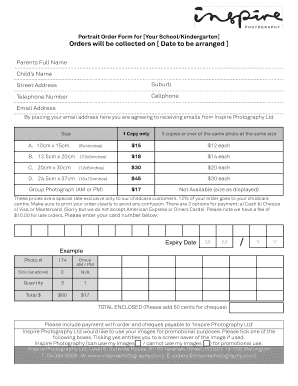




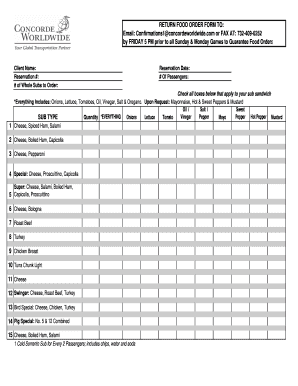
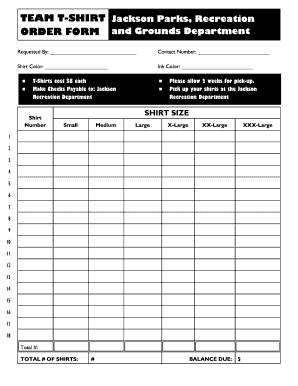
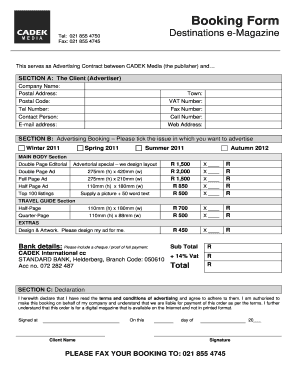
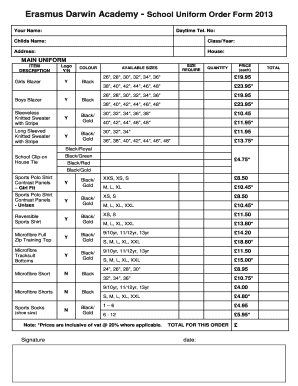
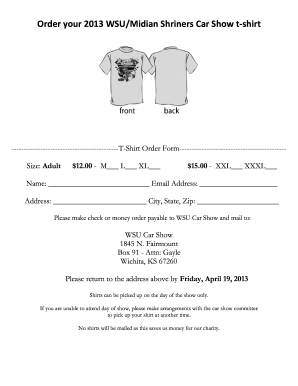
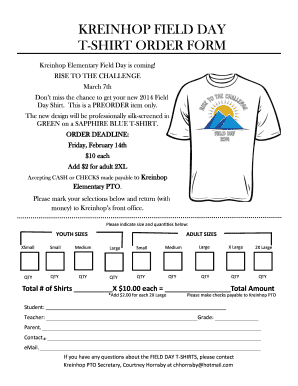
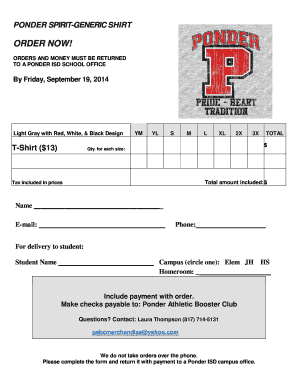
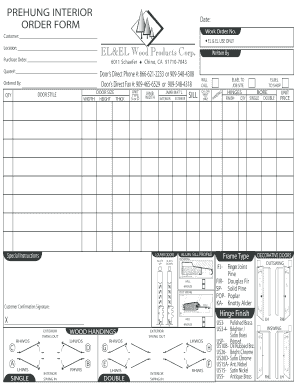
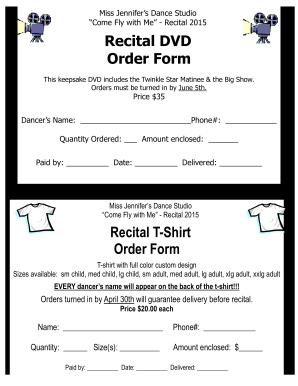

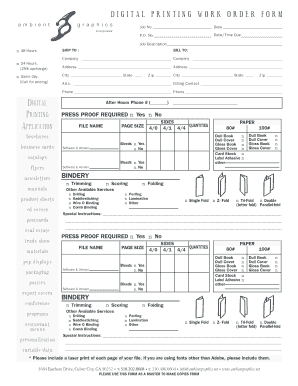
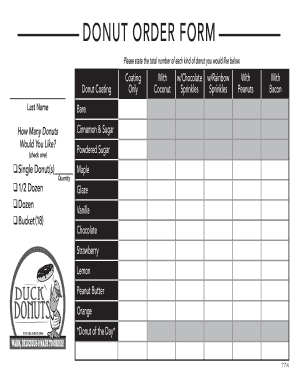




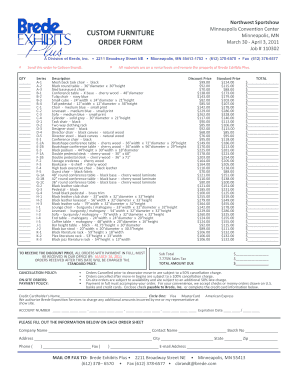

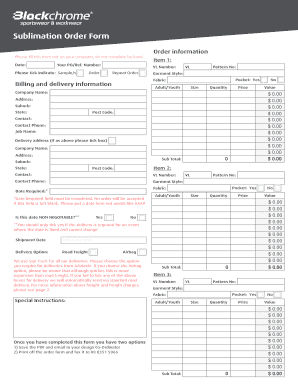
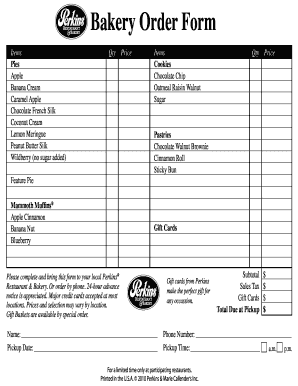


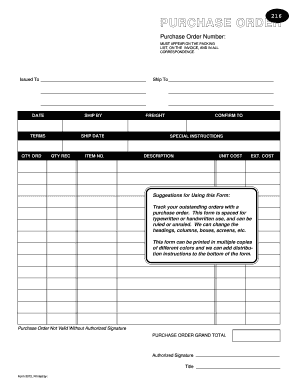

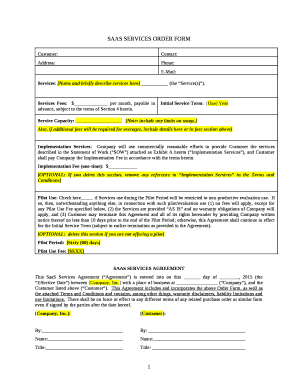
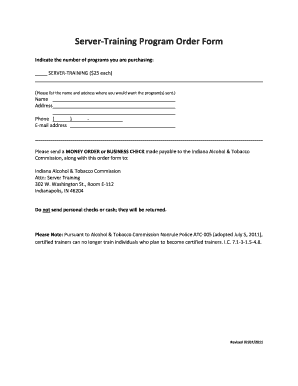

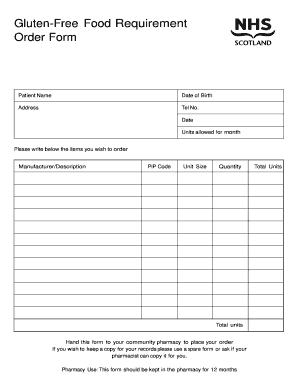

Record management takes up to half of your business hours. With DocHub, it is easy to reclaim your time and effort and increase your team's efficiency. Get Creating an google Order Forms category and explore all form templates related to your daily workflows.
Easily use Creating an google Order Forms:
Accelerate your daily document management using our Creating an google Order Forms. Get your free DocHub account today to discover all forms.