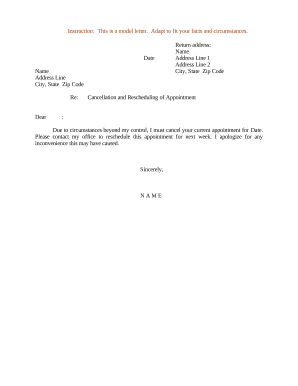
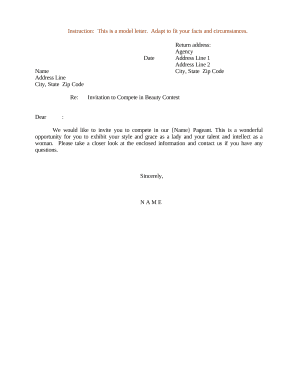
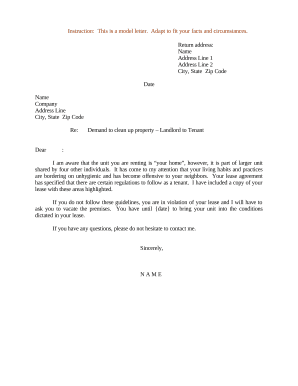

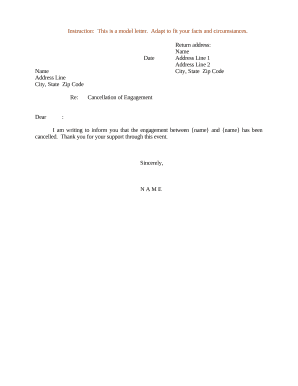
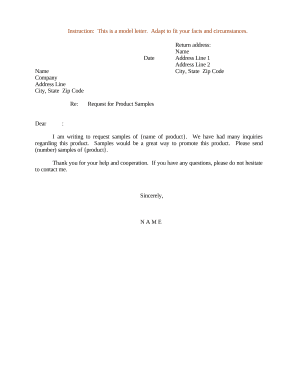
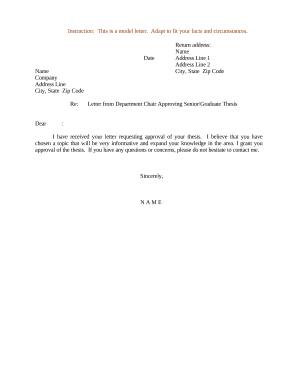
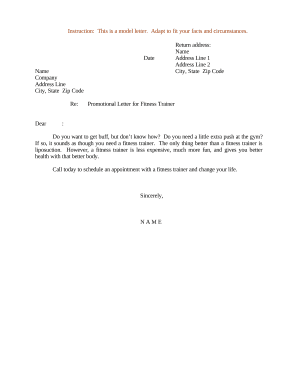


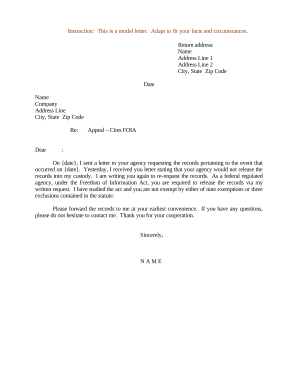
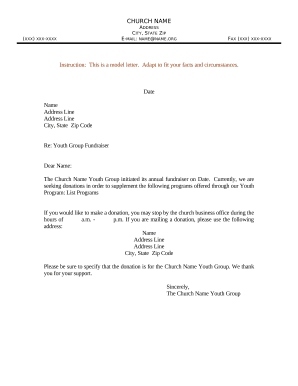
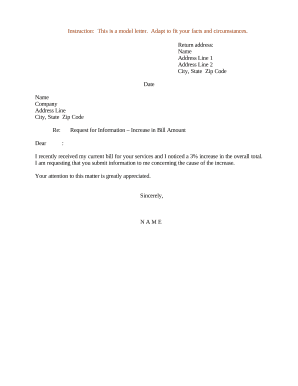
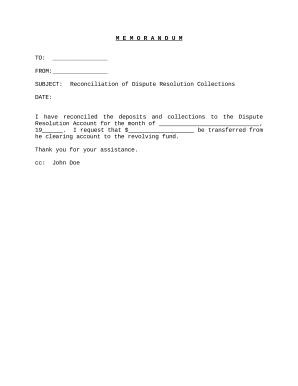
Document administration can stress you when you can’t discover all of the documents you need. Luckily, with DocHub's considerable form library, you can discover all you need and easily manage it without the need of switching between software. Get our Nonlegal form templates and start working with them.
How to use our Nonlegal form templates using these easy steps:
Try out DocHub and browse our Nonlegal form templates category without trouble. Get a free profile today!