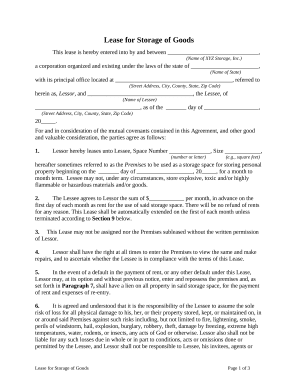

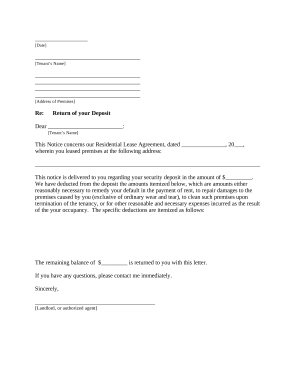
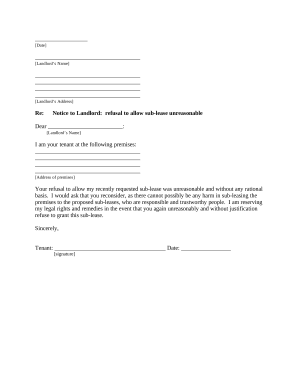
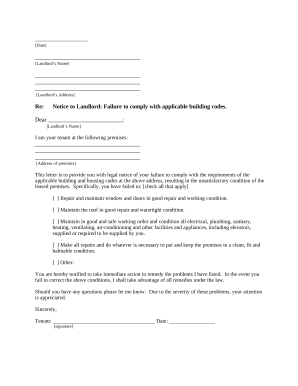

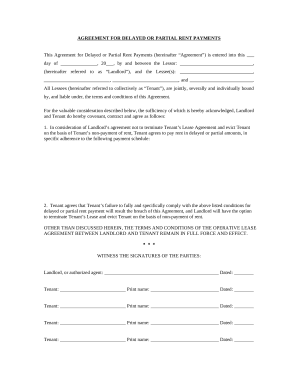
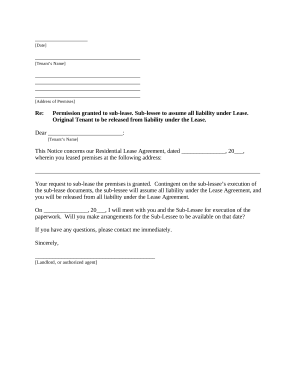
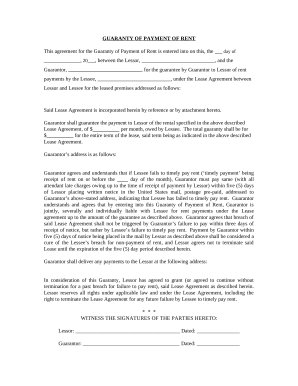
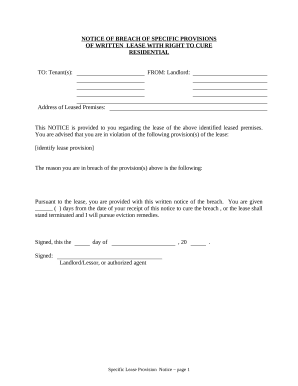
Form managing occupies to half of your business hours. With DocHub, you can easily reclaim your time and improve your team's productivity. Access Legal Forms for Renting collection and check out all templates relevant to your daily workflows.
The best way to use Legal Forms for Renting:
Speed up your daily file managing using our Legal Forms for Renting. Get your free DocHub account today to discover all forms.