Browse our extensive catalog of Expense report Canada Forms and find the document you require. Fill out and manage your documents easily with DocHub.

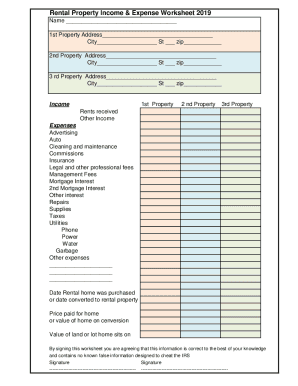


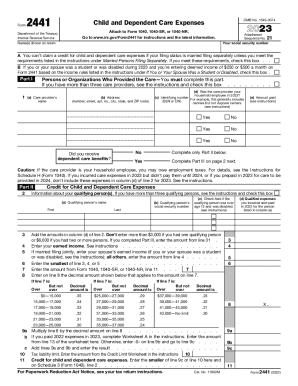

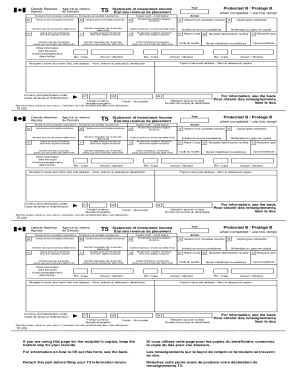

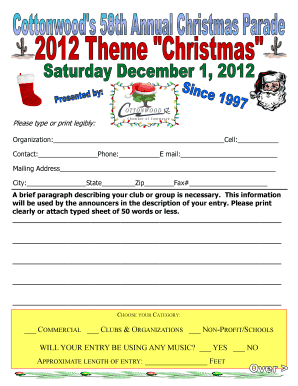

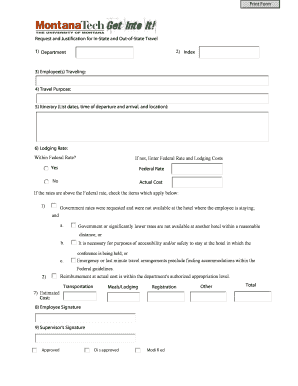
Record managing takes up to half of your office hours. With DocHub, it is possible to reclaim your time and increase your team's efficiency. Access Expense report Canada Forms category and explore all templates relevant to your daily workflows.
The best way to use Expense report Canada Forms:
Speed up your daily file managing with the Expense report Canada Forms. Get your free DocHub account today to explore all forms.