Get started with a comprehensive collection of Google orders Business Forms. Choose, adjust, fill out, and send your business forms without a hassle.

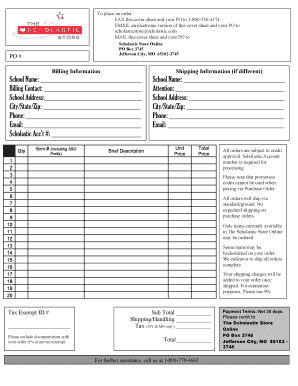
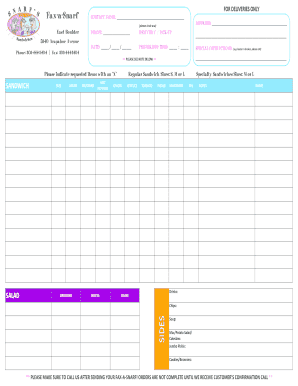


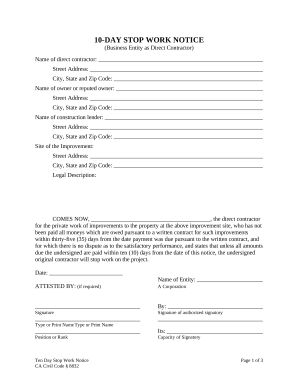
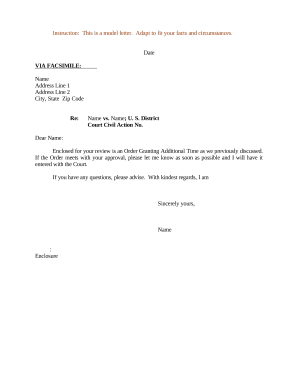
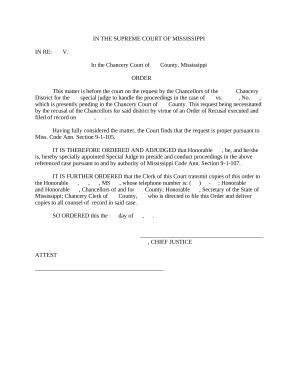
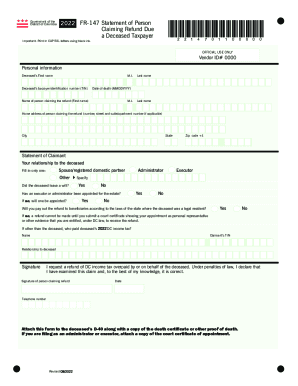
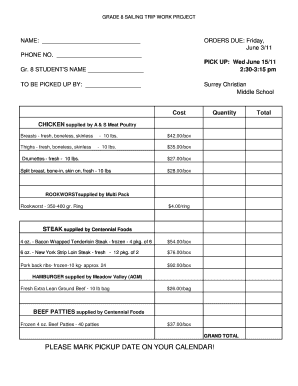





Improve your form administration with our Google orders Business Forms category with ready-made form templates that meet your needs. Get the document template, edit it, complete it, and share it with your contributors without breaking a sweat. Begin working more effectively with your forms.
How to use our Google orders Business Forms:
Explore all of the opportunities for your online file management using our Google orders Business Forms. Get a free free DocHub profile right now!