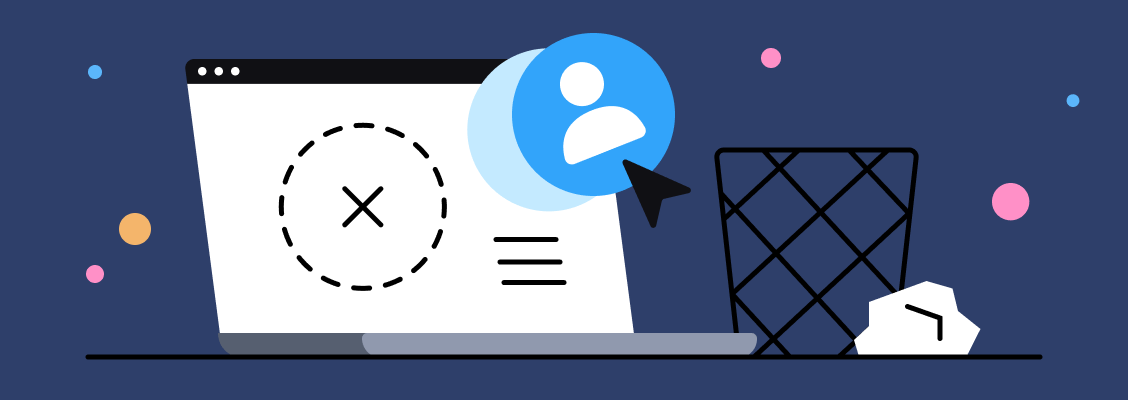Ready to cancel your ZorroSign eSignature & Digital Transaction Management subscription? Our step-by-step guide will take you through the process, so you can quickly and efficiently terminate your payments.
Are you looking to cancel your ZorroSign eSignature & Digital Transaction Management subscription? This guide will walk you through the simple steps necessary to successfully terminate your subscription, ensuring that you understand each part of the process clearly.
By following these steps, you can easily cancel your ZorroSign eSignature & Digital Transaction Management subscription. Remember to keep an eye on your email for confirmation, and ensure that no further charges are processed afterward.
If you've decided to cancel your ZorroSign eSignature & Digital Transaction Management subscription on your iPhone or iPad, this guide will walk you through the necessary steps to do so seamlessly. Whether it's due to changing needs, budget constraints, or exploring other options, we've got you covered.
By following these simple steps, you can successfully cancel your ZorroSign subscription on your iPhone or iPad. Remember that your subscription will remain active until the end of the billing cycle, so be sure to check for confirmation of the cancellation.
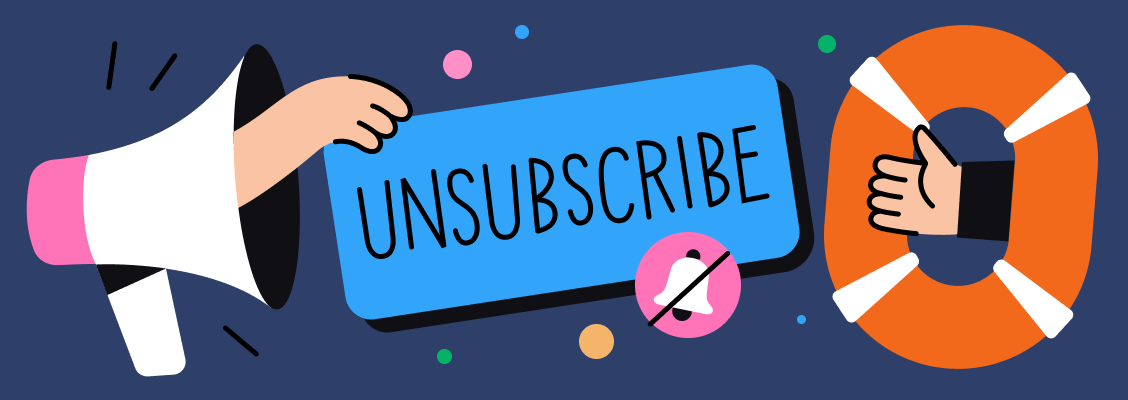
If you are looking to cancel your ZorroSign eSignature & Digital Transaction Management subscription on your Android device, this guide will walk you through the process step-by-step. Cancelling a subscription can sometimes be tricky, but with this straightforward procedure, you'll be able to manage your subscription with ease.
Cancelling your ZorroSign eSignature & Digital Transaction Management subscription on your Android device is a simple process when following these steps. Always remember to check for confirmation of cancellation to ensure that you will not be billed any further.
Document management solutions aimed at streamlining business processes can sometimes fall short of user expectations. Users often face frustrations with software that may not align with their workflow needs, leading to considerations of cancellation. The reality is that issues such as limited functionality, inadequate customer support, and high costs can become overwhelming, prompting a search for more suitable alternatives.
Choosing to cancel a ZorroSign eSignature & Digital Transaction Management subscription can stem from various legitimate concerns, including cost, integration limitations, user experience issues, poor customer support, and security apprehensions. Understanding these factors can empower users to make informed decisions about their document management needs, ensuring they select a solution that truly meets their business objectives.
Avoiding unwanted charges after canceling a subscription is vital for personal finance management. Users may cancel their ZorroSign eSignature & Digital Transaction Management subscription for various reasons, such as finding alternative services, changing business needs, or financial constraints. Ensuring a smooth cancellation process can help prevent unnecessary charges and protect your budget.
Being vigilant during the cancellation process helps avoid unwanted charges. Always read the fine print and retain confirmation details to ensure a clear cancellation.
Knowing how to effectively contact customer support for subscription cancellations is crucial for a smooth experience. It saves time and helps prevent any unforeseen charges.
Following these steps ensures that you can effectively communicate with ZorroSign customer support to cancel your subscription. Make sure to have your account details ready to simplify the process.
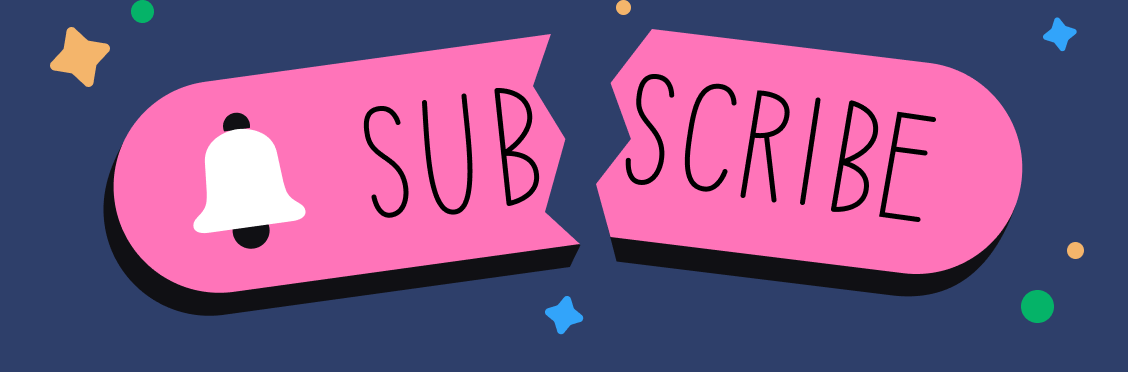
ZorroSign eSignature & Digital Transaction Management is renowned for its robust features that streamline document signing and management. However, businesses may seek alternatives due to pricing, specific requirements, or user preferences. Several contenders, including DocuSign, Adobe Sign, SignNow, PandaDoc, and HelloSign, can cater to various needs. This article provides a detailed exploration of these alternatives, showcasing unique functionalities, pricing structures, and user experience to help you make an informed decision.
Choosing the right eSignature and digital transaction management solution requires careful consideration of your specific needs and business processes. The alternatives to ZorroSign discussed here are robust choices, each with unique features and pricing options. Assess each tool based on your organization’s requirements and try out free trials to find the best fit.
ZorroSign offers a straightforward refund policy for its eSignature and Digital Transaction Management services. Users can request refunds within a specified period after canceling their subscriptions. Generally, any payment made for services not utilized can be reclaimed, provided the request aligns with the company’s terms. Customer experiences indicate that the refund process is typically responsive, although results may vary based on the individual circumstances surrounding the cancellation.
For a successful refund from ZorroSign, ensure you adhere to the outlined cancellation and refund steps. Act promptly and keep all relevant documentation. Should issues arise, do not hesitate to contact customer support for assistance.
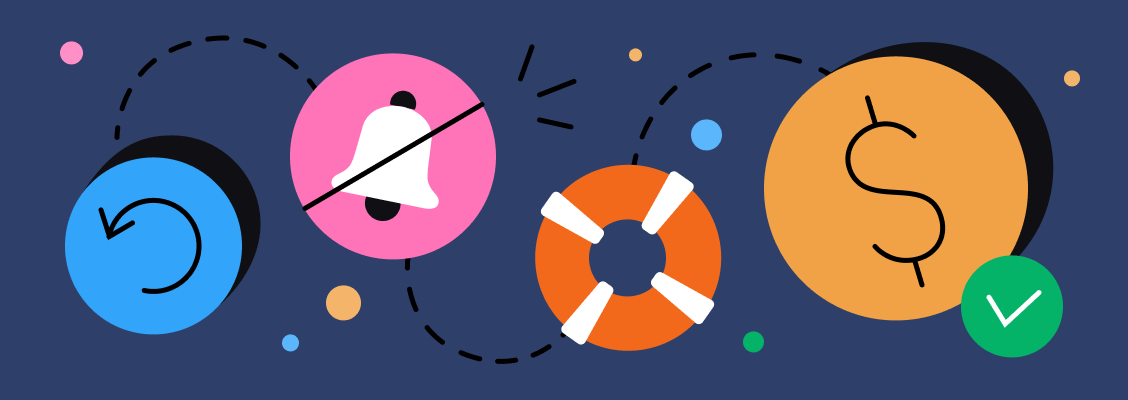
This article provides an objective analysis of ZorroSign's eSignature and Digital Transaction Management solutions. Understanding the strengths and weaknesses of this platform can aid businesses and individuals in determining its suitability for their document management needs.
Advantages of ZorroSign eSignature & Digital Transaction Management
Disadvantages of ZorroSign eSignature & Digital Transaction Management
ZorroSign eSignature & Digital Transaction Management offers significant advantages, particularly in security and compliance, making it a strong choice for businesses with such priorities. However, potential users should weigh the higher costs and potential learning curve against these benefits. Exploring a trial or demo could offer further insights into how well this software matches your specific requirements.
Deleting your ZorroSign eSignature & Digital Transaction Management account is a significant decision that can lead to the permanent loss of all your data and documents stored within the platform. It is crucial to understand these implications, particularly regarding data privacy and control over your personal information.
The request to delete your account is typically processed immediately, but it may take up to 24 hours for all data to be completely removed from the system. If your account is still visible after this period, please try logging out and logging back in, or reach out to customer support for assistance.
Once your account is deleted, it may be recoverable within 30 days, should you change your mind. However, you will not be able to create a new account using the same email address for 60 days post-deletion.
Instead of deleting your account, you might consider deactivating your account temporarily. Alternatively, review your privacy settings to manage how your data is handled or disable notifications instead of a full deletion.
If you encounter any issues during the deletion process or have further questions, you can contact ZorroSign's customer support via their website's help section. They are available for assistance during regular business hours and typically provide timely responses to inquiries.
Deleting your ZorroSign eSignature & Digital Transaction Management account is a permanent action that will eliminate all your data. Please ensure that you truly wish to proceed with this decision, as recovery options may be limited after deletion.