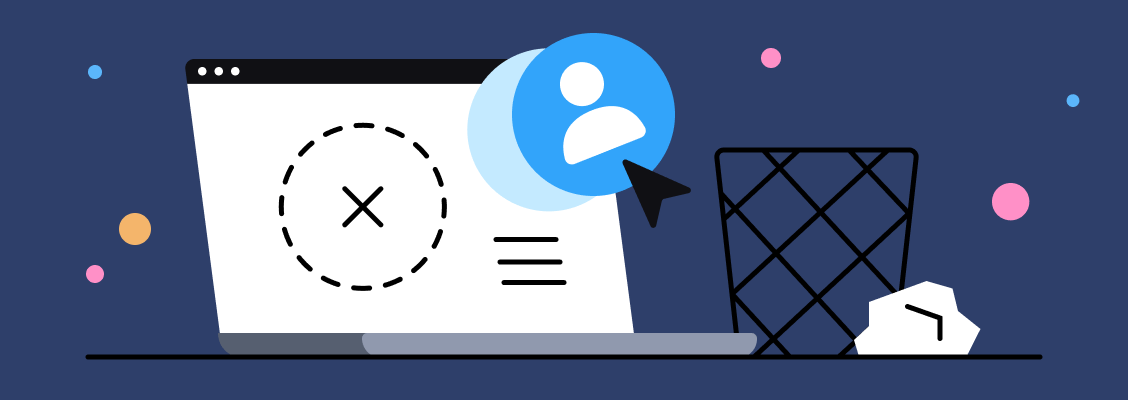Ready to cancel your Formswift subscription? Our step-by-step guide will take you through the process, so you can quickly and efficiently terminate your payments.
This guide provides a comprehensive, step-by-step process for canceling your Formswift subscription. If you've decided that you no longer need the service, follow these easy instructions to successfully cancel your subscription and avoid any future charges.
By following these simple steps, you can cancel your Formswift subscription with ease. Make sure to keep an eye on your email for confirmation, and remember that you can always reach out to Formswift's customer service if you encounter any issues or have further questions.
If you've decided to cancel your Formswift subscription on your iPhone or iPad, this guide will walk you through the process step-by-step to ensure a smooth cancellation.
By following these steps, you have successfully canceled your Formswift subscription on your iPhone or iPad. Ensure to double-check your subscriptions to confirm cancellation.
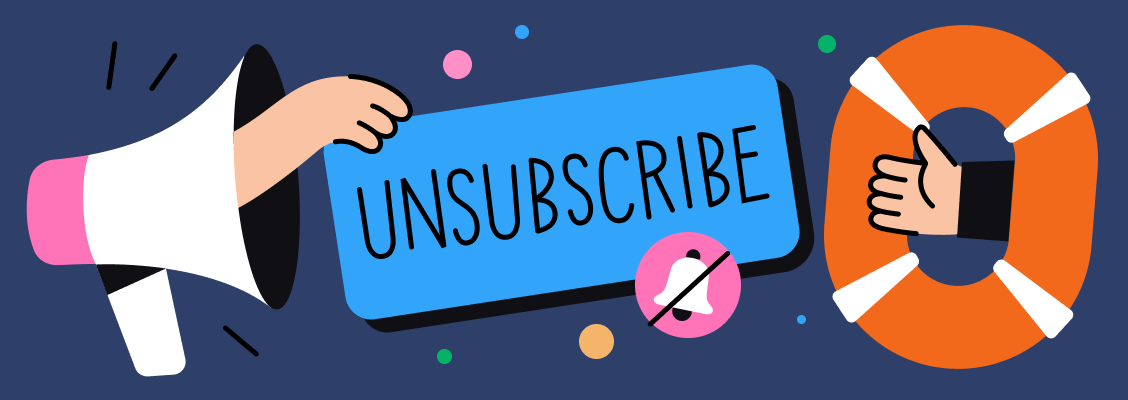
If you've decided that you no longer need your Formswift subscription, this guide will walk you through the simple steps to cancel it on your Android device. Whether it's due to a change in needs or budgeting, we'll ensure that the process is clear and straightforward.
Canceling your Formswift subscription on your Android device is a straightforward process. By following these steps, you can ensure that your subscription is canceled without hassle. If you encounter any issues, consider reaching out to Formswift's customer support for assistance.
Document management software is designed to simplify the process of creating, editing, and managing essential documents. Yet, for many users, their experiences with tools like Formswift can lead to frustration. Issues such as lack of customization options, complicated interfaces, and inadequate customer support often make users question the value of their subscription. The expectation of straightforward document management can be met with barriers, prompting users to seek alternatives that better suit their needs. When software solutions fall short of user expectations, it can lead to dissatisfaction. Subpar integration capabilities with other essential tools, limited templates, or frequent bugs are common complaints that can become draining. Users may find themselves spending more time troubleshooting issues rather than accomplishing their tasks. These frustrations contribute significantly to the decision-making process regarding whether to continue with forms software like Formswift, as individuals strive to ensure their productivity is not hindered by inadequate tools.
User frustrations with Formswift largely stem from issues such as high costs, limited templates, user experience challenges, inadequate customer support, and lack of integration capabilities. Each of these factors can create substantial barriers to efficient document management, ultimately prompting users to consider cancelling their subscriptions. Understanding these issues can empower users to make informed decisions about whether to continue using Formswift or seek alternative solutions that better align with their needs.
It's essential for users to manage their subscriptions carefully. When canceling a Formswift subscription, avoiding unexpected charges is crucial for financial management. Whether due to auto-renewal policies or missing confirmation messages, being informed can help users protect their wallets.
Being attentive while canceling subscriptions is crucial. Understanding the policy and retaining documentation can protect against unintended charges.
Knowing how to reach customer support is crucial for a smooth subscription cancellation process. It helps you avoid potential charges and ensures that all your concerns are addressed efficiently.
To cancel your Formswift subscription, visit the support section of their website, choose your contact method, provide necessary details, and confirm your cancellation with the customer support representative.
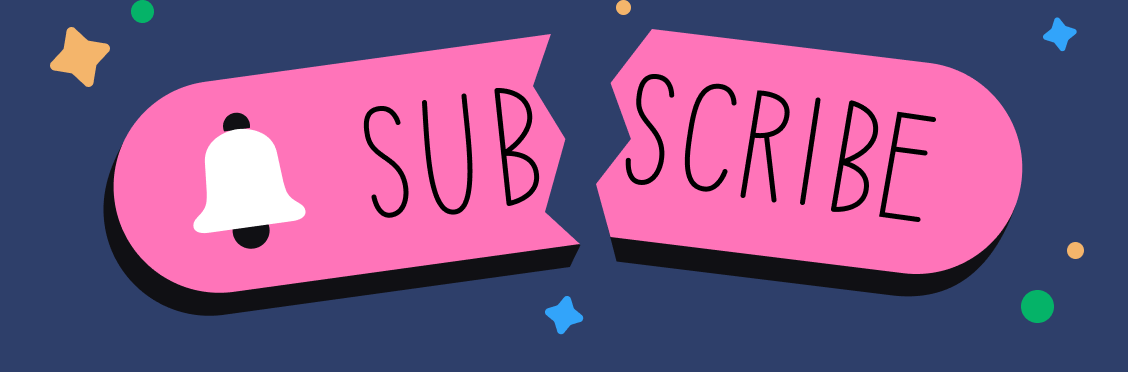
Formswift allows users to create, edit, and manage documents efficiently, offering various templates and an intuitive interface. However, if users are considering alternatives due to pricing or specific feature needs, several competitive document management software options exist. This article presents a selection of the best alternatives to Formswift, providing insights into their unique offerings, pricing structures, and usability to help users make informed decisions.
When selecting an alternative to Formswift, consider your specific document management needs, whether it's ease of use, pricing, or unique features. Each alternative offers distinct advantages that cater to various user preferences, making it essential to assess them based on your requirements.
Formswift's refund policy states that users can request a refund within a specific period after canceling their subscription. Refunds are typically provided for annual plans within 30 days of cancellation, while monthly subscriptions are not eligible for refunds. User experiences indicate that the process is straightforward but may require attention to detail during submission.
To obtain a refund after canceling your Formswift subscription, ensure you follow each step carefully and submit your request within the specified timeframe. Customers may experience a smooth process when these guidelines are adhered to.
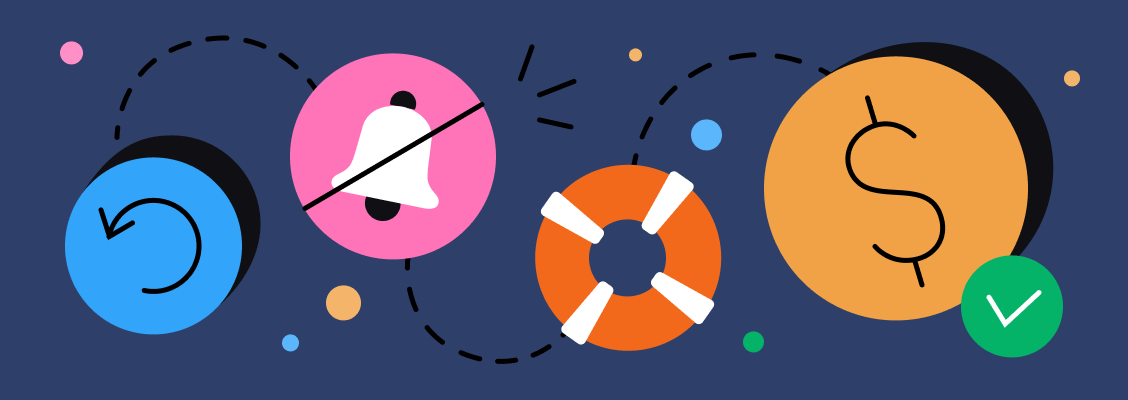
Formswift is a versatile document management software that offers an array of features aimed at simplifying the document creation and management process. This analysis presents a balanced view of the strengths and weaknesses associated with Formswift, assisting potential users in making an informed decision about its subscription services.
Advantages of Formswift
Disadvantages of Formswift
Formswift presents a solid option for those seeking a straightforward document creation and management tool, especially for users who prioritize ease of use and affordability. However, it may fall short for those requiring advanced features or extensive customization. Interested users should evaluate their specific document management needs and consider exploring Formswift's offerings further.
Deleting a Formswift account is a significant decision that may come with the permanent loss of access to your stored documents and templates. It's essential to recognize the implications, including potential data loss and privacy concerns, as users have fundamental control over their personal data. Understanding these factors is crucial before proceeding.
Typically, the deletion request is processed immediately; however, it may take up to 24 hours for all traces of your account to be removed from the system. If your account is still visible after this time, try logging out and logging back in. If the issue persists, further action may be required.
After deleting your account, all stored data is permanently lost. However, Formswift may retain some information in accordance with their privacy policy. Additionally, you may not be able to create a new account using the same email address for a specified period.
If you are hesitant to delete your account, consider alternatives such as deactivating your account temporarily, adjusting your privacy settings to limit data exposure, or disabling notifications to limit communication from Formswift.
If you encounter any issues during the deletion process, contact Formswift's customer support via their help center or customer service email. Be prepared to provide your account details for assistance. Support team response times may vary, so it's good to allow for some wait time.
In conclusion, deleting your Formswift account is a straightforward process but comes with irreversible consequences. Ensure you truly want to delete your account and all associated data before proceeding. Take time to back up any essential files or templates.