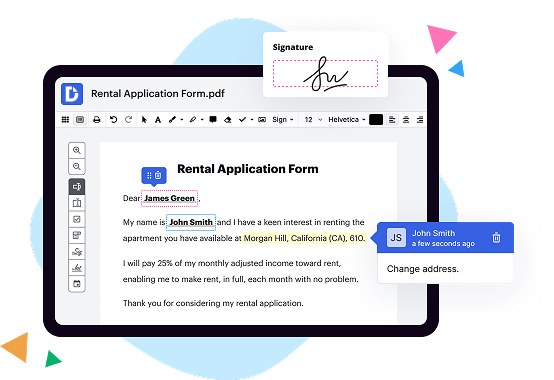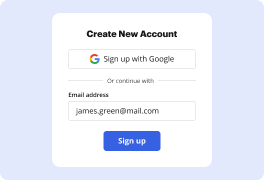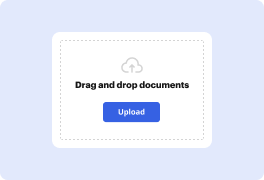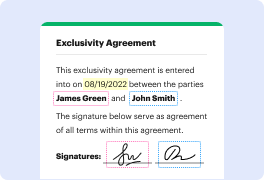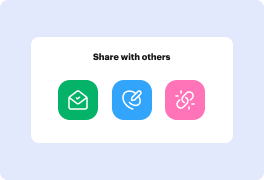What is the difference between DocHub vs Win2PDF vs. ApowerPDF?
When considering the difference between DocHub, Win2PDF, and ApowerPDF, there are several distinct factors that set them apart. Let's delve into these variations and shed some light on what makes each of them unique.
Firstly, DocHub stands out as a user-friendly and feature-rich online PDF editor. It offers a seamless experience for individuals who are in need of a quick and efficient tool for document editing. With DocHub, you can effortlessly annotate, edit, sign, and share your PDFs, all within a cloud-based platform. The intuitive interface ensures a smooth navigation, saving you valuable time and making the editing process a breeze.
Next, Win2PDF is a powerful software that specializes in PDF creation and conversion. By installing it on your system, you gain the ability to generate high-quality PDFs from any application that has a print function. This versatility is complemented by its robust conversion capability, allowing you to effortlessly convert files to PDF format. With Win2PDF, you'll find a reliable solution for all your PDF requirements.
Finally, ApowerPDF offers a comprehensive suite of PDF editing tools paired with a user-friendly interface. This software shines in its ability to edit text, add images, and even manage pages within a PDF. Moreover, ApowerPDF provides a seamless conversion option to and from various file formats, catering to your specific needs. With its extensive array of features, ApowerPDF proves to be a valuable asset for your document management tasks.
In conclusion, when comparing the three options of DocHub, Win2PDF, and ApowerPDF, each has its own distinct focus and strengths. DocHub excels in its online editing capabilities, Win2PDF stands out in PDF creation and conversion, and ApowerPDF offers a comprehensive suite of tools for PDF management. Consider your specific requirements and workflows to determine which solution aligns best with your needs. With any of these options, you can confidently tackle your PDF tasks efficiently and effortlessly.
DocHub vs Win2PDF vs ApowerPDF: which is better for Enterprises?
While Win2PDF and ApowerPDF are good solutions to work with PDFs online, DocHub offers greater capabilities to help individuals and businesses digitize their documents and make them run smoothly across different devices and your favorite apps.
DocHub vs Win2PDF vs ApowerPDF: which is better for small businesses?
Win2PDF and ApowerPDF are good options for editing, signing, and sharing PDFs. However, DocHub offers a more comprehensive featureset that includes organizations, reusable templates, advanced eSignatures, seamless Google integrations, and more that are perfect for small businesses, helping them simplify and streamline document editing, sharing, signing, and form completition.
What is DocHub?
DocHub is a Google-integrated PDF editor and eSignature solution that helps you get your PDFs done online, using any device. DocHub comes with an online PDF editor, advanced eSignatures, PDF forms, reusable templates, and straightforward Google integrations so you can maximize your productivity when working within your favorite Google apps.
What is Win2PDF and how does it work?
Win2PDF is a powerful software tool that allows you, as a user, to effortlessly convert any document or file into a PDF format. It is a user-friendly application, designed to simplify your life and make your document management smooth and efficient.
The way Win2PDF works is pretty straightforward. Once you have the software installed on your computer, it becomes seamlessly integrated into your printing options. So, whenever you want to convert a document into a PDF, all you need to do is select the "Print" option, just like you would when printing a physical copy.
But here's the nifty part: instead of choosing a physical printer, you'll select Win2PDF as your virtual printer. With just a few clicks, Win2PDF transforms your document into a PDF format, preserving its original layout, images, fonts, and other important elements. It works like magic!
In addition to its simple conversion process, Win2PDF offers a range of helpful features. You can customize your PDF settings, such as choosing the file name, selecting the PDF version, and setting up security measures like password protection. This gives you greater control over your PDFs, ensuring they meet your specific needs.
But it doesn't stop there. Win2PDF also allows you to merge multiple documents into a single PDF, making it a breeze to combine different files into one organized and professional-looking document. Whether you're merging contracts, reports, or presentations, this feature saves you time and effort, while providing a polished finished product.
Furthermore, Win2PDF comes equipped with an intuitive and user-friendly interface, enabling you to navigate through the software effortlessly. You don't need to be a tech wizard to use it—simply install the software and start enjoying its benefits right away.
In summary, Win2PDF is a user-friendly and efficient software tool that simplifies the process of converting documents into PDFs. With its seamless integration, customizable settings, and merging capabilities, it's an invaluable tool for anyone who wants to easily manage their documents. So, say goodbye to cumbersome printing and hello to the simplicity and versatility of Win2PDF!
What is ApowerPDF and how does it work?
ApowerPDF is a powerful and user-friendly PDF editing tool that anyone can use to enhance their PDF documents. With ApowerPDF, you can easily edit the content, format, and layout of your PDF files, making them more professional and visually appealing.
So how does ApowerPDF work? Well, it's really simple! First, you need to download and install the software on your computer. Once installed, you can open any PDF file in ApowerPDF by simply dragging and dropping it into the program.
Once you have your PDF file open, you can start editing it right away. You can add or delete text, images, and even pages with just a few clicks. You can also split or merge PDF files to customize your documents further. If you want to secure your PDF, ApowerPDF allows you to add passwords and permissions to protect your confidential information.
Not only can you edit the content of your PDF, but you can also modify the formatting and layout. ApowerPDF provides a wide range of formatting tools, allowing you to adjust text size, font style, color, and alignment. Additionally, you can insert headers, footers, watermarks, and page numbers to make your PDF documents look more professional.
ApowerPDF also offers various annotation tools, such as highlighting, underlining, and adding comments. These tools are especially useful when you need to collaborate on a document or need to make important notes for future reference.
The best part about ApowerPDF is its intuitive and user-friendly interface, making it easy for anyone to use, regardless of their level of technical expertise. You don't need to be a PDF expert to navigate and utilize all its features effectively.
In summary, ApowerPDF is a versatile PDF editing tool that allows you to effortlessly edit and enhance your PDF documents. Its simplicity, powerful features, and user-friendly interface make it the perfect tool for individuals and professionals alike. So why settle for ordinary PDFs when you have the power of ApowerPDF at your fingertips?
Is DocHub free?
Yes. DocHub's free plan is a perfect fit for one-offs or occasional projects. You can start using DocHub’s Free Plan straight away after completing the quick account registration. No learning is needed. The DocHub Pro Plan has a 30-day free trial so you have enough time to test the product.
Is Win2PDF free to use?
Yes, Win2PDF is absolutely free to use! Here's the great news: you don't have to shell out a single penny to take advantage of its amazing features. With Win2PDF, you can easily convert your documents into high-quality PDF files with just a few simple clicks. Plus, it's incredibly user-friendly, making it a breeze for anyone to use, regardless of their technical prowess.
Now, you might be wondering if there are any hidden fees or annoying trial periods. Rest assured, with Win2PDF, there are no strings attached. It's completely free and doesn't require you to provide any payment information. You can confidently explore all its functionalities without worrying about any surprises down the line.
Not only does Win2PDF allow you to convert your files to PDF format, but it also empowers you to customize your PDFs to suit your needs. Whether you want to merge multiple documents, add watermarks, or even encrypt your files, Win2PDF has got you covered.
So, if you're looking for a reliable, user-friendly, and free PDF converter, look no further than Win2PDF. It's the perfect tool to help you enhance your document management and streamline your workflow. Try it out today and experience the convenience and power of Win2PDF for yourself!
Is ApowerPDF free to use?
Yes, ApowerPDF is completely free for you to use! With a user-friendly interface and an array of powerful features, this PDF tool has been designed to simplify your PDF tasks effortlessly. From viewing and editing PDFs to converting and creating PDFs, ApowerPDF offers a comprehensive solution for all your document needs. Plus, it supports various file formats, allowing you to work with different types of files seamlessly. Whether you're an individual or a business, ApowerPDF provides you with the essential tools to handle your PDFs effectively, without any cost involved. So go ahead and enjoy the convenience and versatility of ApowerPDF, completely free of charge!
What is DocHub’s cost and pricing?
DocHub has straightforward pricing that includes one free plan and one paid plan. If you need to get documents done once in a while, the Free Plan is just the thing for you. It includes all the PDF tools to help you edit, sign, share, and organize your documents. For a growing document workflow, we recommend the DocHub Pro plan at $14 per user per month. It includes unlimited PDF capabilities and priority tech support. You can even test it free for 30 days before buying.
What are the plans and prices for Win2PDF?
As of October 2021, Win2PDF offers the following plans and prices:
1. Win2PDF Standard: This is the basic version with essential PDF capabilities. It costs $35. Note that this is a one-time fee, and you can use the software on one computer.
2. Win2PDF Pro: This version includes additional features like password protection, watermarks, and merging documents. It is priced at $50. Similar to the Standard version, this is a one-time fee for use on a single computer.
3. Win2PDF Terminal Server Edition: Designed for Windows Terminal Services or Citrix MetaFrame environments, this version costs $400. It allows multiple users to simultaneously access the software on a Terminal or Citrix server.
4. Win2PDF Volume Pricing: Win2PDF also offers discounted pricing for bulk purchases. The volume pricing starts at five licenses or more. You can contact the Win2PDF sales team for specific details and a custom quote.
It is advisable to visit the official Win2PDF website to get the most accurate and up-to-date information regarding their plans, features, and pricing, as they may change over time.
What are the plans and prices for ApowerPDF?
ApowerPDF offers different plans and pricing options for its users. Here are the details:
1. Monthly Plan: This plan costs $29.95 per month and provides users with all the features and functionality of ApowerPDF.
2. Yearly Plan: The yearly plan costs $69.95 per year, saving you 51% compared to the monthly plan. With this plan, you get access to all the features of ApowerPDF for a full year.
3. Perpetual License: The perpetual license is a one-time payment of $99.95. This license gives you lifetime access to ApowerPDF and all its features, without any recurring payments.
It's worth noting that these prices are subject to change, so it's always a good idea to check the ApowerPDF website or contact their customer support for the most up-to-date information on plans and pricing.
Is Win2PDF safe?
Yes, Win2PDF is indeed safe to use. Rest assured, you can rely on this software for all your PDF creation needs. With its user-friendly interface and straightforward functionality, Win2PDF ensures a smooth and secure experience for its users. It prioritizes your privacy and protects your documents by employing robust security measures. You can confidently convert your files into PDF format without any worries. Trust Win2PDF to provide you with a reliable and secure solution for all your PDF requirements.
What are the main DocHub alternatives?
The main DocHub alternatives are Lumin PDF, Small PDF, PDF escape, and others. However, DocHub’s ease of use, flexibility, affordability, and deep Google integrations are the reasons why DocHub is ahead of the competition.
What are the 10 best Win2PDF alternatives?
If you're in search of the best alternatives to Win2PDF, we've got you covered! Here's a carefully curated list of 10 remarkable tools that will simplify your PDF management tasks. Among these alternatives, we strongly recommend starting with DocHub, which offers a multitude of impressive features. However, rest assured that our list encompasses a wide range of options, ensuring you'll find the perfect fit for your specific needs.
1. DocHub: DocHub stands out as a versatile and user-friendly PDF editor. Whether you need to create, edit, sign, or collaborate on PDFs, DocHub has got you covered.
2. Adobe Acrobat DC: A longstanding leader in the industry, Adobe Acrobat DC offers comprehensive PDF solutions, including editing, creation, conversion, and collaboration tools.
3. Smallpdf: Offering a simple and intuitive interface, Smallpdf allows you to compress, merge, convert, and edit your PDF documents effortlessly.
4. Nitro Pro: Nitro Pro prides itself on its robust set of PDF editing features, enabling you to create, convert, merge, and edit PDF files seamlessly.
5. PDFelement: PDFelement seamlessly combines essential features like editing, conversion, and digital signatures with an intuitive and user-friendly interface.
6. Foxit PhantomPDF: Foxit PhantomPDF provides a reliable and feature-packed platform for viewing, editing, and securing your PDF documents with ease.
7. PDF-XChange Editor: With its powerful editing capabilities and extensive annotation tools, PDF-XChange Editor is a suitable choice for both individuals and businesses.
8. Soda PDF: Soda PDF offers a range of tools, including editing, conversion, and collaboration features, to simplify your PDF workflows effectively.
9. Sejda PDF Editor: Sejda PDF Editor offers a variety of editing tools, allowing you to modify PDFs quickly and efficiently.
10. Able2Extract Professional: Able2Extract Professional specializes in PDF conversions, empowering you to extract and convert data from PDFs accurately.
Each of these alternatives provides exceptional features and capabilities, ensuring you'll find the best solution to meet your PDF needs.
What are the 10 best ApowerPDF alternatives?
If you're in search of the perfect ApowerPDF alternative, you've come to the right place! There are numerous options available, each with its own set of impressive features that will surely meet your needs. Let's explore the top 10 alternatives in the most unique and engaging writing style!
1. DocHub: Offering a wide range of powerful PDF editing tools, DocHub is a fantastic choice to consider. You'll find it intuitive and user-friendly, providing seamless document editing, signing, and collaboration capabilities.
2. Adobe Acrobat DC: Undoubtedly one of the most well-known names in the PDF industry, Adobe Acrobat DC delivers a comprehensive and professional solution. With its cutting-edge features, you'll be able to create, edit, convert, and sign PDF documents effortlessly.
3. Nitro Pro: Boasting a sleek user interface, Nitro Pro enables you to work with PDFs like a pro! This robust tool provides advanced editing features, document conversion flexibility, and efficient collaboration options.
4. PDFelement: With its intuitive design and exceptional functionality, PDFelement empowers you to create, edit, convert, and secure your PDF files effortlessly. It offers a perfect blend of ease-of-use and powerful features.
5. Smallpdf: As the name suggests, Smallpdf offers a simple yet highly efficient PDF solution. It focuses on essential features like compression, conversion, merging, and splitting, making it an excellent choice for basic PDF tasks.
6. Foxit PhantomPDF: Don't underestimate the capabilities of Foxit PhantomPDF! This feature-rich software provides extensive editing options, collaboration tools, and enhanced security features, ensuring an exceptional PDF experience.
7. Soda PDF: Equipped with a sleek and user-friendly interface, Soda PDF is a delightful alternative. It offers a range of editing tools, document conversion options, and the ability to create custom forms, making it a well-rounded choice.
8. PDFescape: For those seeking a browser-based PDF alternative, PDFescape fits the bill perfectly. It allows you to edit, convert, and protect your PDF files without the need for any installation, providing a hassle-free experience.
9. Sejda PDF Editor: Seamlessly merging simplicity and functionality, Sejda PDF Editor brings a plethora of useful features to the table. Whether it's editing, merging, splitting, or collaborating on PDF documents, this tool has got you covered.
10. PDFChef: Last but certainly not least, PDFChef offers a range of impressive editing and conversion features. With its clean and intuitive interface, you'll be able to handle your PDF tasks effortlessly.
Remember, each of these ApowerPDF alternatives brings its own unique strengths to the table. Explore the options, test them out, and choose the one that perfectly aligns with your PDF editing needs. Happy PDF-ing!