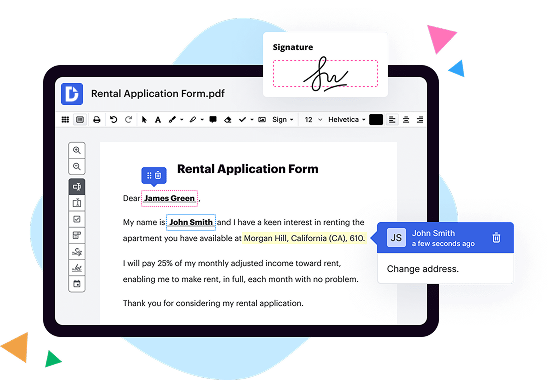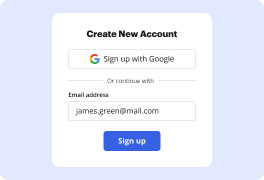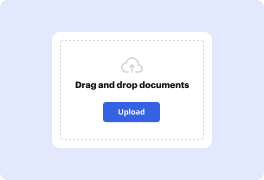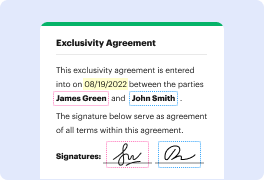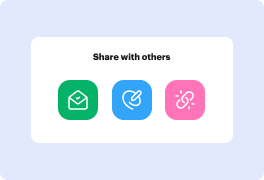What is the difference between DocHub vs TeamBinder vs. TruEdit?
When it comes to choosing between DocHub, TeamBinder, and TruEdit, it's important to consider what each platform has to offer. Let's explore the differences and unique features of each one.
First and foremost, let's talk about DocHub. DocHub is a versatile and user-friendly document management platform that allows you to easily view, edit, and sign PDFs online. With its intuitive interface and robust set of features, DocHub offers a seamless and efficient way to collaborate on documents. It also integrates seamlessly with popular cloud storage platforms like Google Drive, making it even more convenient for users who already have their files stored there. DocHub prioritizes user experience and ensures that everyone can navigate, edit, and manage documents with ease.
Now, let's move on to TeamBinder. TeamBinder is a comprehensive project management and document control solution that focuses on enhancing collaboration and communication within teams. With TeamBinder, you can easily track and manage documents, drawings, and revisions, ensuring everyone is on the same page. Its powerful document control features make it an excellent choice for construction and engineering projects where precise documentation is crucial. TeamBinder excels in streamlining workflows and providing a centralized hub for everyone involved in a project to access and share essential information.
Last but not least, let's discuss TruEdit. TruEdit is a robust content management system designed specifically for publishers and content creators. With TruEdit, you can efficiently manage workflows, create, edit, and collaborate on content across various channels and platforms. Its comprehensive tools and integrations enable teams to streamline their content creation process, saving both time and effort. TruEdit is an ideal solution for organizations that produce a high volume of content and need a centralized platform to manage it effectively.
In summary, each platform has its own unique strengths and caters to different use cases. DocHub stands out for its user-friendly interface and seamless integration with popular cloud storage platforms. TeamBinder focuses on project management and document control, providing a centralized hub for collaboration. TruEdit excels in content management for publishers and content creators, streamlining workflows and facilitating efficient content creation. Consider your specific needs and priorities to determine which platform is the best fit for you.
DocHub vs TeamBinder vs TruEdit: which is better for Enterprises?
While TeamBinder and TruEdit are good solutions to work with PDFs online, DocHub offers greater capabilities to help individuals and businesses digitize their documents and make them run smoothly across different devices and your favorite apps.
DocHub vs TeamBinder vs TruEdit: which is better for small businesses?
TeamBinder and TruEdit are good options for editing, signing, and sharing PDFs. However, DocHub offers a more comprehensive featureset that includes organizations, reusable templates, advanced eSignatures, seamless Google integrations, and more that are perfect for small businesses, helping them simplify and streamline document editing, sharing, signing, and form completition.
What is DocHub?
DocHub is a Google-integrated PDF editor and eSignature solution that helps you get your PDFs done online, using any device. DocHub comes with an online PDF editor, advanced eSignatures, PDF forms, reusable templates, and straightforward Google integrations so you can maximize your productivity when working within your favorite Google apps.
What is TeamBinder and how does it work?
TeamBinder is an incredibly powerful tool that streamlines collaboration, ensuring smooth project management and effective communication. With TeamBinder, you and your team can effortlessly manage project documentation, track project progress, and maintain a comprehensive overview of every aspect of your project.
So, how does it work? Well, TeamBinder acts as a centralized hub, bringing together all project stakeholders in one place. This user-friendly platform allows team members to easily access and update project documents, reducing the tedious back-and-forth often associated with document management.
One of the standout features of TeamBinder is its document control capabilities. With version control and document history tracking, you can confidently manage multiple revisions of documents, ensuring that everyone is working with the most up-to-date information. This eliminates confusion, saves time, and prevents costly errors.
Additionally, TeamBinder offers powerful workflow management tools that enable you to assign tasks, set deadlines, and track progress. You can easily view the status of each task, identifying bottlenecks and ensuring projects stay on schedule. This helps foster accountability and facilitates efficient collaboration amongst team members.
Furthermore, TeamBinder's intuitive interface and collaboration features make it easy for users to communicate and share information. You can effortlessly annotate documents, exchange comments, and notify project members of important updates. This ensures that everyone is on the same page, promoting better decision-making and reducing the risk of miscommunication.
In summary, TeamBinder is an all-in-one project management solution designed to simplify and optimize collaboration. Its comprehensive features, including document control, workflow management, and streamlined communication, make it the ideal tool for any team looking to improve efficiency and achieve project success. With TeamBinder, you'll experience smoother workflows, enhanced productivity, and improved project outcomes.
What is TruEdit and how does it work?
TruEdit is a powerful platform that revolutionizes the way you collaborate, create, and manage your digital content. It's designed to make your work more efficient, seamless, and enjoyable.
So, how does TruEdit work? It's actually quite simple. Imagine a virtual workspace where you and your team can effortlessly collaborate on projects anytime, anywhere. TruEdit brings everyone together, ensuring smooth communication and real-time collaboration.
With TruEdit, you'll have all the tools you need to streamline your content creation process. From creating initial drafts to finalizing and distributing your work, TruEdit has got you covered. You can easily organize and manage your projects, assign tasks to team members, and track progress all in one place.
One of the key features of TruEdit is its built-in content editor, ensuring that edits and revisions can be done in a breeze. No more back-and-forth email chains or confusing document versions. TruEdit allows for seamless editing and commenting, making it easy for everyone to provide input and collaborate effectively.
But what sets TruEdit apart is its integration capabilities. It seamlessly connects with your existing CMS, DAM, and other tools, making it a central hub for your entire content creation ecosystem. This integration eliminates the need for manual data transfers and ensures that you have access to the most up-to-date information at all times.
TruEdit also boasts a user-friendly interface that's intuitive and easy to navigate. You don't need to be a tech expert to use it. Whether you're a writer, designer, marketer, or project manager, TruEdit is designed to cater to your needs and streamline your workflow.
In summary, TruEdit is an innovative platform that simplifies and enhances the way you collaborate and manage your digital content. It offers a range of powerful features, seamless integration capabilities, and a user-friendly interface to make your work more efficient and enjoyable. With TruEdit, you can take your content creation to the next level and achieve stunning results.
Is DocHub free?
Yes. DocHub's free plan is a perfect fit for one-offs or occasional projects. You can start using DocHub’s Free Plan straight away after completing the quick account registration. No learning is needed. The DocHub Pro Plan has a 30-day free trial so you have enough time to test the product.
Is TeamBinder free to use?
Yes, TeamBinder is absolutely free to use! You can access all of its amazing features without any cost. Whether you need to collaborate, manage documents, or track project progress, TeamBinder is designed to make your life easier. With a user-friendly interface and robust functionality, it's the perfect tool for teams of all sizes. So, why wait? Start using TeamBinder today and experience seamless teamwork like never before!
Is TruEdit free to use?
Yes, TruEdit is absolutely free to use! With TruEdit, you can effortlessly manage your content, collaborate with your team, and streamline your workflow, all without any cost. TruEdit offers you a user-friendly, intuitive platform that makes editing and publishing a breeze. Best of all, it's completely free! You won't have to worry about any hidden fees or subscription plans. Start using TruEdit today and experience the convenience and efficiency it brings to your content creation process. Give it a try and see for yourself how TruEdit can revolutionize your workflow.
What is DocHub’s cost and pricing?
DocHub has straightforward pricing that includes one free plan and one paid plan. If you need to get documents done once in a while, the Free Plan is just the thing for you. It includes all the PDF tools to help you edit, sign, share, and organize your documents. For a growing document workflow, we recommend the DocHub Pro plan at $14 per user per month. It includes unlimited PDF capabilities and priority tech support. You can even test it free for 30 days before buying.
What are the plans and prices for TruEdit?
As of my knowledge, TruEdit offers customizable plans and pricing based on the specific needs of each organization. They do not publicly disclose their pricing information on their website. To get accurate and up-to-date information on their plans and pricing, it is recommended to directly contact TruEdit for a quote or to schedule a consultation.
Is TeamBinder safe?
Yes, TeamBinder is indeed a safe platform for your project management needs. Our team at TeamBinder takes the security and privacy of our users very seriously. With robust encryption protocols and regular security audits, we strive to ensure that your data is protected from any unauthorized access. Furthermore, our platform is designed with user-friendly features to simplify your project management experience. From document control to communication tools, TeamBinder equips you with all the necessary resources to collaborate efficiently and effectively. So you can rest assured that your information is in safe hands while you focus on achieving your project goals.
Is TruEdit safe?
TruEdit is unquestionably safe. We prioritize user security and make every effort to ensure a secure and trustworthy platform. Our dedicated team works diligently to create and maintain a safe environment for all users. Rest assured that we have implemented various security measures to safeguard your data and protect your privacy. You can confidently rely on TruEdit for all your editorial needs, knowing that your information is in safe hands. So, go ahead and embrace the convenience and efficiency of TruEdit with complete peace of mind.
What are the main DocHub alternatives?
The main DocHub alternatives are Lumin PDF, Small PDF, PDF escape, and others. However, DocHub’s ease of use, flexibility, affordability, and deep Google integrations are the reasons why DocHub is ahead of the competition.
What are the 10 best TeamBinder alternatives?
If you're exploring alternatives to TeamBinder, you're in luck! There are several fantastic options out there that can cater to your specific needs. One highly recommended solution is DocHub, which offers a variety of features and stands out among other alternatives.
Another option worth considering is Dropbox Paper. This user-friendly platform allows you to collaborate seamlessly with your team, making document sharing and editing a breeze. With its clean and intuitive interface, you'll find yourself navigating effortlessly.
For those seeking a more comprehensive solution, Monday.com is an excellent choice. This project management tool enables efficient team collaboration, task tracking, and document sharing, ensuring everyone is on the same page.
Evernote is another popular alternative that offers a simple yet effective way to organize your documents, make notes, and collaborate with your team. Its versatile features can help enhance productivity and streamline your workflow.
If you are looking for a cloud-based alternative, Box is a reputable and secure platform that allows you to store, share, and collaborate on documents effortlessly. Its integration capabilities with other tools make it an ideal choice for seamless workflows.
When it comes to online document collaboration, Google Docs is undoubtedly a go-to solution. With its real-time editing, commenting, and sharing features, your team can collaborate effortlessly and stay in sync at all times.
Trello is an outstanding alternative that focuses on visualizing your projects and tasks. With its customizable boards and easy-to-use interface, it's no wonder that Trello has gained immense popularity among teams of all sizes.
If security is a top priority, consider giving Bit.ai a try. With features such as password protection and document tracking, you can ensure that your sensitive information stays protected while collaborating with your team.
Quip is another noteworthy option that combines documents, spreadsheets, and team chat all in one place. Its seamless integration with Salesforce also makes it a popular choice among sales teams looking to streamline their processes.
Last but certainly not least, Asana is a powerful project management tool that offers robust document collaboration features. With its intuitive interface and extensive task management capabilities, you can boost productivity and keep track of your team's progress effortlessly.
These ten alternatives to TeamBinder offer a range of features to meet your specific requirements. Whether you prioritize collaboration, organization, security, or a combination of factors, rest assured that there's a solution out there that aligns perfectly with your needs. So go ahead and explore these options, and discover the one that will revolutionize the way you work with your team.
What are the 10 best TruEdit alternatives?
When it comes to finding the perfect TruEdit alternative, we've got you covered! After thorough research, we have identified 10 fantastic alternatives that offer similar features and benefits. While each option has its own unique strengths, we're confident you'll find the perfect fit for your needs.
1. DocHub: DocHub shines as a versatile and user-friendly alternative. Seamlessly edit, sign, and collaborate on your documents in real time.
2. Dropbox Paper: This intuitive and collaborative platform allows you to create, share, and edit documents effortlessly. Its seamless integration with Dropbox is a huge plus.
3. Templafy: Delivering a centralized platform for document creation and management, Templafy streamlines your workflow and ensures brand consistency.
4. Lucidpress: Offering a wide range of templates and a user-friendly design interface, Lucidpress empowers you to create stunning documents and collateral.
5. OnlyOffice: Providing a powerful suite of collaboration tools, OnlyOffice allows teams to work together seamlessly on documents, spreadsheets, and presentations.
6. Esko: If you're in need of a comprehensive solution for packaging and label management, Esko is a top choice, combining design capabilities with efficient project management features.
7. Airtable: Blending the power of spreadsheets and databases, Airtable enables you to organize and collaborate on your projects with ease.
8. Google Docs: A household name, Google Docs offers a wide array of features for collaborative document creation, making it an incredibly popular alternative.
9. Adobe InCopy: Tailor-made for publishers, Adobe InCopy empowers editorial teams to work efficiently on complex documents, with robust collaboration and version control features.
10. Canto: For those seeking a digital asset management system that integrates smoothly with their document creation process, Canto offers a visually rich and organized solution.
Remember, as you explore these TruEdit alternatives, consider the specific features and capabilities that are most important to you. Each of these options has unique strengths, so it's worth taking a closer look to find the one that aligns perfectly with your workflow. Best of luck on your search!