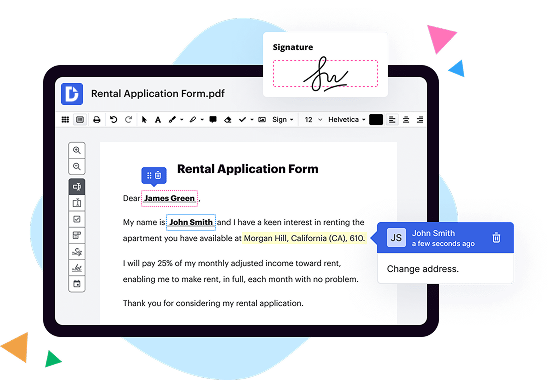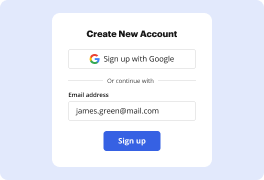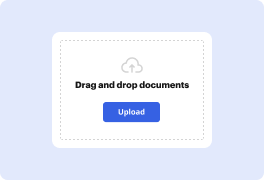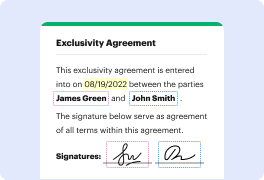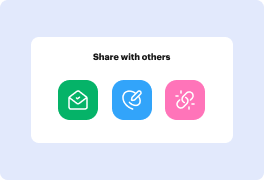What is the difference between DocHub and Nitro PDF in Macos?
DocHub is a powerful and user-friendly solution for all your document needs on MacOS. While Nitro PDF offers some similar features, DocHub goes above and beyond to provide a more comprehensive and seamless experience.
With DocHub, you have the ability to effortlessly edit, sign, distribute, and complete forms with just a few clicks. It truly empowers anyone, regardless of their technical expertise, to handle all aspects of document management with ease.
One of the standout features of DocHub is its deep integration with Google Workspace. This means that you can import, export, modify, and sign documents directly from Google apps. This seamless integration saves you time and eliminates the hassle of switching between different platforms.
DocHub also offers a user-friendly interface that makes it incredibly easy to navigate and utilize all the features. Whether you need to add text, images, or annotations to your documents, DocHub provides a wide range of tools to help you achieve exactly what you need.
Furthermore, DocHub ensures the security and privacy of your documents. It offers robust encryption and authentication measures to protect your sensitive information.
In conclusion, if you're looking for a comprehensive and easy-to-use solution for document editing, signing, distribution, and form completion on MacOS, look no further than DocHub. Its seamless integration with Google Workspace and user-friendly interface make it the perfect choice for individuals and businesses alike.
Which solution offers better integration options for enterprise workflows, DocHub vs. Nitro PDF?
DocHub offers deep integration with Google Workspace, allowing smooth file transfers, document editing, and signing without toggling between DocHub and Google apps. In addition, you can integrate with popular enterprise tools like Dropbox, Box, and One Drive. To determine which solution, DocHub vs. Nitro PDF, is more suitable for your enterprise, you should evaluate the integration options for both solutions, including any custom integrations or compliances you may need.
Is DocHub an excellent alternative to Nitro PDF when it comes to pricing for small businesses?
DocHub offers two subscription options — Free and Pro. Each plan caters to the needs of individuals and businesses of any size. The Free plan has certain restrictions on the number of documents, signature requests, and attachments you can use. The Pro plan costs $14 per user/per month. It offers unlimited document workflow capabilities, which makes DocHub one of the most competitive solutions on the market. It’s a great alternative to Nitro PDF.
How can DocHub benefit document-based workflows?
With our super-intuitive yet robust document management solution, you can put an end to inefficient processes and turn your teams into a productivity powerhouse. DocHub offers a suite of features that streamlines document workflows for individuals and businesses at a competitive price, including editing, completing, signing, sharing, and storing documents. Additionally, it enables users to create reusable templates and fillable forms and collaborate on documents in real-time. And considering how well it integrates with popular productivity and storage services like Box, Dropbox, and OneDrive - it even offers deep integration with Google Workspace - our platform is the ultimate all-in-one solution for modern document workflows.
What is Nitro PDF and how does it work?
Nitro PDF is a powerful tool that allows you to easily create, edit, and convert PDF files. In simple terms, it is a software that empowers you to work with PDF documents in a convenient and efficient way.
When you have Nitro PDF at your fingertips, you can perform a wide range of tasks with your PDF files. Whether you need to create a new PDF from scratch, merge multiple documents into one, or extract specific pages from a larger file, Nitro PDF has got you covered. Editing your PDFs becomes a breeze as you can add, delete, or modify text and images seamlessly.
One of the standout features of Nitro PDF is its ability to convert files from other formats into PDF and vice versa. This means that if you have a Word document, Excel spreadsheet, or PowerPoint presentation that you want to share or preserve in PDF format, Nitro PDF can easily handle the conversion process for you. Similarly, if you want to extract content from a PDF and convert it back into an editable format, Nitro PDF can make that happen too.
Using Nitro PDF is straightforward and intuitive. Its user-friendly interface ensures that even those without extensive technical knowledge can navigate through the features effortlessly. You can perform most tasks with just a few clicks, making it a time-saving solution for managing your PDFs.
With Nitro PDF, you can trust that your PDF documents will maintain their integrity and appearance across different platforms, ensuring seamless compatibility. It ensures that your files are secure, as you can add password protection and permissions to restrict unauthorized access.
In a nutshell, Nitro PDF is a comprehensive PDF solution that empowers you to effortlessly manage, edit, and convert your PDF files. Its user-friendly interface, extensive features, and compatibility make it an indispensable tool for both individuals and businesses alike. So why settle for anything less when Nitro PDF offers you everything you need to work with PDFs efficiently and effectively?
Does DocHub have a free trial?
Yes, DocHub offers a free trial option that you can use for 30 days. Alternatively, you can select a Free plan with no time limit but with specific restrictions, so you can take more time to decide whether DocHub is the best fit for you.
Is Nitro PDF free to use?
Yes, Nitro PDF is indeed free to use! It offers a range of fantastic features that allow users to easily create, edit, and convert PDF files. You can confidently rely on Nitro PDF for all your document needs, as it provides a user-friendly interface and seamless functionality. With Nitro PDF, you'll be able to handle PDFs efficiently and effortlessly. Furthermore, it is compatible with multiple devices and platforms, ensuring accessibility and convenience for all users. So go ahead and take advantage of Nitro PDF's remarkable capabilities without any cost – it's a fantastic tool that you won't want to miss out on!
Do I need to pay for DocHub?
DocHub offers both free and paid subscriptions. Of course, you get more premium features with the paid version, such as unlimited documents and electronic signatures. You can always upgrade your account to the Pro version using your credit card, writing a check, or making a bank wire transfer (ACH) as your payment method. Switching back to a free account is also possible.
How much does Nitro PDF cost?
Nitro PDF is a fantastic tool for all your PDF needs! Now, let's talk about the cost because we know you're curious. The pricing of Nitro PDF varies depending on your specific requirements. With different plans available, you can choose the one that suits you best. However, it's important to note that the cost is reasonable and competitive in today's market. Nitro PDF offers incredible value for money, allowing you to create, edit, and collaborate on PDF files hassle-free. So, if you're in need of a reliable and user-friendly PDF solution, Nitro PDF is a brilliant choice. Rest assured, you'll find the pricing to be fair and affordable, making it a worthy investment.
How can I additionally protect documents in DocHub?
To ensure no third party will open your document after you share it with your recipients, you can protect it with a password. Edit your form and add fields for fill-out according to your requirements, and then proceed to the dropdown menu on the top of the page and choose Send → Email Attachment. Check the Password Protect option and type your secret combination in the relative field.
Is Nitro PDF safe?
Yes, Nitro PDF is absolutely safe to use. It is designed with the utmost concern for your security and privacy. Rest assured, you can trust Nitro PDF to handle your sensitive documents without any worries.
Nitro PDF prioritizes the safety of its users and employs advanced security measures to protect your files. It utilizes robust encryption algorithms to safeguard your documents from unauthorized access. With Nitro PDF, your valuable data remains confidential and protected.
Furthermore, Nitro PDF regularly updates its software to ensure that any potential vulnerabilities are promptly addressed. This proactive approach guarantees that you are always using the most secure version of the application.
Whether you are working with personal files or sharing documents with colleagues, Nitro PDF provides a secure platform that prioritizes the privacy and safety of your information.
Is DocHub’s eSignature legally binding?
Yes, DocHub's eSignature is legally binding. When you use DocHub to sign documents electronically, you can be confident in its legal validity. Whether you're signing contracts, agreements, or any other important paperwork, DocHub's eSignature adheres to all necessary legal requirements and regulations. The platform ensures that your signature is both secure and legally recognized. So, rest assured that when you rely on DocHub's eSignature, you're making a legally binding commitment.
Are Nitro PDF signatures legal?
Yes, Nitro PDF signatures are indeed legal. Using Nitro PDF signatures is a secure and efficient way to digitally sign documents. These digital signatures hold the same legal weight and validity as traditional handwritten signatures. With Nitro PDF, you can confidently sign and authenticate important documents, ensuring their authenticity and preventing any tampering or alteration. Additionally, Nitro PDF signatures comply with industry standards and regulations, further reinforcing their legal standing. So, rest assured, by utilizing Nitro PDF signatures, you are embracing a legally recognized and widely accepted method of document authentication.
Can I create documents in DocHub?
DocHub is a powerful editor that allows users to modify their paperwork and create fillable forms from scratch. Sign in to your account, click New Document → Create Blank Document. Click the Manage Fields button left-side pane to open your left-side pane. Drop Text and Paragraph fields, dropdowns, checkmark boxes, and areas for people to sign your paperwork. Name your file and click on the DocHub logo to return to your Dashboard — our app automatically saves your form so you can get back to managing it later.
How do I use Nitro PDF?
To use Nitro PDF, it's as simple as following these steps. First, download and install the software from their website. After installation, open the program and you'll be greeted with a user-friendly interface.
To get started, click on the "File" tab and select the PDF document you want to work with. Nitro PDF allows you to view, edit, and create PDF files, so whether you need to make changes to an existing document or create a new one from scratch, it's got you covered.
Once you have your PDF file open, you can easily navigate through its pages using the toolbar at the top. If you want to edit the content, click on the "Edit" tab and use the various tools available to make changes effortlessly. You can add text, images, or even draw on the document if needed.
Nitro PDF also offers a range of useful features like merging multiple PDFs into one, splitting a PDF into separate files, or even extracting specific pages. These operations can be performed under the "Page" tab, so you can customize your PDF according to your requirements.
Furthermore, the software allows you to convert PDFs to different file formats such as Word, Excel, PowerPoint, and more. This is particularly handy when you need to work with PDF content in other applications.
When you are satisfied with your changes or modifications, don't forget to save your work. Nitro PDF lets you save the document with a simple click on the "Save" button, ensuring all your efforts are preserved.
In a nutshell, Nitro PDF simplifies your PDF experience by providing a user-friendly platform with easy-to-use features. It efficiently meets your needs, whether it's viewing, editing, creating, merging, or converting PDF files. So, go ahead and embark on your PDF journey with confidence using Nitro PDF.
What are the main DocHub alternatives?
There are many online PDF editing tools out there. The most popular DocHub alternative solutions are DocuSign, Lumin PDF for GSuite, PandaDoc, and Adobe Sign. Each tool has its advantages and drawbacks, so it’s essential to compare their features, ease of use, and pricing plans to select the one that best suits your requirements.
What are the 10 best Nitro PDF alternatives in Macos?
If you're looking for the top Nitro PDF alternatives for macOS, we've got you covered! We understand the importance of finding the perfect solution for your document editing, signing, distribution, and form completion needs. So, let's dive into the world of PDF software and explore the 10 best alternatives available for Mac users.
1. DocHub: Our first recommendation is DocHub, a comprehensive and user-friendly solution that empowers anyone to streamline their document workflows. With its intuitive interface and powerful features, DocHub allows you to effortlessly edit, sign, distribute, and complete forms with ease. What sets DocHub apart is its deep integration with Google Workspace, enabling you to import, export, modify, and sign documents directly from Google apps.
2. Adobe Acrobat Pro DC: Another excellent option is Adobe Acrobat Pro DC, a trusted name in the PDF industry. Known for its robust features, Adobe Acrobat Pro DC offers a wide range of tools for editing, signing, and sharing PDFs. With its advanced security options and high-quality output, it's a favorite among professionals.
3. PDF Expert: For those seeking a sleek and intuitive PDF editor, PDF Expert is a fantastic choice. This software offers a clean design with powerful editing functionalities. Whether you need to annotate, edit text, or sign documents, PDF Expert has you covered. Its user-friendly interface and efficient navigation make it a breeze to use.
4. Foxit PhantomPDF: If you're looking for a feature-rich PDF editor, Foxit PhantomPDF won't disappoint. Packed with advanced capabilities, this software allows you to create, edit, and secure your PDF documents effortlessly. With its impressive collaboration tools and seamless integration with popular cloud storage services, this alternative is sure to enhance your productivity.
5. PDFpenPro: Offering a balance between simplicity and functionality, PDFpenPro is perfect for Mac users who need a reliable PDF editing tool. With its extensive editing features, including OCR (Optical Character Recognition) support, PDFpenPro makes it easy to modify, annotate, and protect your PDF files. Its comprehensive toolkit guarantees professional results.
6. PDFelement: As a versatile PDF editor, PDFelement offers a wide range of features that cater to different users' needs. Whether you're an individual or a professional, PDFelement allows you to edit, convert, annotate, and protect your PDFs effortlessly. Advanced OCR technology ensures accurate text recognition, making it a go-to solution for many.
7. Preview: Built-in to macOS, Preview is a simple yet powerful PDF viewer and editor. While it may not have all the bells and whistles of other alternatives, Preview covers the basics with ease. From annotating and signing documents to basic editing functionalities, it's a reliable tool for everyday tasks.
8. PDF Studio: A highly functional PDF editor, PDF Studio offers a comprehensive set of features for Mac users. With its intuitive interface, you can easily edit, annotate, and secure your PDFs. This alternative also supports interactive form creation and provides a seamless experience for professionals.
9. Skim: Designed specifically for research purposes, Skim is a lightweight PDF reader and note-taker. It allows users to highlight text, take notes, and annotate research papers efficiently. If you need a tool that focuses on academic reading and collaboration, Skim is worth considering.
10. FormSwift: Last but not least, FormSwift is an excellent alternative for creating, editing, and signing documents. With its user-friendly interface and extensive template library, FormSwift makes it effortless to create professional-looking forms. Its collaboration features ensure seamless workflow efficiency.
With these top 10 Nitro PDF alternatives for macOS, you'll have no trouble finding the perfect tool to suit your document needs. Whether you choose the comprehensive capabilities of DocHub, the industry-standard Adobe Acrobat Pro DC, or the simplicity of Preview, rest assured that you'll find a solution that enhances your productivity and streamlines your document management. Happy PDF editing!