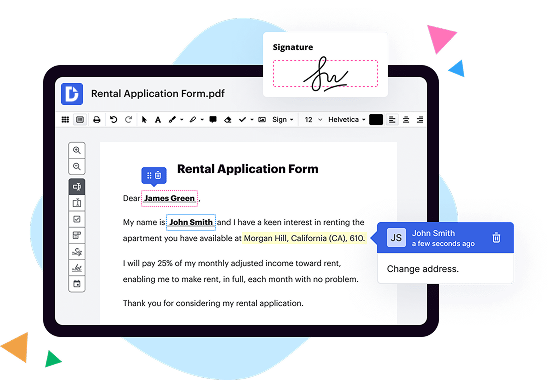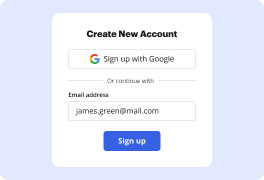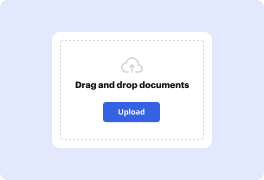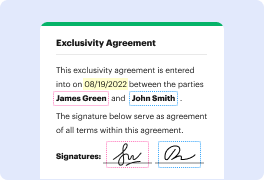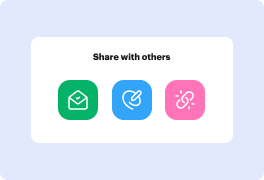What is the difference between DocHub vs Email to PDF for Outlook vs. FoxyUtils?
When comparing DocHub, Email to PDF for Outlook, and FoxyUtils, it's important to note the differences between these three options for managing your documents. Let's take a closer look.
First and foremost, DocHub stands out as a highly reliable and versatile platform for handling your PDF files. With its intuitive interface and powerful features, it offers a seamless experience for users. Whether you need to sign, edit, or annotate PDFs, DocHub has got you covered. Its extensive toolkit allows you to make changes effortlessly, making it a top choice among many individuals and businesses.
Next on the list is Email to PDF for Outlook. This handy tool provides a convenient way to convert your email messages into PDF format directly within the Outlook application. By doing so, you can easily share and store important emails as PDF files without any hassle. With just a few clicks, you can transform your emails into a more universally accessible format.
Finally, we have FoxyUtils, which offers various PDF services including conversion, compression, and merging. This online platform aims to simplify your document management tasks by providing an array of tools at your disposal. While not as comprehensive as DocHub, FoxyUtils still delivers a reliable solution for specific PDF needs.
To summarize, if you're seeking a comprehensive solution for all your PDF requirements, DocHub emerges as the top choice. Its user-friendly interface and extensive feature set make it a reliable option for individuals and businesses alike. However, if you specifically need to convert Outlook emails to PDF, Email to PDF for Outlook provides a seamless integration within the application. Lastly, FoxyUtils offers convenient PDF services for more specific tasks.
Ultimately, the choice between these three options depends on your individual needs and preferences. However, with its robust features and ease of use, DocHub certainly stands out as an exceptional choice in the realm of document management.
DocHub vs Email to PDF for Outlook vs FoxyUtils: which is better for Enterprises?
While Email to PDF for Outlook and FoxyUtils are good solutions to work with PDFs online, DocHub offers greater capabilities to help individuals and businesses digitize their documents and make them run smoothly across different devices and your favorite apps.
DocHub vs Email to PDF for Outlook vs FoxyUtils: which is better for small businesses?
Email to PDF for Outlook and FoxyUtils are good options for editing, signing, and sharing PDFs. However, DocHub offers a more comprehensive featureset that includes organizations, reusable templates, advanced eSignatures, seamless Google integrations, and more that are perfect for small businesses, helping them simplify and streamline document editing, sharing, signing, and form completition.
What is DocHub?
DocHub is a Google-integrated PDF editor and eSignature solution that helps you get your PDFs done online, using any device. DocHub comes with an online PDF editor, advanced eSignatures, PDF forms, reusable templates, and straightforward Google integrations so you can maximize your productivity when working within your favorite Google apps.
What is Email to PDF for Outlook and how does it work?
Email to PDF for Outlook is a fantastic tool that allows you to effortlessly convert your Outlook emails into PDF format. It works like magic, ensuring that you can easily share, store, and archive your important emails in a convenient and universal file format.
To paint a clearer picture, let's dive into how Email to PDF for Outlook actually operates. Once you've installed the tool, it seamlessly integrates with your Outlook software, becoming a reliable and dependable extension of your email experience.
When you come across an email that you want to convert to PDF, simply select it and choose the "Convert to PDF" option. In no time, the magic happens! The tool quickly transforms your email into a PDF document, ensuring that all the details, formatting, and attachments are preserved flawlessly.
This user-friendly process ensures that you don't waste any time or effort in converting your emails. It's as simple as a few clicks, and you're done! Plus, Email to PDF for Outlook is designed to handle large volumes of emails, so you can convert multiple emails to PDF with ease.
Once your emails are converted to PDF, you have endless possibilities. You can easily store them on your computer, organize them in folders, or even share them with others. PDF files are universally recognized and can be viewed on any device, making them incredibly convenient when you need to access your emails on the go.
In summary, Email to PDF for Outlook is a reliable and efficient tool that simplifies the process of converting your Outlook emails to PDF. Its seamless integration with Outlook ensures a smooth and hassle-free experience. Say goodbye to tedious manual conversions and hello to a more efficient and organized way of managing your email communications. Try it out and experience the convenience and simplicity for yourself!
What is FoxyUtils and how does it work?
FoxyUtils is an innovative platform that offers a wide range of handy tools for managing PDF documents. Using FoxyUtils is an absolute breeze, allowing you to effortlessly perform a variety of tasks with your PDFs quickly and efficiently.
With FoxyUtils, you can unlock the true potential of your PDFs. Whether you need to merge multiple documents into one, split a large PDF into smaller files, compress the size of your PDFs without sacrificing quality, or convert them to different formats, FoxyUtils has got you covered!
The beauty of FoxyUtils lies in its simplicity. You don't need to download any software or plugins; everything is done online through their user-friendly website. All you have to do is upload your PDF, select the desired action, and voila! In just a few clicks, you'll have a perfectly edited PDF that suits your needs.
FoxyUtils understands that your time is valuable, which is why their tools are designed to be fast and reliable. You won't have to sit around waiting for your documents to process. Whether you're working on a desktop computer, a tablet, or even a smartphone, FoxyUtils ensures that you can easily access their tools whenever and wherever you need them.
Moreover, FoxyUtils values the security of your documents. They employ industry-standard encryption protocols to guarantee the confidentiality and integrity of your files. Rest assured that your PDFs are in safe hands while you make use of their exceptional services.
So, if you're tired of wrestling with complex software or spending hours trying to figure out how to perform basic PDF actions, FoxyUtils is your ultimate solution. With its straightforward interface, lightning-fast processing, and commitment to your security, FoxyUtils empowers you to effortlessly handle your PDF documents with confidence and ease.
Is DocHub free?
Yes. DocHub's free plan is a perfect fit for one-offs or occasional projects. You can start using DocHub’s Free Plan straight away after completing the quick account registration. No learning is needed. The DocHub Pro Plan has a 30-day free trial so you have enough time to test the product.
Is Email to PDF for Outlook free to use?
Yes, Email to PDF for Outlook is absolutely free to use! You can convert your Outlook emails to PDF format without any charges or hidden fees. It's a user-friendly tool designed to make your email management easier and more efficient. By converting your emails to PDF, you can securely store, share, or archive them with just a few clicks. So, go ahead and give it a try - you won't be disappointed!
Is FoxyUtils free to use?
Yes, FoxyUtils is completely free to use! You can access all of our fantastic tools without having to pay a single penny. It's a user-friendly platform designed with simplicity in mind, providing a seamless experience for all users. With FoxyUtils, you can effortlessly convert, merge, split, compress, and unlock PDF files with just a few clicks. So go ahead and give it a try! Experience the convenience and efficiency of FoxUtils today.
What is DocHub’s cost and pricing?
DocHub has straightforward pricing that includes one free plan and one paid plan. If you need to get documents done once in a while, the Free Plan is just the thing for you. It includes all the PDF tools to help you edit, sign, share, and organize your documents. For a growing document workflow, we recommend the DocHub Pro plan at $14 per user per month. It includes unlimited PDF capabilities and priority tech support. You can even test it free for 30 days before buying.
What are the plans and prices for Email to PDF for Outlook?
As of my knowledge, Email to PDF for Outlook is a feature or service provided by various third-party vendors and developers rather than being an official offering from Microsoft Outlook. Therefore, the plans and prices vary depending on the provider you choose.
For example, one popular tool for converting Outlook emails to PDF is Adobe Acrobat. Adobe offers different subscription plans for individuals and businesses, with prices starting at $12.99 per month for individuals, whereas the business plans can vary based on the number of users and specific requirements.
Other vendors like AbleBits, Encryptomatic, and CoolUtils also have their own pricing models, which can include one-time purchases or subscription-based plans. It's best to visit the websites of these vendors or search for "Email to PDF for Outlook" to get the most up-to-date information on their plans and prices.
What are the plans and prices for FoxyUtils?
FoxyUtils offers a variety of plans and pricing options for its online PDF tools. Here are some of their plans:
1. Free: FoxyUtils offers a free plan that allows users to perform limited tasks, such as merging, splitting, and converting up to two PDF files per day. This plan also allows watermarking, compressing, and unlocking PDFs, but with certain restrictions.
2. Premium: FoxyUtils Premium plan costs $9.99 per month (billed annually) or $14.99 on a monthly basis. This plan offers unlimited access to all PDF tools, including merging, splitting, converting, compressing, watermarking, unlocking, protecting, and more. It also includes priority processing and faster file uploads.
3. Team: FoxyUtils offers team plans for businesses and organizations. The team plan starts at $34.99 per month for five team members, with additional costs for adding more team members. It includes all premium features and allows collaboration, user management, and centralized billing.
4. Enterprise: FoxyUtils also provides enterprise plans for larger organizations with custom requirements. The pricing for enterprise plans is available upon request, and they offer advanced features like single sign-on (SSO), dedicated support, customized branding, and more.
It's worth mentioning that prices and plans may vary, and it's always recommended to visit FoxyUtils' official website for the most up-to-date information on their plans and pricing.
Is Email to PDF for Outlook safe?
Yes, Email to PDF for Outlook is completely safe and reliable. When you convert your emails to PDF format using this tool, you can rest assured that your data will be secure. This convenient feature allows you to easily store and share your emails in a universal format that can be accessed on any device. The process is straightforward and user-friendly, ensuring that you can convert your emails with just a few clicks. With Email to PDF for Outlook, you can have peace of mind knowing that your important correspondence is protected and easily accessible whenever you need it. So go ahead and make the most of this fantastic feature without any concerns about the safety of your data.
Is FoxyUtils safe?
Yes, FoxyUtils is absolutely safe to use! When it comes to online tools, security is always a top concern, and FoxyUtils understands that completely. With a steadfast commitment to data protection and privacy, they have implemented robust security measures to ensure the safety of your files and information.
Rest assured, FoxyUtils employs state-of-the-art encryption technologies to safeguard your documents while they are being processed. This means that any file you upload to their platform is protected throughout the entire conversion or editing process.
Additionally, FoxyUtils respects your privacy by implementing strict data retention policies. They don't store any of your files longer than necessary, ensuring that your sensitive information remains confidential.
What's more, using FoxyUtils couldn't be simpler. With their user-friendly interface, you can easily convert, merge, split, compress, or edit your PDF files without any hassle. Their intuitive design makes it a breeze to navigate through the various tools available.
FoxyUtils prides itself on providing a seamless and secure user experience. So, whether you need to compress a large PDF or merge multiple files into one, you can trust that your documents are in safe hands.
In conclusion, FoxyUtils is a reliable and trustworthy online tool that prioritizes the security and privacy of its users. Feel confident in utilizing their services to efficiently manage and manipulate your PDF files, all while protecting your valuable data.
What are the main DocHub alternatives?
The main DocHub alternatives are Lumin PDF, Small PDF, PDF escape, and others. However, DocHub’s ease of use, flexibility, affordability, and deep Google integrations are the reasons why DocHub is ahead of the competition.
What are the 10 best Email to PDF for Outlook alternatives?
When it comes to converting your emails to PDF in Outlook, you'll be happy to know that there are several fantastic alternatives available. These tools can help you streamline your workflow, enhance productivity, and ensure that your email content is easily accessible in a PDF format. Let's explore the top 10 alternatives, with DocHub leading the way:
1. DocHub: As one of the most reliable and user-friendly options out there, DocHub offers an efficient solution for converting emails to PDF in Outlook. With its intuitive interface and robust features, you can easily convert, edit, and annotate your emails hassle-free.
2. Nitro Pro: A powerful tool that provides comprehensive PDF functionalities, Nitro Pro allows you to convert Outlook emails to PDF with ease. Its advanced editing capabilities and batch conversion feature make it a popular choice among professionals.
3. PDFelement: This all-in-one PDF solution offers a simple yet effective way to convert your emails from Outlook to PDF. With its intuitive interface and extensive editing options, PDFelement provides a seamless workflow for managing your email content.
4. Adobe Acrobat DC: Widely recognized as the industry standard for PDF conversion, Adobe Acrobat DC offers a range of features to meet your email-to-PDF needs. Its comprehensive set of tools allows for easy conversion, editing, and collaboration.
5. PDF Converter Pro: With its user-friendly interface and powerful conversion capabilities, PDF Converter Pro deserves a spot on our list. It supports batch conversion, ensuring that you can process multiple emails at once, saving you valuable time.
6. Foxit PhantomPDF: This feature-rich PDF editor enables you to convert Outlook emails to PDF effortlessly. With its impressive annotation tools and collaboration features, Foxit PhantomPDF is a reliable choice for email conversion.
7. Able2Extract Professional: Designed for productivity, Able2Extract Professional offers seamless conversion of your Outlook emails to PDF. Its advanced editing options and accurate conversion make it a noteworthy alternative to consider.
8. Smallpdf: Simple, fast, and accessible, Smallpdf is an excellent option for converting your emails into PDF format. It offers a user-friendly interface, making the conversion process quick and hassle-free.
9. Soda PDF: Combining ease of use with powerful features, Soda PDF allows for seamless email-to-PDF conversion in Outlook. Its clean interface and batch processing make it an efficient choice for handling large volumes of emails.
10. PDF24 Tools: As an online platform, PDF24 Tools provides a convenient way to convert your Outlook emails to PDF without the need for any software installation. It offers a suite of PDF tools, making it a versatile alternative to consider.
These ten alternatives provide you with a range of options to convert your emails to PDF in Outlook. Whether you prioritize user-friendliness, advanced editing features, or efficient batch processing, you can find the perfect fit for your needs. Start exploring these alternatives today and elevate your email management game!
What are the 10 best FoxyUtils alternatives?
When it comes to finding reliable alternatives to FoxyUtils that can make your document management tasks a breeze, we've got you covered. There are a variety of excellent options out there, so let's dive into the top ten contenders.
1. DocHub: Offering a comprehensive set of features, DocHub leads the pack with its user-friendly interface and seamless integration with popular cloud storage platforms.
2. Smallpdf: With its simple yet powerful tools, Smallpdf proves to be an exceptional choice for all your PDF needs. You can rely on it to compress, convert, merge, and edit PDFs effortlessly.
3. PDFescape: Equipped with an array of editing tools, PDFescape makes modifying PDF documents a breeze. It's a versatile option that allows you to annotate, highlight, and fill out forms with ease.
4. Sejda: Seamlessly combining a user-friendly interface with a wide range of features, Sejda is a robust alternative that stands out for its ability to manipulate PDF files efficiently.
5. Soda PDF: This all-in-one PDF solution stands tall with its extensive feature set, providing an intuitive user experience. From editing to converting and signing, Soda PDF has you covered.
6. PDF-XChange Editor: Known for its speed and functionality, PDF-XChange Editor allows you to effortlessly edit PDFs with its range of advanced tools. Say goodbye to static documents!
7. Nitro PDF: Offering a comprehensive set of tools, Nitro PDF empowers you to create, convert, and edit your PDF files swiftly, ensuring a seamless workflow.
8. Foxit PhantomPDF: A powerful PDF editor with an intuitive interface, Foxit PhantomPDF enables you to handle your documents professionally and efficiently.
9. Able2Extract: With its focus on precise conversion, Able2Extract excels at transforming PDFs into various editable formats. Count on it for accurate data extraction.
10. iLovePDF: Wrapping up our impressive lineup, iLovePDF takes the complexity out of PDF management. From merging to splitting, it offers an easy-to-use platform that gets the job done flawlessly.
Regardless of your specific needs, these outstanding FoxyUtils alternatives are poised to enhance your document management experience. With their range of features, intuitive interfaces, and seamless functionality, any of these options will be a valuable addition to your toolkit. So, go ahead and explore the possibilities!