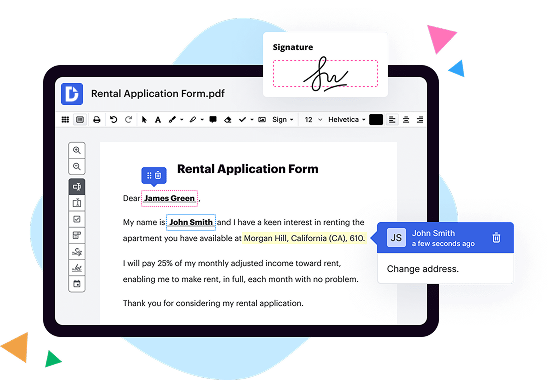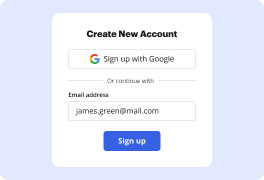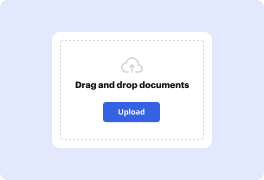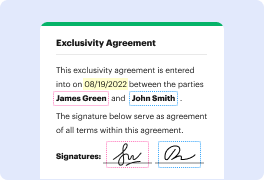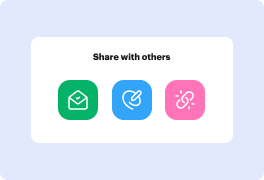What is the difference between DocHub vs Email to PDF for Outlook vs. eXpert PDF 12 Ultimate?
DocHub, Email to PDF for Outlook, and eXpert PDF 12 Ultimate are all excellent tools that offer different benefits when it comes to managing documents. However, if you're looking for a versatile and user-friendly tool that can cater to all your document needs, DocHub is a top choice.
DocHub stands out for its ease of use and comprehensive features. Whether you need to edit, sign, or share documents, DocHub has got you covered. With its intuitive interface, you can easily navigate through your documents and make necessary changes effortlessly. This tool provides ample opportunities for collaboration, allowing you to work seamlessly with your team, clients, or partners.
On the other hand, Email to PDF for Outlook is specifically designed for Outlook users who frequently need to convert emails to PDF format. It offers a convenient way to convert emails and their attachments into PDF files. While it serves a specific purpose, its features may be limited compared to the more extensive capabilities of DocHub.
eXpert PDF 12 Ultimate, as the name suggests, is a comprehensive PDF solution that offers advanced functionalities. It provides an extensive range of features, including editing, converting, merging, and protecting PDF documents. This tool is suitable for users who require advanced PDF management options and want to have complete control over their documents.
To summarize, if you're looking for a reliable, user-friendly, and versatile document management solution, DocHub should be your top choice. Its straightforward interface, wide range of features, and collaboration capabilities make it a standout option. However, if you're an Outlook user who primarily needs to convert emails to PDF format, or if you require advanced PDF management features, Email to PDF for Outlook and eXpert PDF 12 Ultimate are also viable alternatives to consider.
DocHub vs Email to PDF for Outlook vs eXpert PDF 12 Ultimate: which is better for Enterprises?
While Email to PDF for Outlook and eXpert PDF 12 Ultimate are good solutions to work with PDFs online, DocHub offers greater capabilities to help individuals and businesses digitize their documents and make them run smoothly across different devices and your favorite apps.
DocHub vs Email to PDF for Outlook vs eXpert PDF 12 Ultimate: which is better for small businesses?
Email to PDF for Outlook and eXpert PDF 12 Ultimate are good options for editing, signing, and sharing PDFs. However, DocHub offers a more comprehensive featureset that includes organizations, reusable templates, advanced eSignatures, seamless Google integrations, and more that are perfect for small businesses, helping them simplify and streamline document editing, sharing, signing, and form completition.
What is DocHub?
DocHub is a Google-integrated PDF editor and eSignature solution that helps you get your PDFs done online, using any device. DocHub comes with an online PDF editor, advanced eSignatures, PDF forms, reusable templates, and straightforward Google integrations so you can maximize your productivity when working within your favorite Google apps.
What is Email to PDF for Outlook and how does it work?
Email to PDF for Outlook is a fantastic tool that allows you to easily convert your Outlook emails into PDF format. With this simple yet powerful solution, you can transform your emails into a more portable and universally readable format.
Using Email to PDF for Outlook is a breeze. Once installed, it seamlessly integrates into your Outlook application, ensuring a smooth user experience. When you open an email that you want to convert to PDF, simply click on the "Convert to PDF" button, and voila! Your email will be converted into a beautiful PDF file.
This tool brings a plethora of benefits. First and foremost, converting your emails to PDF format guarantees that the formatting, font styles, and images in your emails will be preserved exactly as they were intended. This is especially helpful when you need to share important emails with others or archive them for future reference.
Additionally, PDF files are platform-independent, meaning they can be viewed on any device or operating system without any compatibility issues. You can easily share your PDF emails with colleagues, friends, or clients, knowing that they will be able to view and read them without any hassle.
Moreover, PDF files are highly secure and difficult to modify. By converting your Outlook emails to PDF, you can ensure that the content remains intact and unaltered, offering an extra layer of protection for sensitive or confidential information.
Furthermore, Email to PDF for Outlook offers a range of customization options to suit your needs. You can choose to convert individual emails or entire folders, select specific pages or attachments to include in the PDF, and even add watermarks or password protection for additional security.
In summary, Email to PDF for Outlook is a user-friendly and efficient tool that simplifies the process of converting Outlook emails to PDF format. It preserves the integrity of your emails, enhances compatibility, ensures security, and provides customizable options. So why wait? Start transforming your Outlook emails into PDFs today and enjoy the benefits of this remarkable tool!
What is eXpert PDF 12 Ultimate and how does it work?
eXpert PDF 12 Ultimate is an incredibly powerful software that allows you, the user, to effortlessly create, convert, and edit your PDF documents. This ultimate tool takes your PDF experience to a whole new level, giving you the freedom and flexibility to work with your files in the most efficient and effective way possible.
So, how does eXpert PDF 12 Ultimate work its magic? Well, it's actually quite simple. With its user-friendly interface, navigating through the software is a breeze. You'll find yourself swiftly creating stunning PDFs from scratch or converting existing documents without breaking a sweat.
But that's not all. eXpert PDF 12 Ultimate offers an array of advanced features that truly set it apart from the rest. With its intuitive editing capabilities, you can effortlessly modify your PDFs as if you were editing a regular document. Rearrange pages, add or delete text, insert images, and even secure your files with password protection. The possibilities are virtually endless!
Additionally, this exceptional software also ensures a seamless and accurate conversion process. Whether you're converting your PDFs to other formats like Word, Excel, or PowerPoint, or turning your files into compliant PDF/A or PDF/X versions, eXpert PDF 12 Ultimate guarantees exceptional quality and precision every single time.
But wait, there's more! eXpert PDF 12 Ultimate understands that collaboration is key in today's digital world. That's why it provides you with multiple tools to enhance teamwork and streamline workflow. Add comments, annotations, or bookmarks to make collaboration a breeze. You can even digitally sign your PDFs to add that extra touch of professionalism.
To sum it all up, eXpert PDF 12 Ultimate is the ultimate companion for anyone who deals with PDF documents on a regular basis. Its user-friendly interface, advanced editing features, seamless conversion capabilities, and collaboration tools make it an indispensable tool for individuals and businesses alike. With eXpert PDF 12 Ultimate, the possibilities are endless and the results are nothing short of exceptional.
Is DocHub free?
Yes. DocHub's free plan is a perfect fit for one-offs or occasional projects. You can start using DocHub’s Free Plan straight away after completing the quick account registration. No learning is needed. The DocHub Pro Plan has a 30-day free trial so you have enough time to test the product.
Is Email to PDF for Outlook free to use?
Yes, Email to PDF for Outlook is absolutely free to use! With this fantastic feature, you can effortlessly convert your emails into PDF files without spending a dime. Simply click a button, and voila! Your emails will be transformed into easy-to-read and shareable PDF documents. It's a seamless and hassle-free process that guarantees convenience and efficiency. Now you can archive and preserve important emails, share them with colleagues, or even print them out, all without breaking a sweat. Don't wait any longer, give Email to PDF for Outlook a try and experience the benefits of this amazing free tool today!
Is eXpert PDF 12 Ultimate free to use?
No, eXpert PDF 12 Ultimate is not free to use. However, it offers a wide range of powerful features and tools that make it a valuable investment for anyone looking to enhance their PDF editing and converting capabilities. With eXpert PDF 12 Ultimate, you can effortlessly create, edit, convert, and secure your PDF documents with ease. Its user-friendly interface ensures a seamless experience, allowing you to navigate through the software effortlessly. So, while it may not be free, the value and efficiency it brings to your PDF workflow are well worth the investment.
What is DocHub’s cost and pricing?
DocHub has straightforward pricing that includes one free plan and one paid plan. If you need to get documents done once in a while, the Free Plan is just the thing for you. It includes all the PDF tools to help you edit, sign, share, and organize your documents. For a growing document workflow, we recommend the DocHub Pro plan at $14 per user per month. It includes unlimited PDF capabilities and priority tech support. You can even test it free for 30 days before buying.
Is Email to PDF for Outlook safe?
Yes, Email to PDF for Outlook is absolutely safe. We understand your concerns and want to assure you that our service prioritizes the security and privacy of your emails. Using our tool, you can confidently convert your emails to PDF without worrying about any risks or compromises to your data. Your information remains secure throughout the process, and we adhere to strict industry standards to ensure the confidentiality of your email content. Rest assured, Email to PDF for Outlook is a reliable and trustworthy solution for converting your emails seamlessly.
Is eXpert PDF 12 Ultimate safe?
Yes, eXpert PDF 12 Ultimate is absolutely safe. You can trust in its reliability and security without a doubt. Throughout its development, the team behind eXpert PDF 12 Ultimate has dedicated their efforts to ensuring a seamless and secure user experience. Your safety and privacy are of utmost importance to us, so we have implemented robust measures to protect your data and prevent any potential security risks. Moreover, eXpert PDF 12 Ultimate has undergone rigorous testing to guarantee its safety and overall performance. So rest assured, you can confidently utilize eXpert PDF 12 Ultimate for all your PDF needs, knowing that it has been designed with your safety in mind.
What are the main DocHub alternatives?
The main DocHub alternatives are Lumin PDF, Small PDF, PDF escape, and others. However, DocHub’s ease of use, flexibility, affordability, and deep Google integrations are the reasons why DocHub is ahead of the competition.
What are the 10 best Email to PDF for Outlook alternatives?
When it comes to finding the perfect Email to PDF for Outlook alternative, you have a plethora of options at your fingertips! From user-friendly interfaces to seamless integration, these alternatives offer unique features that make converting your emails to PDF a breeze. So without further ado, let's dive into the top 10 alternatives that will surely meet your needs.
1. DocHub: With its intuitive interface and powerful features, DocHub stands out as a leading choice. Seamlessly convert your Outlook emails to PDF and enjoy a hassle-free experience.
2. Nitro Pro: Highly regarded for its extensive functionality, Nitro Pro provides a comprehensive set of tools to convert emails into professional-looking PDFs effortlessly.
3. PDFelement: Offering a user-friendly experience, PDFelement allows you to effortlessly convert your Outlook emails to PDF while maintaining the formatting and attachments.
4. Adobe Acrobat: A household name in the world of PDFs, Adobe Acrobat comes equipped with a vast array of features to convert emails to PDF without compromising on quality.
5. Foxit PhantomPDF: This feature-rich alternative not only converts your Outlook emails to PDF seamlessly but also provides various customization options based on your specific requirements.
6. Smallpdf: True to its name, Smallpdf offers a simple yet effective solution to convert your emails into PDF format. It's quick, reliable, and extremely user-friendly.
7. PDF Converter: With its straightforward interface, PDF Converter allows you to effortlessly convert your Outlook emails to PDF, delivering high-quality results every time.
8. Soda PDF: Known for its ease of use, Soda PDF offers a hassle-free solution for converting emails into PDF. Its intuitive interface ensures a smooth conversion process.
9. PDF Expert: Designed specifically for Mac users, PDF Expert provides a seamless experience to convert emails from Outlook to PDF, while offering a range of additional features.
10. PDFCreator: With its straightforward approach, PDFCreator enables you to effortlessly convert your Outlook emails to PDF while maintaining the integrity of the original content.
These top 10 alternatives deliver exceptional performance, ensuring a seamless conversion process for your Outlook emails. Regardless of your specific requirements, you can confidently explore these options, finding the perfect Email to PDF for Outlook alternative that suits your needs.
What are the 10 best eXpert PDF 12 Ultimate alternatives?
If you're searching for the finest alternatives to eXpert PDF 12 Ultimate, we've got you covered! Let's explore ten remarkable options that can cater to all your PDF needs. Starting off our list, we have the versatile DocHub, which brings a seamless experience for editing, signing, and sharing PDFs. Next up, there's Nitro Pro, a reliable solution with robust features for creating, converting, and editing PDF documents.
Moving along, PDFelement flaunts its user-friendly interface and extensive editing capabilities. With its intuitive design, you'll find it a breeze to navigate and modify your PDF files. Another outstanding choice is Foxit PhantomPDF, offering top-notch security features along with an impressive set of editing tools.
For those seeking a cloud-based alternative, Smallpdf shines as a convenient option, allowing you to access your PDF files effortlessly. Its straightforward interface ensures a hassle-free experience. Not to be overlooked, PDF Architect has gained popularity due to its comprehensive suite of features, granting you full control over your PDF documents.
iLovePDF emerges as a fantastic web-based alternative that covers all the essentials like merging, splitting, and compressing PDFs. Its simplicity and effectiveness will leave you impressed. When it comes to collaboration, Soda PDF deserves a mention, enabling smooth teamwork and easy document sharing.
Sejda PDF Editor stands out with its fast and efficient editing capabilities, making it a valuable contender in the PDF arena. Additionally, Able2Extract Professional showcases its prowess in converting PDFs to various formats, giving you the freedom to work with your files as you see fit.
Lastly, PDF Converter Elite catches the eye with its powerful conversion features, ensuring flawless transitions between different file formats. With these ten exceptional alternatives, you can confidently explore new horizons in the world of PDF management and customization.