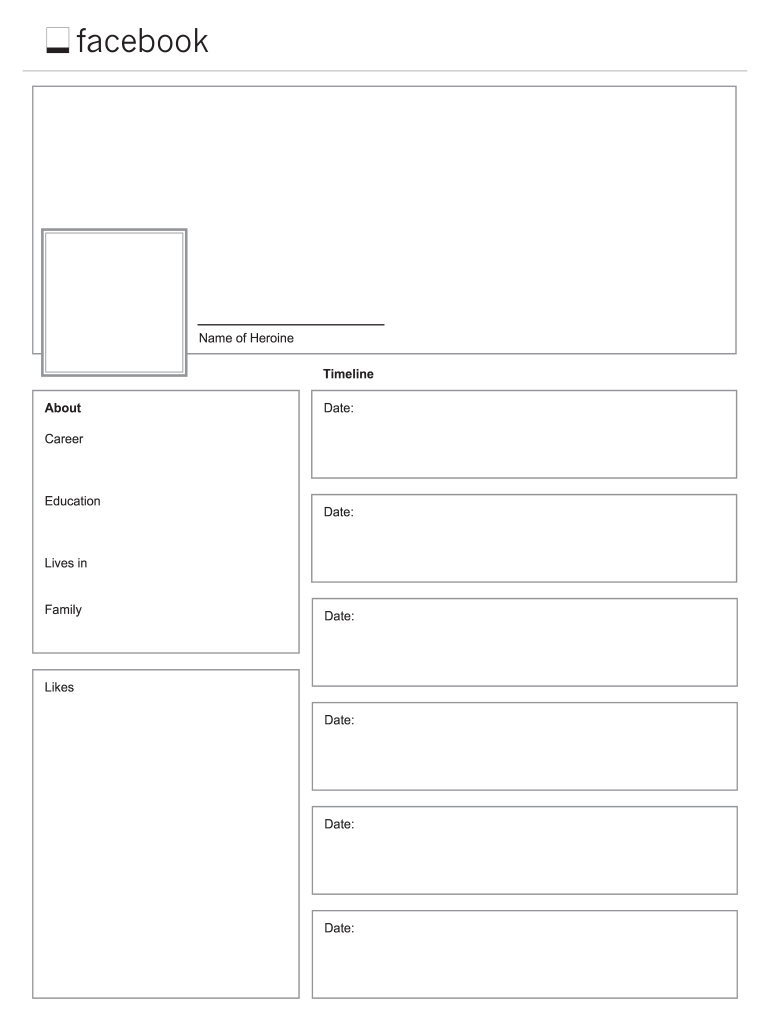Understanding the Facebook Template for Word Document
The Facebook template for Word documents is a structured tool designed to assist users in creating content that mirrors their Facebook profile layout. Users can utilize various editable templates tailored for different needs, including student profiles, business pages, or personal accounts. These templates streamline information organization and presentation, enhancing the user experience on Facebook.
Features of the Facebook Profile Template
- Customizable Layout: Templates allow users to modify the structure, making it easy to personalize sections such as profile pictures, biography details, and contact information.
- Incorporation of Graphics: Users can easily insert images like profile pictures and cover photos to provide a more authentic representation of a Facebook profile.
- Variety of Formats: The templates are available in multiple formats like DOC, PDF, and TXT, offering flexibility depending on user preference or requirement.
- User-Friendly Interface: The interface is designed for ease of use, ensuring that even those unfamiliar with document editing can navigate the creation process effectively.
How to Create a Facebook Profile Using a Template
- Choose Your Template: Select an appropriate Facebook profile template for Word. Various templates are available, including options that are specifically designed for students or businesses.
- Edit Personal Information: Input your desired information, such as your name, profile picture, hobbies, education history, and skills. Customize each section to reflect your personality or brand.
- Add Visuals: Integrate images that represent you or your business, such as a personalized logo or engaging photographs.
- Save and Export: Once you are satisfied with the layout and content, save your document in the desired format. Word documents can easily be converted to PDF for smoother sharing or printing.
Practical Scenarios for Using Facebook Templates
- Students and Academics: Students may utilize templates to create a professional online presence, highlighting academic achievements and extracurricular activities.
- Business Users: Entrepreneurs can craft profiles that showcase their business services, team members, and testimonials, aiding in brand building.
- Personal Branding: Individuals wishing to promote personal brands can create visually appealing profiles that capture their identity and professional journey.
Customization Options for Enhanced Engagement
Users can personalize their Facebook profile templates further through several customization options:
- Themed Backgrounds: Choose background themes that match personal styles or seasonal events to create an engaging look.
- Color Schemes: Adjust color palettes throughout the document to match brand identities or personal preferences.
- Font Styles and Sizes: Use unique fonts and sizes for headings and content to create a distinct personality representative of the user’s branding.
Best Practices for Using Facebook Templates
- Keep it Professional: Ensure that the information included is relevant and professional, particularly when creating a profile for job or academic purposes.
- Update Regularly: Regularly revisit and update the content within the template to reflect any changes in personal or professional circumstance.
- Promote Engagement: Use a call to action in your profile, such as links to projects or personal websites, to encourage networking or connections.
Accessibility and Compatibility
- Platform Compatibility: The templates are compatible with various word processing software, including Microsoft Word and Google Docs, ensuring accessibility for all users.
- Mobile Optimization: Templates can be formatted to ensure that they look good not only on desktop but also on mobile devices, catering to Facebook's user demographics.
Conclusion: The Value of Using a Facebook Template
Using a Facebook template for Word documents enables users to create visually appealing and organized profiles that better represent their online presence. With the flexibility to customize and edit these templates, users can ensure they capture their identity, making the process of crafting a Facebook profile both enjoyable and efficient.