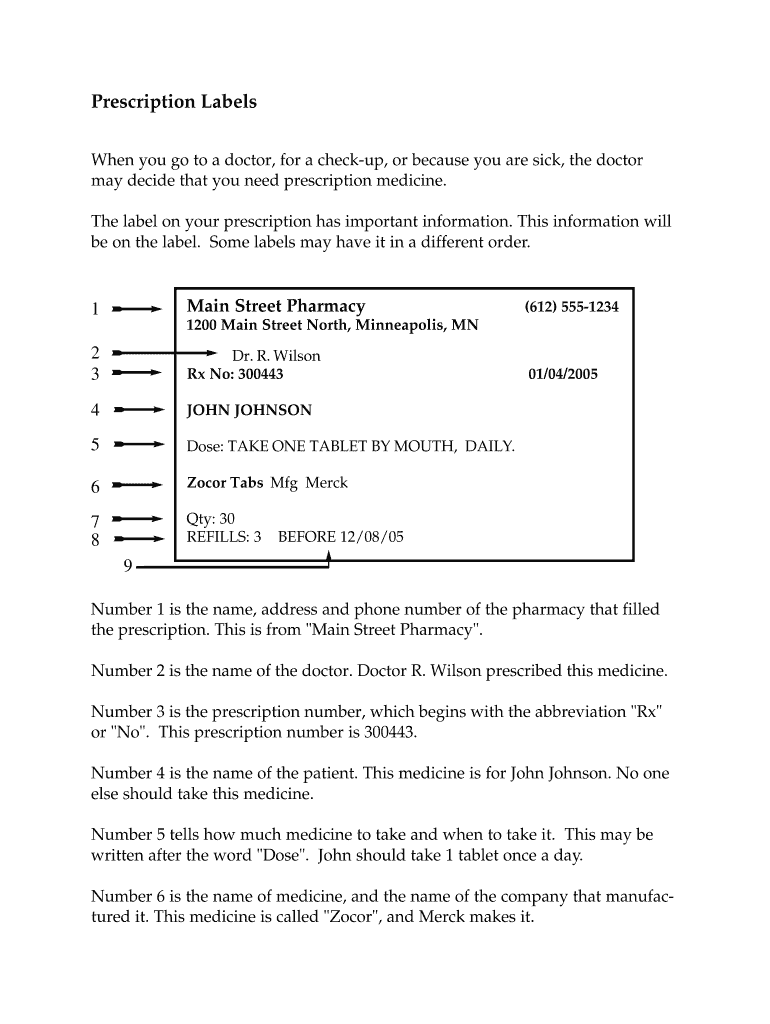Definition and Purpose of Prescription Label Template
A prescription label template is a standardized format designed to convey important information related to medication dispensing. These templates typically encompass critical details such as the patient's name, prescribing physician, medication name, dosage instructions, refill information, and expiration date. The primary purpose of a prescription label template is to ensure clarity and safety in medication use, facilitating proper adherence to dosing regimens and providing essential information in a concise manner.
Key Components of a Prescription Label
- Patient Information: Name and contact details of the patient receiving the medication.
- Prescriber Information: Name and required credentials of the physician who prescribed the medication.
- Medication Details: This includes the name of the medication, manufacturer, strength, and dosage form.
- Dosage Instructions: Clear instructions on how and when to take the medication, including any special considerations such as food interactions or side effects.
- Refill Information: Details on how many refills are permitted and any relevant expiration dates associated with the medication.
Understanding these components is essential for both pharmacy professionals and patients to prevent errors and ensure safety when using medications.
How to Use a Prescription Label Template
Using a prescription label template involves several key steps to ensure that all necessary information is captured accurately.
- Select the Right Template: Start by choosing a prescription label template that aligns with the specific requirements of the medication and the pharmacy's branding.
- Gather Required Information: Before filling out the template, collect all necessary details, including patient's name, medication information, and prescriber credentials.
- Fill in the Template: Carefully input the gathered information into the appropriate fields on the template. Be thorough to prevent any omissions that could affect medication administration.
- Review for Accuracy: Once the template is filled, double-check all entries for errors. It's imperative that all information is accurate to avoid potential medication errors.
- Print and Affix: Finally, print the completed label and affix it to the prescription bottle or packaging in a visible manner.
This straightforward process facilitates effective communication regarding medication use and enhances patient safety.
Steps to Complete the Prescription Label Template
Completing a prescription label template is a systematic procedure designed to ensure all essential data is included.
- Identify the Template: Choose a free editable prescription label template that suits your needs, whether it’s in PDF, Word, or another format.
- Input Patient Information: Enter the patient's name and contact details. This ensures that the medication correctly corresponds to the intended individual.
- Add Prescriber Details: Include the name, phone number, and any necessary credentials of the prescribing physician for verification and legal purposes.
- Specify Medication Information: State the name of the medication, and clearly indicate the dosage form and strength.
- Input Dosage Instructions: Outline the recommended dosage, including the time of day and any special instructions (e.g., take with food).
- Include Refill Information: If applicable, provide the number of refills allowed and any expiration dates for the prescription.
- Confirm All Fields are Complete: Review every section to verify that no vital information is overlooked.
- Standard Formats: Ensure that the label conforms to industry standards for legibility and format, which can be specific to state regulations.
- Print and Finalize: Once complete and checked, print the label and properly attach it to the medication container.
Following these steps meticulously aids in reducing medication errors and improving patient adherence to medication regimens.
Who Typically Uses Prescription Label Templates
Prescription label templates are utilized by a variety of healthcare professionals and organizations, each aiming to enhance patient care and safety.
- Pharmacies: Retail, hospital, and specialty pharmacies use these templates to ensure that medications are filled, labeled, and dispensed correctly.
- Healthcare Providers: Physicians and nurse practitioners may utilize templates for in-office prescriptions they write for their patients, ensuring consistency and accuracy.
- Patients: Individuals may access templates to record their medications, helping them keep track of dosages and refill needs, especially when dealing with multiple prescriptions.
- Health Systems: Integrated health organizations often employ standardized templates across facilities to maintain uniformity and improve the quality of care.
This diverse range of users underlines the significance of the prescription label template in promoting safe medication practices.
Important Legal and Compliance Considerations
When creating and using prescription label templates, several legal and compliance considerations must be observed.
- Federal and State Regulations: The Food and Drug Administration (FDA) and state pharmacy boards establish specific guidelines governing the use of prescription labels, including required information and format. Compliance with these regulations is necessary for lawful medication dispensing.
- Privacy Laws: Under the Health Insurance Portability and Accountability Act (HIPAA), all patient information included on prescription labels must be handled with confidentiality to protect patient privacy.
- Failure to Comply: Non-adherence to legal requirements can lead to penalties or legal ramifications for healthcare providers, including loss of licensure, fines, or disciplinary actions.
- Pharmacist Responsibilities: Pharmacists are responsible for ensuring that prescription labels meet all legal standards, and failure to do so can compromise patient safety and the legal validity of the prescription.
Understanding these legal frameworks is crucial for maintaining compliance in medication dispensing and ensuring patient trust.
Examples of Using Prescription Label Templates
Prescription label templates can be tailored for various medications and scenarios, enhancing their practical utility. Here are some specific instances:
- Chronic Conditions Management: For patients managing chronic conditions, such as diabetes or hypertension, the template may be customized to include color coding or additional instructions relevant to complex medication regimens.
- Pediatric Prescriptions: For children, labels may include weight-based dosing instructions or reminders for caregivers regarding administration specifics.
- Geriatric Considerations: Labels for elderly patients might highlight potential drug interactions or provide large font sizes for easier readability.
- Emergency Medications: In emergency situations, quicker access to essential information via a well-designed label template can drastically improve response times and patient outcomes.
Examples illustrate the versatility and adaptability of prescription label templates to cater to specific patient needs and medical scenarios.