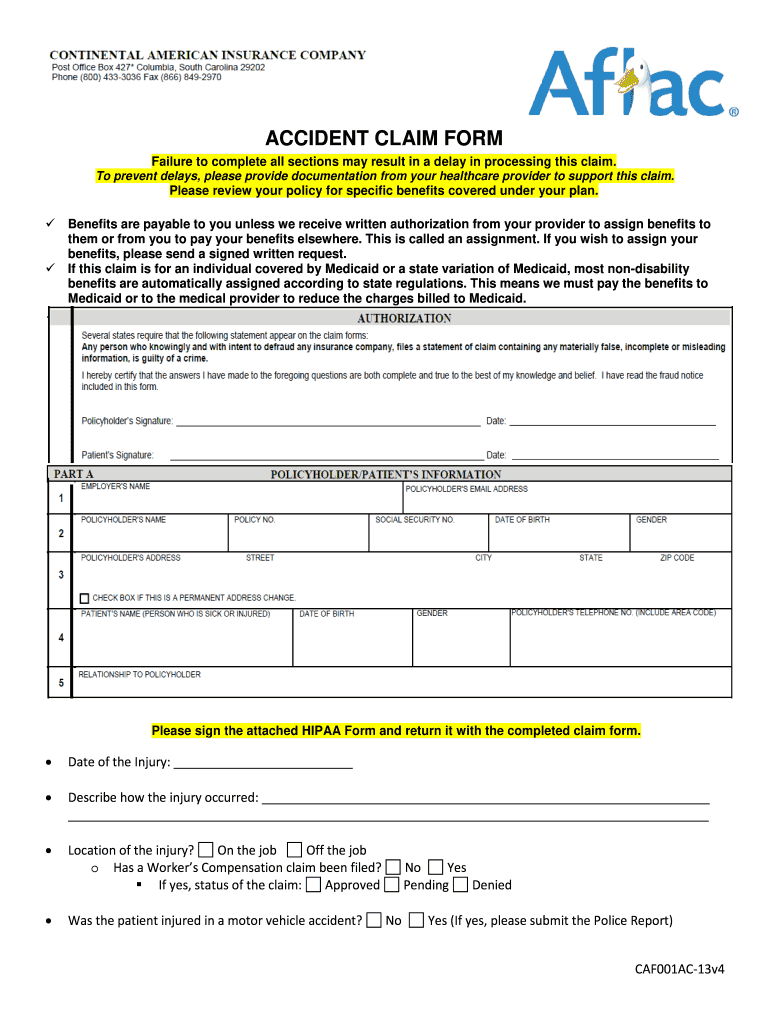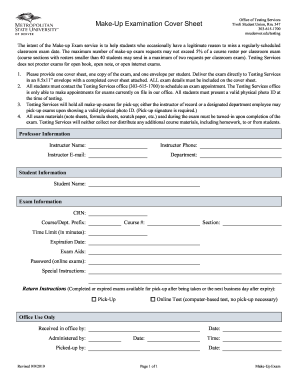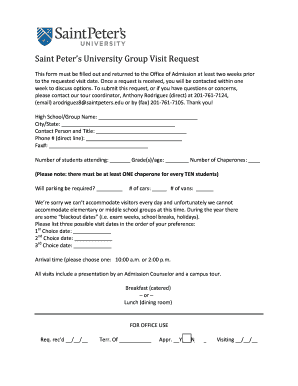Understanding Aflac Forms to Print
Aflac forms include various documents needed to facilitate insurance claims, including those for accidents and medical treatments. These forms are essential for filing claims efficiently, ensuring that all necessary information is provided to process claims quickly and accurately.
Types of Aflac Forms Available
Aflac offers a range of forms that can be printed depending on the type of claim being filed. Some of the most common forms include:
- Aflac Accident Claim Form: Used for reporting injuries resulting from accidents. This form captures vital information about the nature of the accident, treatment received, and healthcare provider details.
- HCFA 1500 Form Aflac: A standard form used for medical claims. It details the services provided by healthcare professionals and is necessary for reimbursement claims.
- Aflac Short Term Disability Claim Form: Required for claims related to short-term disability benefits, allowing policyholders to report their condition and provide medical documentation.
- Aflac Injury Claim Form: Specifically designed for injuries, this form requires detailed information regarding the incident and treatment involved.
Key Elements of Aflac Forms
When filling out Aflac forms, it is crucial to include accurate and complete information. The essential elements typically required include:
- Policy Information: Include your Aflac policy number, which identifies your insurance coverage.
- Claimant Details: Personal information of the individual making the claim, including name, address, and contact information.
- Incident Description: A clear description of the accident or medical event, including dates, locations, and circumstances involved.
- Healthcare Provider Information: Names and contact details of doctors, hospitals, or clinics that provided treatment.
Steps to Complete Aflac Forms
To effectively complete Aflac forms to print, follow these outlined steps:
- Obtain the Correct Form: Ensure you have the appropriate Aflac form for your claim type, such as the accident claim form or HCFA 1500 form.
- Provide Personal and Policy Information: Clearly fill in your details and policy number at the top of the form.
- Detail the Incident: Describe the accident or medical issue thoroughly, providing all necessary specifics.
- Include Medical Documentation: Attach relevant documents from healthcare providers to support your claim, such as bills or treatment summaries.
- Review and Sign the Form: Before submission, review all information for accuracy, then sign and date the form.
Legal Considerations When Filing Aflac Claims
Filing insurance claims using Aflac forms may involve legal nuances. It is essential to understand your rights and responsibilities:
- Timeliness: Aflac typically requires claims to be filed within specific timeframes. Delayed submissions may result in denied claims.
- Documentation: Maintain copies of all submitted forms and correspondence with Aflac to ensure you have a full record in case of disputes.
- Fraudulence: Providing false information on claims forms may lead to severe penalties, including denial of claims and potential legal action.
Accessibility of Aflac Forms
Aflac forms can be printed directly from the Aflac website, ensuring easy access for all policyholders. However, additional platforms also provide printable Aflac claim forms:
- DocHub: Users can upload their Aflac forms onto DocHub to edit, sign, and share, facilitating a smoother submission process.
- Internet Search: A quick web search for "Aflac forms to print" will yield various resources and directories for easy access.
Important Considerations for Submitting Aflac Claims
When aiming to have a smooth claims process, keep the following in mind:
- Collect All Necessary Documentation: Ensure that all supporting documents are in order before submitting your forms to avoid delays.
- Follow Submission Methods: Aflac claims can usually be submitted online, through mail, or in person, depending on the form type.
- Stay Informed: Regularly check for updates on policy changes that may affect your form submissions or claims process.
By carefully completing and submitting the appropriate Aflac forms to print, policyholders can navigate the claims process effectively, ensuring they receive the benefits entitled to them without unnecessary complications.