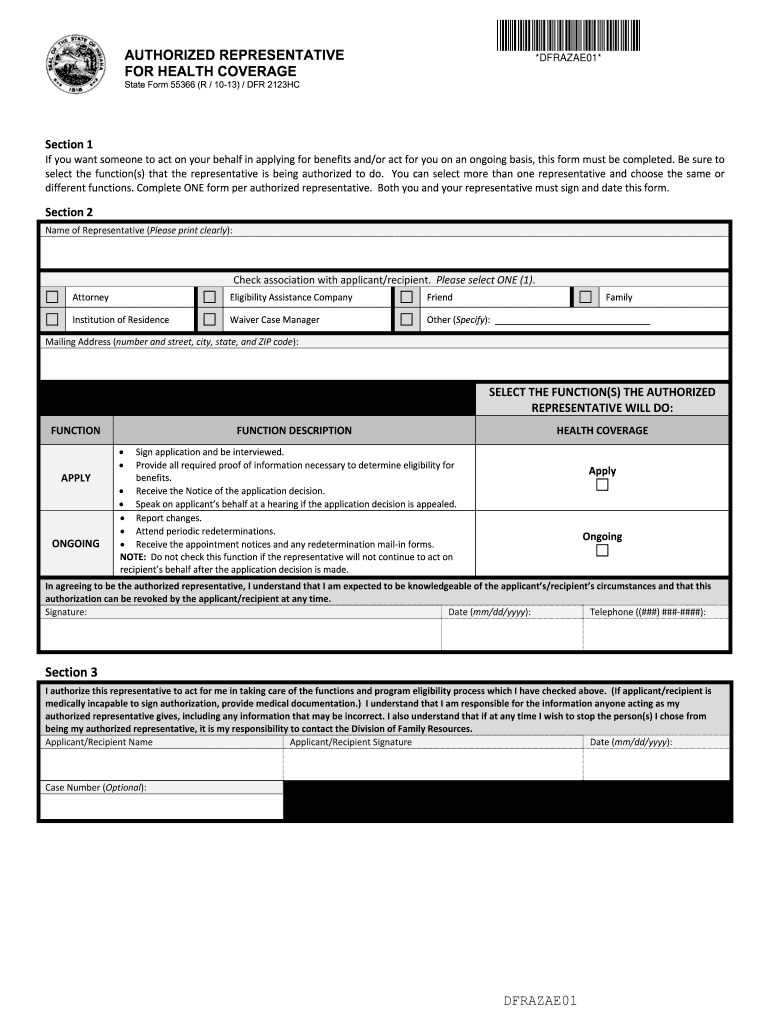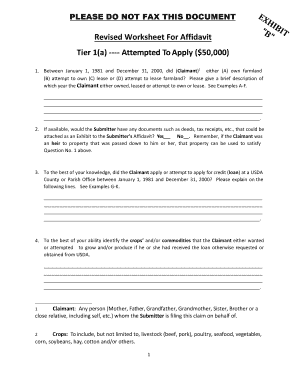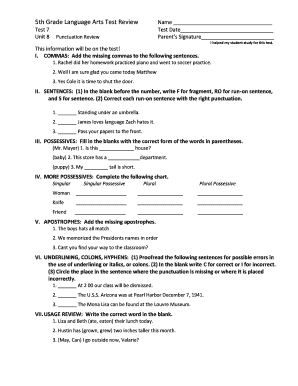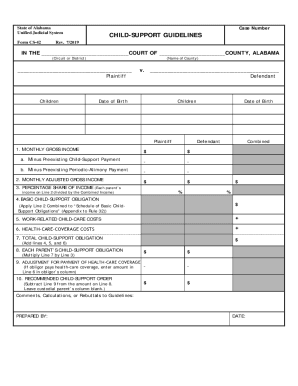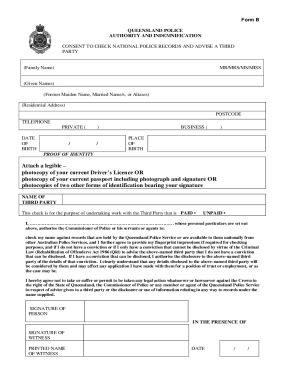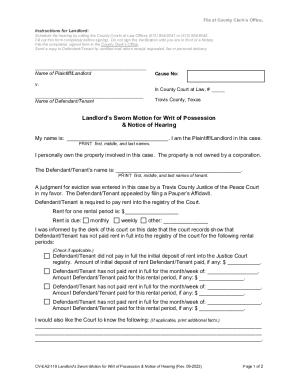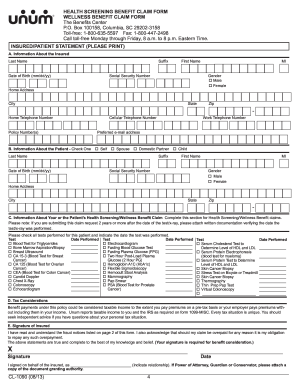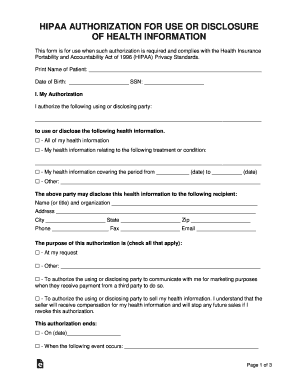Definition and Purpose of State Form 55366
State Form 55366 serves as an authorized representative form designed specifically for individuals applying for various health coverage benefits in Indiana. This document allows a designated representative to act on behalf of applicants, ensuring they can navigate the complex health coverage application process effectively.
The form specifies the roles of the authorized representative, which may include:
- Assisting in the application process
- Helping with the submission of required documents
- Communicating with the Indiana Family and Social Services Administration (FSSA) regarding the applicant's case
By appointing an authorized representative through State Form 55366, individuals can ensure that their health coverage applications are handled efficiently, especially if they are unable to do so due to health, language, or other barriers. This authorization is especially important for older adults or those with disabilities who may need support in managing their healthcare options.
Steps to Complete State Form 55366
Completing State Form 55366 involves several clear steps to ensure that all necessary information is accurately provided. Following these steps will help facilitate a smooth application process for health coverage benefits.
-
Download and Print the Form: Begin by accessing State Form 55366 via the official Indiana FSSA website or other state resources. Ensure you have a printed copy.
-
Fill Out Personal Information: Provide comprehensive personal details for both the applicant and the authorized representative. This includes full names, addresses, phone numbers, and Social Security numbers.
-
Select the Scope of Authority: Clearly define the functions the authorized representative will perform. This could range from submitting documents to making health coverage choices on behalf of the applicant.
-
Sign and Date the Form: The applicant must sign and date the form to validate the authorization. This step is crucial for legal compliance and establishes the representative’s authority.
-
Submit the Completed Form: Once completed, the form should be submitted to the appropriate FSSA office. Submissions can typically be made via mail or may be required to be uploaded through an online portal, depending on specific instructions provided by FSSA.
Ensuring that all information is accurate and complete is essential, as any discrepancies could delay the approval of health coverage benefits.
Important Elements of State Form 55366
State Form 55366 incorporates several critical elements that applicants and authorized representatives need to understand for successful completion and utilization.
-
Personal Information Section: This section requires detailed information about the applicant and the representative, ensuring correct identification and communication channels.
-
Scope of Representation: Applicants must clearly articulate what responsibilities they are granting their representatives, helping to prevent any misunderstandings.
-
Signature Requirement: The applicant's signature affirms the authenticity of the document and the intent to authorize the representative, a key component for legal acknowledgment of the authorization.
-
Contact Information: Accurate contact details for both parties are essential to facilitate communication regarding the application process and subsequent health coverage matters.
These elements play a significant role in both the functionality of the form and its legal standing. Understanding each part is crucial for both the applicant and their representative.
Eligibility Criteria for Using State Form 55366
State Form 55366 stipulates specific eligibility criteria that both the applicant and the authorized representative must meet to utilize the form effectively.
-
Applicant Eligibility: The individual requesting health coverage must be a resident of Indiana and meet the income and other criteria as specified by the FSSA for the relevant health coverage programs. This may include Medicaid or state-funded health initiatives.
-
Authorized Representative Qualifications: Anyone can be designated as an authorized representative, but it is common for the representative to be a family member, caregiver, or legal guardian. They must demonstrate a good understanding of the applicant’s needs to successfully assist them through the coverage application process.
-
Age Requirements: Certain applicants may need to be over a specific age or diagnosed with particular health conditions to qualify for specific programs, influencing who may act on their behalf.
Adhering to these criteria ensures that State Form 55366 is used appropriately, streamlining the health coverage application process for qualified individuals.


Process for Submitting State Form 55366
Once State Form 55366 is completed accurately, the submission process must also be understood to ensure timely processing of the application.
-
Choose Submission Method: Determine whether you will submit the form by mail or through an online portal. Each option may have different requirements regarding documentation and follow-up.
-
Ensure All Documents are Included: Before submission, make sure to gather and include any additional documents requested by the FSSA, as incomplete submissions can lead to delays.
-
Track Submission: After sending the form, keep a record of the submission confirmation, especially when submitting online. If mailed, consider using a trackable postage service.
-
Follow Up: It may be beneficial to contact the FSSA office after a few weeks to confirm receipt of the form and inqure about the status of the application. This step can help mitigate any potential application delays.
This organized approach to submitting State Form 55366 can help applicants move smoothly through the health coverage application process.
Case Scenarios for State Form 55366
Understanding the practical applications of State Form 55366 through various scenarios can illustrate its significance and utility.
-
Scenario One: An elderly individual who struggles with completing paperwork may designate a family member as their authorized representative. This allows the family member to fill out applications and manage health-related communications effectively.
-
Scenario Two: A young adult with a developmental disability may rely on their legal guardian to serve as their authorized representative. The guardian can assist in making informed decisions about health coverage options and ensure that applications comply with eligibility requirements.
-
Scenario Three: A single parent may need to appoint a trusted friend as an authorized representative to handle health coverage applications for their children, ensuring swift access to necessary health benefits.
These scenarios reflect how State Form 55366 serves to empower individuals needing assistance, fostering better access to health coverage regardless of personal circumstances.