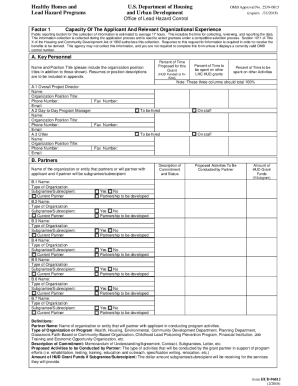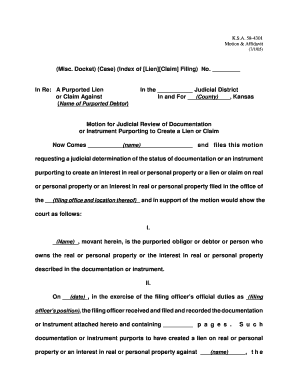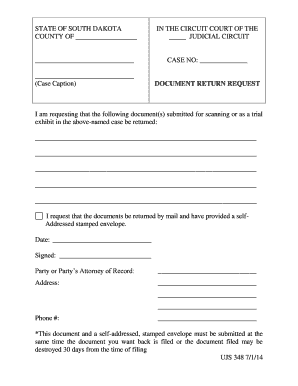Definition & Meaning
The UCC (Uniform Commercial Code) Financing Statement Amendment (Form - CA) is a legal document used to modify or update an existing UCC financing statement. This form is integral to secured transactions, which involve granting a security interest in the collateral from a debtor to a secured party. Changes made using this amendment can include termination, assignment, continuation, or modifications related to party information and collateral specifics. It ensures that the public record accurately reflects the current state of the secured transaction, providing transparent information for lenders, creditors, and interested parties.
How to Use the Form
-
Accessing the Form: You can obtain the UCC Financing Statement Amendment (Form - CA) from the Secretary of State’s website or local office in California. It may also be available through commercial providers or legal forms libraries.
-
Determining Amendments Needed: Identify the specific sections of the financing statement that require modification. This could be adding new parties, continuing the statement’s effect, or releasing collateral.
-
Filing Requirements: Ensure compliance with filing instructions to avoid rejections. This includes using the correct form, providing all required information, and paying any necessary fees.
Steps to Complete the Form
-
Locate Existing Financing Statement: Verify the original UCC financing statement details, including its filing number and date, to reference accurately in the amendment.
-
Complete Relevant Sections: Fill out sections applicable to your amendments. For example, use the continuation section if extending the statement's validity or the assignment section if transferring rights.
-
Review and Verify Information: Ensure accuracy in all information provided, as errors can lead to delays or legal complications.
-
Submit the Form: File the completed form with the appropriate filing office. Submissions can often be made online, by mail, or in person. Verify the methods accepted by the office where you plan to file.
Key Elements of the Form
-
Amendment Types: The form includes sections for termination, assignment, and continuation, among others. Each section allows for specific types of modifications.
-
Party Information: Update or change debtor or secured party information, as necessary. Accurate information is crucial for legal recognition of the amendment.
-
Collateral Description: Amend collateral descriptions to add, modify, or release items. Clear descriptions ensure the collateral is properly identified.
State-Specific Rules
Each state, including California, may have unique requirements for filing a UCC Financing Statement Amendment. It's crucial to adhere to state-specific guidelines, which can include particular filing locations, required fees, and accepted methods of submission. Failure to comply with these state regulations can result in a rejected filing or unenforceable amendment.
Legal Use of the Form
UCC Financing Statement Amendments serve as legally binding documents within secured transactions. They ensure transparency and protection of interests for involved parties by accurately reflecting any changes to the original financing statement. Legal compliance in filing these amendments is essential to maintain the enforceability of the security interest being modified.
Required Documents
When filing a UCC Financing Statement Amendment, ensure you have the following:
- A copy of the original financing statement and its filing number.
- Details of the changes requiring amendment, supported by documentation.
- Identification or authorization documentation for parties making the amendment, if required by state rules.
Filing Deadlines / Important Dates
-
Continuation Amendments: These must be filed within six months before the existing UCC financing statement lapses to maintain its effectiveness.
-
Effectiveness: Amendments are effective upon filing, provided they meet all compliance requirements, thus timely filing is critical to ensure uninterrupted coverage.
Important Terms Related to the Form
-
Debtor: The party that owes the obligation secured by the collateral.
-
Secured Party: The lender, seller, or entity that holds a security interest in the debtor’s collateral.
-
Collateral: Property or asset pledged by the debtor to secure the financed obligation.
-
Security Interest: An interest in personal property or fixtures which secures payment or performance of an obligation.
Penalties for Non-Compliance
Failing to file necessary amendments on time or incorrectly can lead to loss of security interest priority, enforcement challenges, or financial loss for the secured party. These can be serious setbacks, particularly in bankruptcy or creditor disputes. Compliance with the instructions and deadlines ensures that rights and interests are fully protected under the UCC.
These blocks provide a comprehensive coverage of the UCC Financing Statement Amendment (Form - CA), ensuring you have in-depth understanding and practical guidance to handle these amendments correctly and effectively.