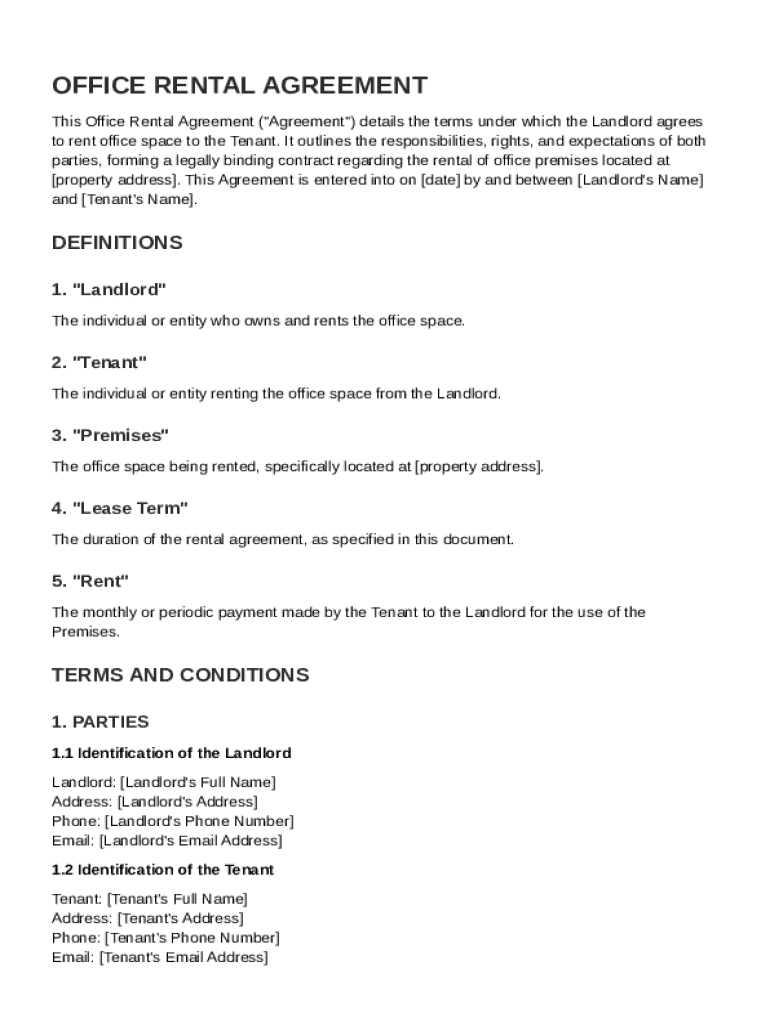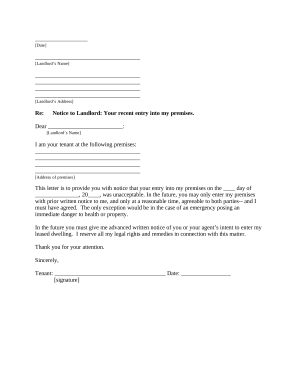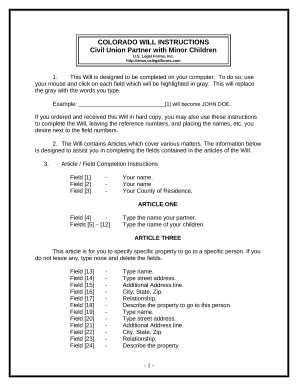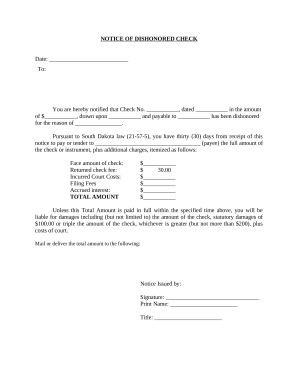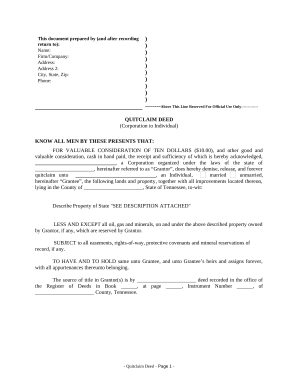Definition & Meaning
An Office Rental Agreement Template serves as a pre-structured document designed to standardize the rental of office space between a Landlord and a Tenant. This template includes all necessary legal and practical components required to form a binding contract, ensuring clarity and understanding between parties. Typically, it covers essential definitions and parameters of the lease, including the duration of the lease, financial obligations, and rules governing the use of the premises. The primary objective is to protect the interests of both Landlord and Tenant by clearly outlining the contract's terms.
Key Elements of the Office Rental Agreement Template
An effective Office Rental Agreement Template encompasses various key elements critical to formalizing a lease agreement. These components typically include:
- Lease Duration: Specifies the start and end dates of the lease term.
- Rent Payment Details: Outlines the amount, due dates, and acceptable methods of rent payment.
- Security Deposit: Details the amount, terms for its return, and conditions under which it may be withheld.
- Use of Premises: Defines the type of business activities permitted on the premises.
- Alterations and Improvements: Explains the conditions under which modifications can be made to the office space.
- Maintenance and Repairs: Allocates responsibility for repairs and maintenance between Landlord and Tenant.
- Insurance Requirements: Specifies necessary insurance coverage both parties must maintain.
Steps to Complete the Office Rental Agreement Template
Completing an Office Rental Agreement Template involves several methodical steps to ensure that all necessary details are accurately captured:
- Review and Edit Template: Start by reviewing the template to understand its structure. Customize sections to include specific details pertinent to the office space and the parties involved.
- Provide Party Information: Insert complete information about the Landlord and Tenant, including names and contact details.
- Describe the Premises: Clearly outline the location and description of the office space, including address details.
- Set Financial Terms: Update the rent amount, payment schedule, security deposit, and any other related financial terms.
- Detail Lease Conditions: Specify lease duration and any special conditions pertaining to the use of the property.
- Add Terms and Conditions: Include clauses on liability, indemnity, and other legal stipulations.
- Signature Lines & Witnesses: Ensure there is space for both parties to sign, along with provisions for witnesses, if necessary.
Who Typically Uses the Office Rental Agreement Template
An Office Rental Agreement Template is a versatile tool used by a range of parties involved in commercial leasing. Typical users include:
- Landlords: Property owners or managers seeking to lease office spaces with standardized terms.
- Tenants: Businesses or individuals looking to rent office premises for commercial use.
- Real Estate Agents: Facilitators of property transactions who require ready-to-use legal documents.
- Legal Professionals: Attorneys assisting clients with lease agreements and contract creation.
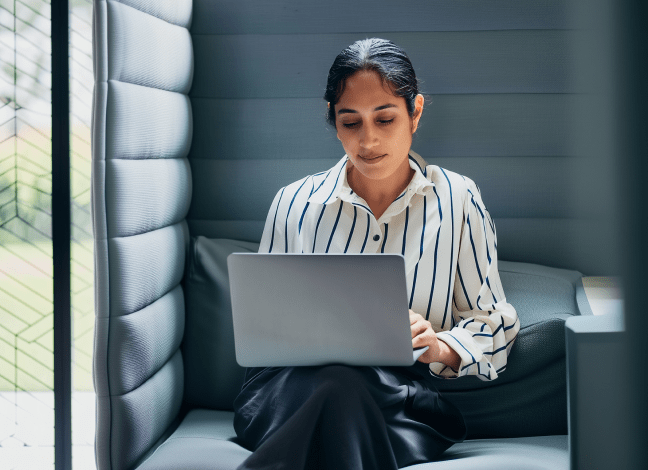

Legal Use of the Office Rental Agreement Template
The legal reliability of an Office Rental Agreement Template is paramount for ensuring valid and enforceable contracts. Using a template provides several legal benefits:
- Consistency: Templates ensure that all key components are consistently included, reducing the risk of omissions that could lead to disputes.
- Compliance: Enables users to incorporate relevant legal statutes and requirements applicable in different states or jurisdictions.
- Modification: Easily adaptable to incorporate additional clauses specific to the lease agreement.
- Protection: Provides a clear framework that can mitigate risks and liabilities associated with leasing transactions.
State-Specific Rules for the Office Rental Agreement Template
Office Rental Agreement Templates must adhere to various state-specific rules that may affect their structure and content. These considerations include:
- Lease Term Limits: Some states impose maximum limits on lease durations.
- Disclosure Requirements: Certain states require disclosure of particular property conditions or legal obligations.
- Security Deposit Limits: States may regulate the maximum permissible security deposit.
- Termination Policies: Local laws often outline specific protocols for lease termination and tenant eviction.
Examples of Using the Office Rental Agreement Template
To contextualize the Office Rental Agreement Template's functionality, consider the following scenarios:
- Startups Leasing Space: Small businesses need clear agreements to secure office spaces affordably and flexibly.
- Remote Work Expansion: Companies expanding remote work hubs across various states leverage templates for consistency.
- Corporate Lease Renewal: An established enterprise seeking to renew or renegotiate terms uses a template to streamline the process.
Software Compatibility
DocHub's platform ensures compatibility with various file formats critical for implementing Office Rental Agreement Templates:
- Formats Supported: PDF, DOC, PPT, XLS, TXT, allowing for broad integration with typical document types.
- Cloud Integration: Seamless imports from and exports to Google Drive, Dropbox, or OneDrive.
- Cross-Platform Access: Supports both desktop and mobile web browsers, enhancing accessibility for document management.