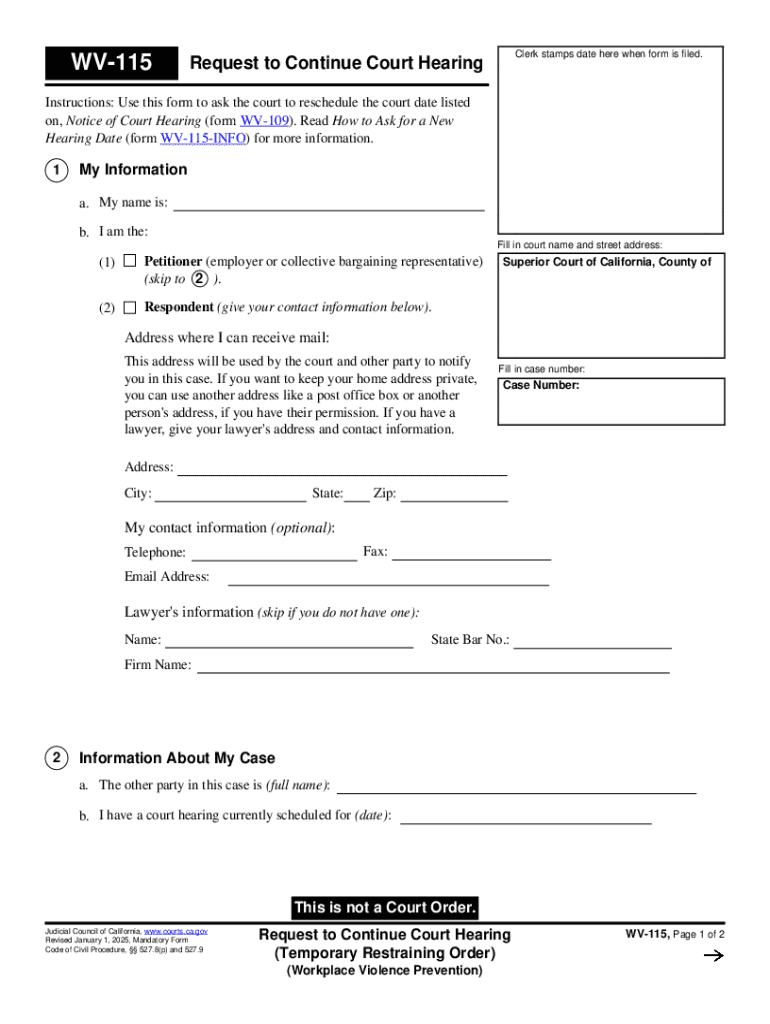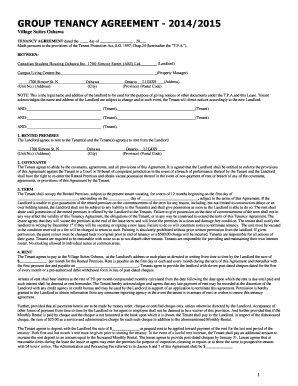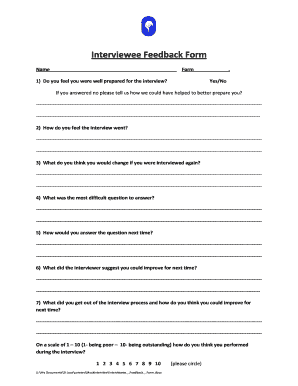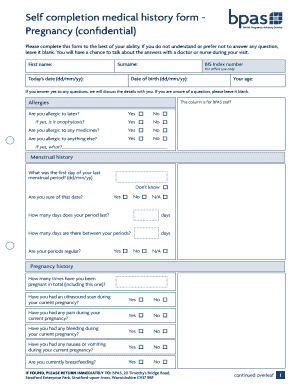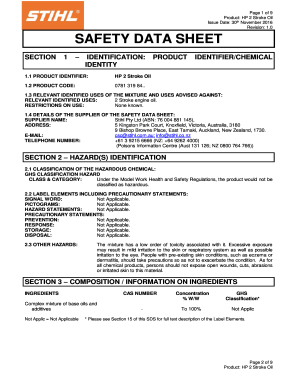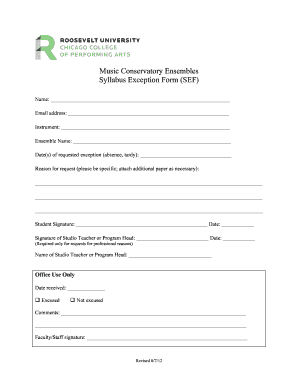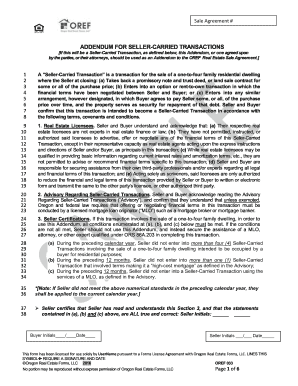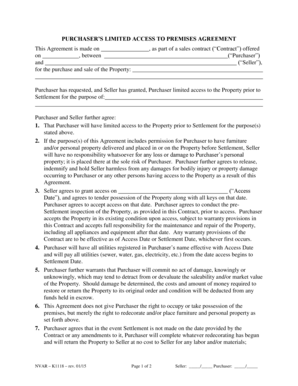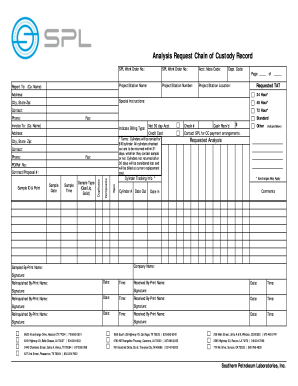Definition & Meaning
The WV-115 is a legal document used in California to request the rescheduling of a court hearing related to a Temporary Restraining Order (TRO). It enables individuals seeking adjustments in their court dates to provide necessary information regarding their case and the reasons for rescheduling. This form is integral to ensuring that all involved parties are informed and that the legal process accommodates justified scheduling needs while maintaining the integrity of the restraining order.
How to Use the WV-115
To utilize the WV-115 effectively, it is crucial to have a clear understanding of its purpose and structure. The user must fill out sections that include personal details, case information, and the reasons for requesting a rescheduling. These reasons can range from personal emergencies to professional commitments that conflict with the original court date. The completed form should then be submitted to the court for review. Using WV-115 correctly ensures that all necessary information is provided, which can facilitate a smoother legal process.
How to Obtain the WV-115
Obtaining the WV-115 form can be done through the California courts' websites or by visiting a local courthouse. Legal aid organizations and law libraries may also provide access to these forms. In addition, some attorneys who specialize in family law or restraining orders may provide their clients with the necessary documents. It's important to ensure that you are using the most current version of the form, as outdated forms may lead to delays in processing.
Steps to Complete the WV-115
- Personal Information: Enter your full name, address, and contact information.
- Case Details: Provide the case number, court location, and the current hearing date.
- Rescheduling Reason: Clearly state the reason for requesting a change.
- Signature: Sign and date the form to attest to the accuracy of the information provided.
- Submission: File the completed form with the court. It may be necessary to serve a copy to the other parties involved in the case before the hearing date.
Key Elements of the WV-115
The WV-115 contains several essential sections, including the applicant's personal details, the current hearing schedule, and a comprehensive explanation of why rescheduling is necessary. Accurate contact information ensures the court can communicate any updates effectively. Moreover, clearly articulating the rescheduling reason, backed with evidence when feasible, strengthens the request. Failure to include any section can result in the request being denied or delayed.
Legal Use of the WV-115
The legal use of the WV-115 involves adhering to the state laws governing restraining orders and court proceedings in California. It requires all statements made on the form to be truthful and complete. Misrepresentation or omission of facts might not only cause a denial of the request but can also have legal consequences. The form is strictly used to seek date modifications and cannot alter the terms of the restraining order itself.
State-Specific Rules for the WV-115
While the WV-115 is specific to California, it's important to be aware of the nuanced rules that may apply. For instance, certain counties might have additional requirements or supplementary forms. Always check with the respective court to confirm any jurisdiction-specific protocols, such as additional documentation or filing procedures, to ensure compliance with local statutes.
Examples of Using the WV-115
- A petitioner needs to undergo unexpected surgery on the day of the hearing, necessitating a request for a rescheduled date using the WV-115.
- An attorney representing a client has a scheduling conflict with another trial, prompting the submission of the WV-115 to secure a more feasible date.
- A respondent receives a notice for a short-scheduled hearing that conflicts with an important work commitment and uses the WV-115 to propose a reasonable alternative date.
Examples of Using the WV-115
- A petitioner needs to undergo unexpected surgery on the day of the hearing, necessitating a request for a rescheduled date using the WV-115.
- An attorney representing a client has a scheduling conflict with another trial, prompting the submission of the WV-115 to secure a more feasible date.
- A respondent receives a notice for a short-scheduled hearing that conflicts with an important work commitment and uses the WV-115 to propose a reasonable alternative date.
Penalties for Non-Compliance
Non-compliance with the terms of use for the WV-115 can lead to several penalties. If the form is not correctly filed, the court may deny the rescheduling request, necessitating attendance on the original hearing date. Additionally, falsifying information on the WV-115 can result in contempt of court charges, which carry their own legal ramifications.