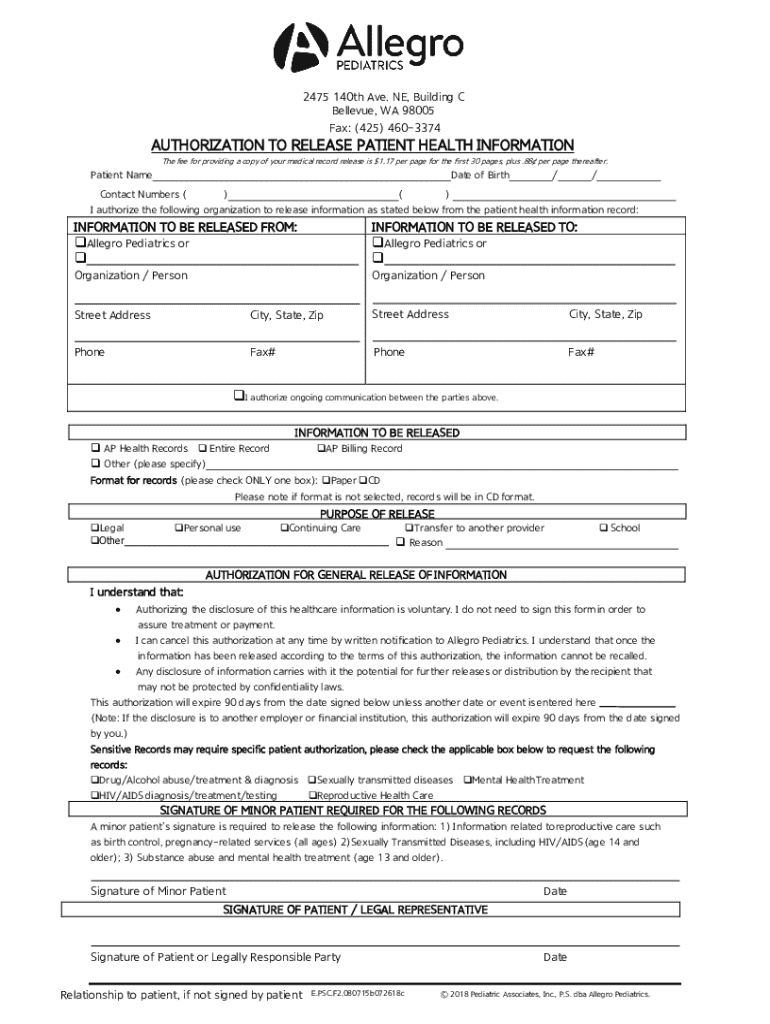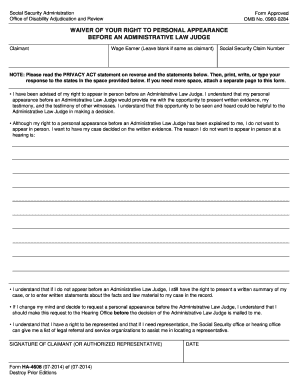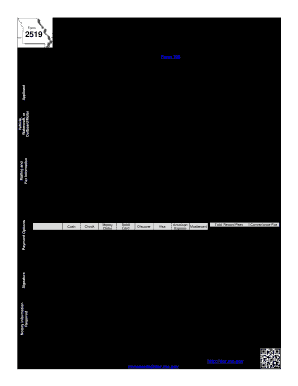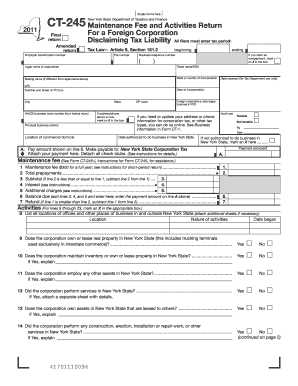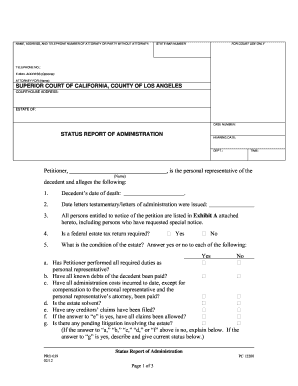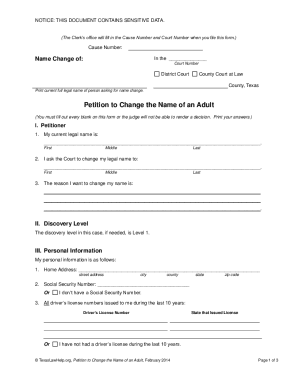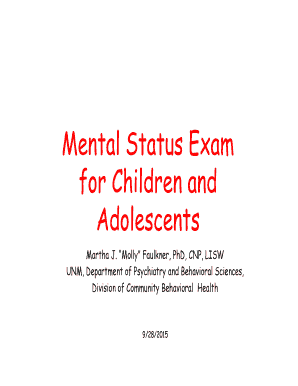Definition and Purpose of Authorization to Release Patient Health Information
The Authorization to Release Patient Health Information form is a critical document that permits healthcare providers to share a patient's medical information with specified recipients. This authorization is essential for maintaining patient confidentiality while enabling the necessary disclosure of health information. By ensuring controlled access, this form supports a range of activities, from facilitating medical treatment to processing insurance claims. It plays a vital role in healthcare management, ensuring that information is shared appropriately and legally.
Practical Applications and Benefits
- Medical Continuity: Allows different healthcare professionals to access patient records, ensuring consistent and comprehensive care.
- Insurance Claims: Enables insurance companies to verify patient information and process claims efficiently.
- Legal Compliance: Assists in adhering to legal requirements, such as fulfilling subpoenas or other legal mandates.
How to Use the Authorization to Release Patient Health Information
To use the Authorization to Release Patient Health Information effectively, follow a structured approach to ensure accuracy and compliance.
Step-by-Step Process
- Acquire the Form: Obtain the form from your healthcare provider or their website.
- Fill Out Patient Information: Enter the patient's full name, date of birth, and contact details.
- Specify Information to be Released: Indicate the specific health information to be shared, such as lab results or treatment history.
- Identify the Recipient: Mention who will receive the information, including their name and contact information.
- State the Purpose: Clearly define why the information is being released, like for treatment or legal purposes.
Common Mistakes to Avoid
- Incomplete Information: Ensure all fields are filled accurately to avoid delays.
- Invalid Signatures: Verify that the patient or authorized representative signs the form to validate it.
Steps to Complete the Authorization to Release Patient Health Information
Completing the Authorization to Release Patient Health Information requires careful attention to detail to ensure it meets all necessary legal and institutional requirements.
Detailed Instructions
- Read Instructions Carefully: Begin by reviewing any guidelines provided with the form to understand specific requirements.
- Accurate Identification: Provide precise details of both the patient and the recipient to avoid any misinformation.
- Explicit Consent: Ensure the patient understands and consents to the information being shared.
- Set Expiry Date: Specify how long the authorization will remain valid, usually no longer than required by the situation.
- Submit the Form: Deliver the completed and signed form to the appropriate office or upload if an electronic submission is possible.
Who Typically Uses the Authorization to Release Patient Health Information
This form is commonly used by various stakeholders in the healthcare and related sectors.


Primary Users
- Healthcare Providers: Doctors, hospitals, and clinics use the form to share patient details with other medical professionals.
- Insurance Companies: To access information necessary for processing claims or verifying policy details.
- Legal Professionals: Attorneys may require access during legal proceedings, with patient consent.
Extended Usage Scenarios
- Educational Institutions: Medical schools might use de-identified data for educational purposes.
- Research Organizations: With consent, researchers may access data for academic or scientific studies.
Legal Use of the Authorization to Release Patient Health Information
Ensuring the legal use of the Authorization to Release Patient Health Information is paramount to protect patient privacy and comply with laws such as the Health Insurance Portability and Accountability Act (HIPAA).
Legal Framework
- HIPAA Compliance: The form must adhere to HIPAA regulations, which govern the protection and confidentiality of health information.
- Patient Rights: Patients should be informed of their rights regarding the release and restriction of their health information.
Protective Measures
- Confidentiality Clauses: Include clauses that outline how the information will be protected post-release.
- Revocation Rights: Patients must be informed of their right to revoke authorization at any time, further safeguarding their health information.
Key Elements of the Authorization to Release Patient Health Information
Understanding the essential components of the form helps ensure its proper completion and use.
Core Components
- Patient Details: Includes comprehensive identification such as name, address, and social security number.
- Information Scope: Clearly delineates what specific medical data is permitted for release.
- Recipient and Purpose: Details the entities permitted to receive the information and the purpose of the disclosure.
Supplementary Sections
- Signatures: A section for signatures, which validates the authorization.
- Expiry Date: Specifies when the form's authorization ceases to be valid, often linked to the purpose's completion.
Important Terms Related to Authorization to Release Patient Health Information
Familiarity with key terms associated with this form can aid in understanding and proper usage.
Essential Terminology
- PHI (Protected Health Information): Refers to information about health status, provision of healthcare, or payment for healthcare that is collected by a Covered Entity.
- Covered Entity: Generally includes health plans, healthcare clearinghouses, and healthcare providers who electronically transmit any health information.
- Data Disclosure: The act of releasing or conveying information to another party.
Clarification of Terms
- Consent vs. Authorization: Both terms imply patient permission, but "authorization" is legally binding and more specific.
- Minimum Necessary Rule: Ensures that only the minimum necessary information needed to accomplish the intended purpose is disclosed.
State-Specific Rules for Authorization to Release Patient Health Information
While federal regulations provide a framework, each state in the U.S. may have additional rules affecting this authorization.
Navigating State Regulations
- Specific Variations: Some states require additional patient consent or have stricter guidelines on the release of certain sensitive information, such as mental health records.
- State Mandates: Legal age for consent, the need for notarization, and additional state-specific privacy laws can impact how these forms are used.
Examples
- California: The California Confidentiality of Medical Information Act (CMIA) imposes additional privacy standards that complement federal HIPAA rules.
- New York: New York’s Public Health Law may require specific language in authorizations for releasing HIV-related information.