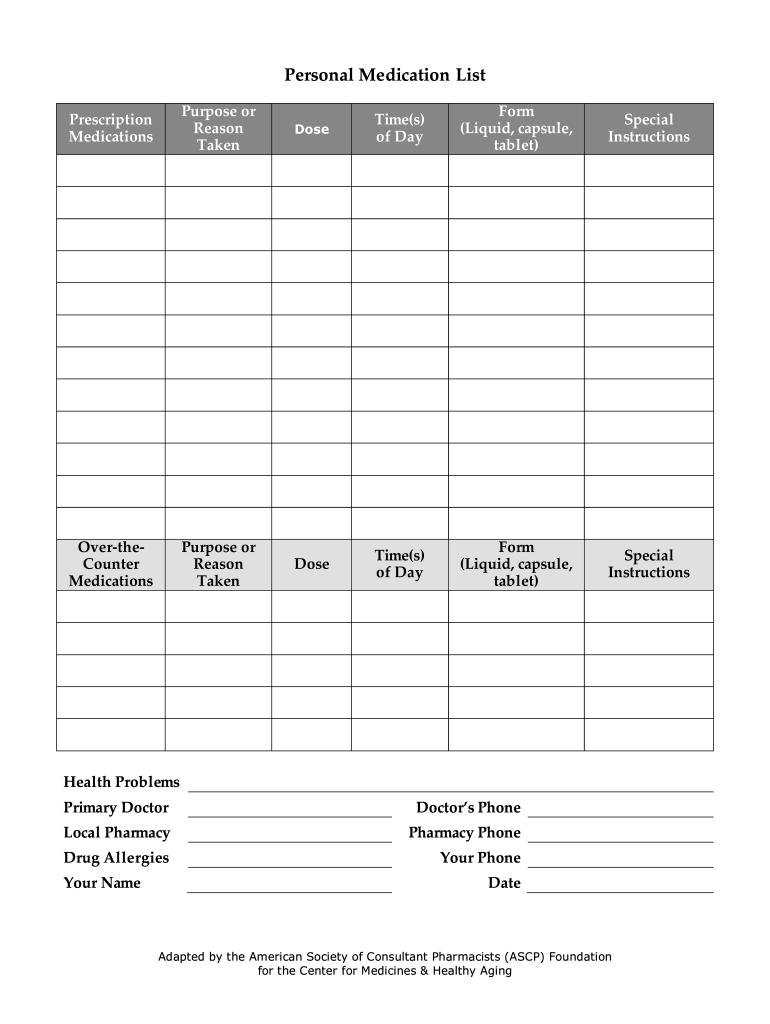Definition and Purpose of a Medication List Template
A medication list template is a structured document designed to assist individuals in tracking their prescription and over-the-counter medications. This tool is essential for maintaining an accurate and updated record of medications, which is crucial for medical appointments, emergency situations, and for ensuring correct medication management. It typically includes:
- Medication Names: Both brand and generic names of the medications.
- Dosage Information: The amount of medication to be taken per dose.
- Administration Schedule: Timing for when each medication should be taken.
- Form of Medication: Identification of the medication form (e.g., tablet, liquid).
- Purpose of Medication: A brief description of why the medication is prescribed or recommended.
- Special Instructions: Any unique directions related to the medication, such as whether it should be taken with food or before bedtime.
These details foster better communication between patients and healthcare providers, helping to prevent medication errors and ensuring that changes to medication regimens are noted and understood.
Key Elements of an Effective Medication List
In creating a medication list template, several critical elements must be included to ensure its effectiveness and usability:
- Patient Information: Basic personal information such as name, date of birth, and contact details should be at the top, aiding in the identification of the document.
- Effective Organization: The list should be organized in a table format, allowing for easy readability and referencing. Columns for each key element can help keep the information structured.
- Emergency Contact Information: Including an emergency contact on the first page can provide vital information for healthcare providers in urgent situations.
- Update Mechanism: There should be a designated space or method to regularly update the list as new medications are prescribed or existing ones are discontinued.
- Versioning: Adding a version date at the top helps track changes and ensures that the most current list is available for healthcare appointments.
These elements not only facilitate clarity and organization but also enhance the overall functionality of the medication list for both patients and healthcare providers.
Benefits of Using a Medication List Template
Utilizing a medication list template offers numerous advantages that contribute to better health management:
- Improved Patient Safety: A comprehensive record minimizes the risk of drug interactions and allergies being overlooked during medical consultations.
- Enhanced Communication with Healthcare Providers: Having an organized list means patients can convey important information about their medications quickly and effectively.
- Support for Medication Adherence: Keeping a detailed schedule helps patients remember when to take their medications, thereby supporting adherence to prescribed regimens.
- Emergency Preparedness: In critical situations, having this list readily available can assist emergency responders by providing them with essential information on the patient's medications and conditions.
- Convenience and Organization: A standardized template makes it easy for individuals and caregivers to manage and update medication information as necessary.
By leveraging these benefits, users can ensure they maintain an accurate and useful record of their medications throughout their healthcare journey.
Examples of Medications to Include in the List
When utilizing a medication list template, it is important to capture a comprehensive view of all medications a patient may be taking. Common medications that should be listed include:
- Prescription Medications: Such as blood pressure medications, antidepressants, and antibiotics.
- Over-the-Counter Medications: Items like antihistamines, pain relievers (e.g., ibuprofen, acetaminophen), and vitamins or supplements.
- Herbal Remedies: Products such as St. John's Wort or echinacea should also be documented as they can interact with prescription medications.
- Topical Treatments: Include creams or ointments prescribed for skin conditions, as these are often overlooked.
Documenting all types of substances a patient may be taking provides a complete view for managing health and addressing any potential drug interactions.
Recommended Formats for a Medication List Template
Medication list templates can come in various formats to cater to diverse user preferences. Choosing the right format can enhance usability:
- Printable Formats: Available as PDFs, these templates allow users to print and fill out by hand. This format is ideal for those who prefer a physical copy for personal records or to bring to appointments.
- Digital Formats: Fillable Word documents and Excel spreadsheets offer the flexibility to easily edit and update medication information as needed. They are useful for individuals who frequently change their medication regimens.
- Mobile-Friendly Versions: Some templates are designed for use on mobile devices, allowing patients to access their medication lists while on the go, which increases compliance and convenience.
Selecting the right format depends on individual needs and preferences, ensuring ease of use and accuracy in tracking medications.
Suggestions for Maintaining an Up-to-Date Medication List
To ensure the medication list remains accurate and useful, consider the following strategies:
- Regular Updates: Patients should review and update their lists following any change in their medications—whether a new drug is added, a dosage changes, or a medication is discontinued.
- Involve Healthcare Providers: Regular discussions with doctors, pharmacists, and caregivers can help ensure the list reflects the most current and comprehensive information possible.
- Scheduled Reviews: Setting a specific time (e.g., at the start of each month) to review and update the medication list can help in maintaining its accuracy.
- Utilize Technology: Consider integrating the list with health management apps that can send reminders or alerts about medication schedules.
By implementing these practices, individuals can ensure their medication lists remain relevant and facilitate better health outcomes.