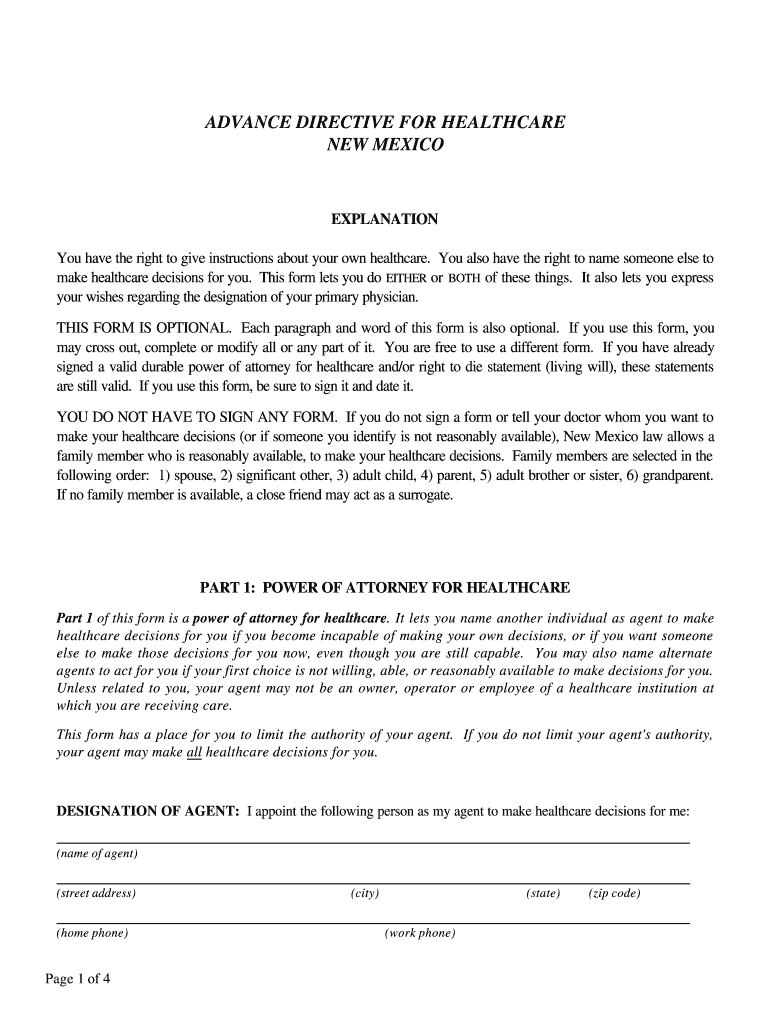Definition & Purpose of the New Mexico Advance Directive Form
The New Mexico Advance Directive for Healthcare is a legal document that allows individuals to outline their preferences for medical treatment and appoint a healthcare agent in case they become unable to make decisions for themselves. This form is essential for expressing wishes concerning end-of-life care, organ donation, and other significant healthcare decisions. It ensures that medical providers and family members understand the individual’s desires, reducing the burden of uncertainty during critical moments.
How to Use the New Mexico Advance Directive Form
To use this form effectively, individuals should:
- Specify Medical Preferences: Clearly indicate preferences for treatments such as life-support measures, artificial nutrition, and hydration.
- Appoint a Healthcare Agent: Choose a trusted person to make healthcare decisions on their behalf. This person should understand and respect their healthcare wishes.
- Consider End-of-Life Decisions: Detail instructions regarding end-of-life care, including choices about resuscitation and pain management.
- Anatomical Gift Designations: Indicate any wishes for organ donation, specifying which organs or tissues, if any, can be donated.
How to Obtain the New Mexico Advance Directive Form
The New Mexico Advance Directive form can be accessed online, often through healthcare providers, hospitals, or legal service websites. Alternatively, individuals can obtain a printable PDF version from platforms like DocHub, which allows for easy editing and digital signing. It's important to ensure the form is the latest version and meets all state-specific legal requirements.
Steps to Complete the New Mexico Advance Directive Form
- Download and Review: Obtain the form as a printable PDF and read through each section to understand all components.
- Fill Out Personal Information: Provide full name, address, and other required personal details.
- Designate a Healthcare Agent: Complete the section appointing a healthcare decision-maker and specify contact information.
- Outline Treatment Preferences: Clearly state medical and end-of-life care preferences.
- Sign and Witness: Sign the form in the presence of required witnesses to validate it legally. Some states may require notarization.
Legal Use of the New Mexico Advance Directive Form
The form is legally binding when correctly completed and signed. It adheres to the New Mexico laws related to advance healthcare directives and can be modified or revoked at the individual’s discretion. This document ensures that healthcare providers adhere to the individual's specified preferences and life choices, making it crucial in safeguarding personal autonomy.
Key Elements of the New Mexico Advance Directive Form
- Personal Information: Includes name, contact information, and identification details of both the individual and the appointed healthcare agent.
- Healthcare Decision-maker: Details about the appointed agent who will make decisions when the individual cannot.
- Medical Treatment Preferences: Instructions on treatments, including resuscitation, life-support, and pain management.
- End-of-Life Care Instructions: Clear directives concerning end-of-life scenarios and comfort care.
- Organ Donation: Choices regarding organ or tissue donation after death.
State-Specific Rules for the New Mexico Advance Directive Form
New Mexico law requires that the Advance Directive form be signed in the presence of two adult witnesses. Witnesses cannot be the appointed healthcare agent, the individual's healthcare provider, or an employee of the healthcare facility where the individual is being treated. The form does not need to be notarized but doing so can add a layer of authenticity and validation.
Who Typically Uses the New Mexico Advance Directive Form
This form is commonly utilized by adults who wish to ensure their healthcare preferences are respected when they cannot communicate their wishes. It is especially important for elderly individuals, those with chronic health conditions, and anyone who wishes to be proactive about their future medical care and treatment. Ensuring a legally binding Advance Directive is in place can be vital for anyone looking to maintain control over their healthcare choices.