Definition & Purpose of the Electronics Recycling Center Form
This form, commonly known as the Electronics Recycling Center Form, serves to facilitate the donation and responsible recycling of electronic items, specifically targeting televisions and monitors. This form is pivotal under California Environmental Law, requiring donors to provide detailed information about the items they are recycling and to understand their legal obligations regarding electronic waste recycling. The goal is to ensure safe disposal and encourage environmentally conscious practices.
How to Obtain the Electronics Recycling Center Form
To access the Electronics Recycling Center Form, potential donors can visit designated local recycling centers or contact organizations involved in electronic waste management within California. Some centers may offer online downloads of the form via their official websites, providing a digital copy that can be filled out and submitted electronically or printed for in-person submission.
Steps to Complete the Electronics Recycling Center Form
- Provide Donor Information: Fill in personal details such as name, address, contact number, and email.
- List of Items: Clearly itemize the electronics being donated, specifying types and quantities, particularly focusing on televisions and monitors.
- Acknowledge Legal Obligations: Read and agree to the terms outlined concerning liability and environmental responsibilities under California law.
- Signature and Date: Sign the form to affirm the authenticity of the provided information. Indicate the date of submission.
- Submit the Form: Choose the preferred submission method, either by mailing to the specified address, submitting online if available, or delivering in person.
Key Elements of the Electronics Recycling Center Form
- Donor Identification: Essential fields for tracking and verification purposes.
- Item Specification: Detailed sections for electronic types and quantities ensure accurate processing and adherence to recycling quotas.
- Legal Agreement: A compulsory component for underscoring the donor's responsibilities and the recycling center's obligations.
- Instructions for Record Keeping: Guidance on maintaining copies of the form and related documents as proof of compliance and for future reference.
Legal Use of the Electronics Recycling Center Form
The Electronics Recycling Center Form carries legal weight, ensuring both the donor and the recycling center fulfill their duties per California's strict environmental regulations. Utilizing this form correctly helps mitigate risks associated with improper disposal of hazardous materials found in electronics, like lead or mercury.
State-Specific Rules for the Electronics Recycling Center Form
California's environmental regulations govern this form, which emphasize proper disposal of electronic waste to safeguard public health and the environment. Specific rules address permissible recycling methods, documentation requirements, and penalties for non-compliance. As recycling frameworks may differ in other states, it's vital to use this form solely within its intended jurisdiction.
Examples of Using the Electronics Recycling Center Form
Consider a scenario where a resident of Los Angeles decides to recycle an outdated television and computer monitor. By accurately completing and submitting this form at a certified recycling center, the resident contributes to reducing electronic waste's environmental impact and complies with state regulations promoting sustainable waste management.
Eligibility Criteria for Using the Electronics Recycling Center Form
This form is primarily intended for California residents disposing of specified electronic items like televisions and monitors. Eligible participants include individual households, businesses, educational institutions, and governmental agencies seeking to manage electronic waste responsibly while adhering to state laws.
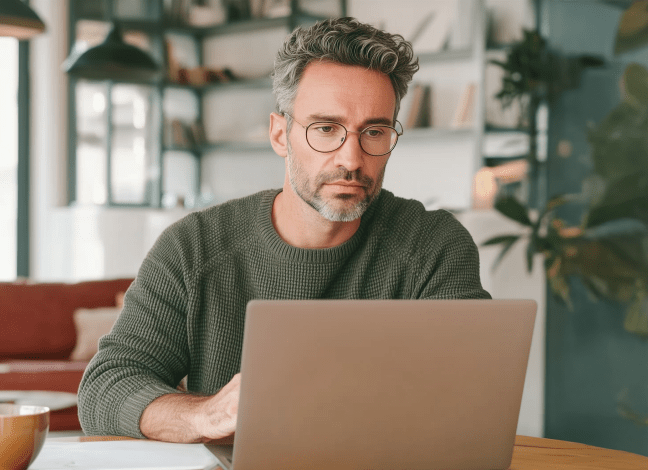

Important Terms Related to the Electronics Recycling Center Form
- E-Waste: Refers to discarded electronic appliances, including televisions and monitors.
- Environmental Law: Legal guidelines governing the disposal of electronic waste in California.
- Donor Information: Personal details required for form submission to ensure traceability and compliance.
- Liability Waiver: A clause acknowledging the donor's understanding of their recycling responsibilities and liabilities.








