Definition & Meaning
The "New Vendor Request Form 2018" is a crucial document used by organizations to collect essential information about potential vendors. This form serves as a standardized method for obtaining vendor details such as contact information, business credentials, and compliance requirements. The completion of this form is often a prerequisite for businesses that aim to establish a working relationship with an organization, ensuring that all necessary vendor information is captured systematically.
How to Use the New Vendor Request Form 2018
To effectively utilize the New Vendor Request Form 2018, vendors should download or access the form through the organization's official portal or receive it directly from the procurement office. Vendors are expected to fill out each section meticulously, providing accurate and up-to-date information. This may include business name, contact details, tax identification number, and financial information. Ensuring completeness and accuracy to avoid processing delays is essential for a successful submission.
Step-by-Step Instructions:
- Download or Access the Form: Obtain the form from the organization’s website or request a physical copy.
- Fill Out Business Information: Include the legal business name, address, and contact details.
- Provide Tax Identification: Enter the business's tax ID as required.
- List Financial Details: Offer relevant bank or credit information if requested.
- Review and Sign: Double-check all entries for accuracy, then sign the form as required.
- Submit the Form: Return the completed form to the designated office or upload it through an official submission portal.
Key Elements of the New Vendor Request Form 2018
The form contains several critical sections that vendors need to complete. These include sections for contact information, business identification, compliance acknowledgments, and banking details. Each section plays a vital role in establishing a comprehensive vendor profile.
Important Sections:
- Vendor Information: Basic details such as name, address, phone number, and email.
- Business Credentials: Includes tax identification number and legal business structure.
- Banking Information: Optional details for order processing or payment setup.
- Compliance Acknowledgments: Agreement to the organization's terms and conditions.
Who Typically Uses the New Vendor Request Form 2018
The primary users of the New Vendor Request Form 2018 are businesses or individuals seeking to become approved vendors for a company or organization. This includes a wide range of entity types such as corporations, limited liability companies (LLCs), partnerships, and sole proprietorships. The form is particularly relevant for vendors in supply chain operations, service provision, and procurement sectors.
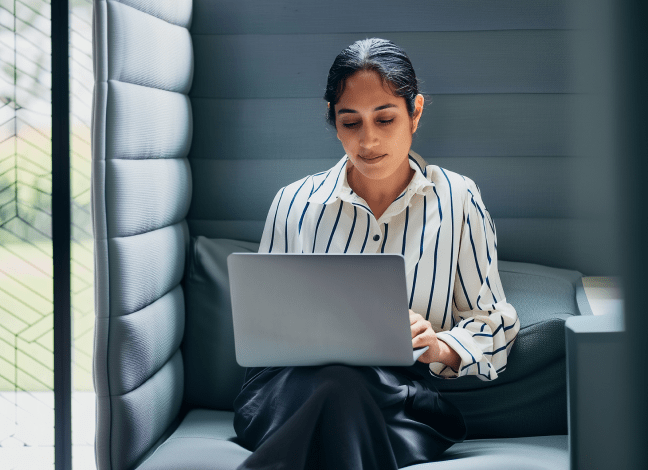
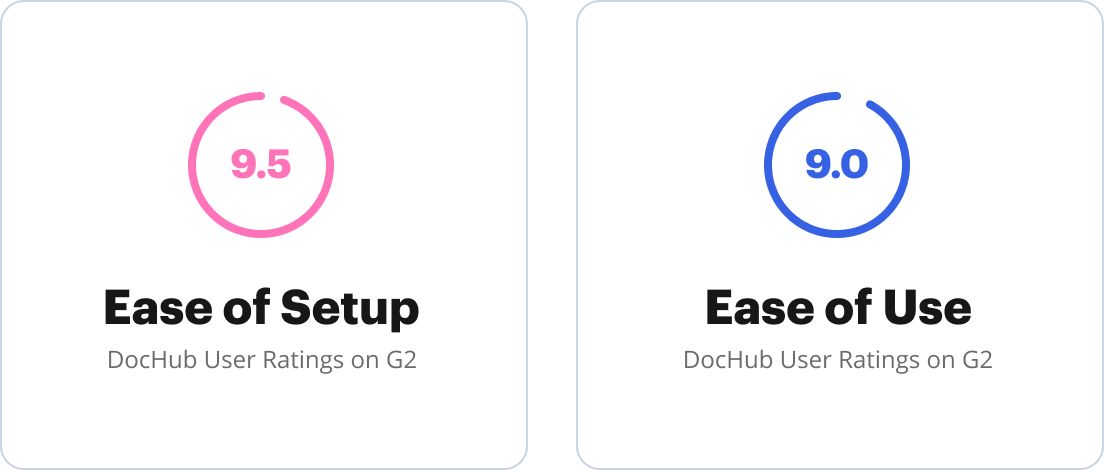
Required Documents
In addition to completing the New Vendor Request Form 2018, vendors may need to submit supporting documentation. This documentation generally confirms the vendor's business legitimacy and readiness to do business with the organization.
Commonly Required Documents:
- W-9 Form: For tax identification and verification.
- Business License: Proof of legal operation within the vendor’s jurisdiction.
- Insurance Certificates: Evidence of required insurance coverage.
- References: Past work examples or testimonials from previous clients.
Form Submission Methods (Online / Mail / In-Person)
Vendors have multiple options for submitting the New Vendor Request Form 2018. Submission methods can vary based on the organization’s policies and flexibility.
Available Submission Methods:
- Online Portal: Many organizations provide a secure online submission option through their vendor management systems.
- Mail Submission: Vendors can mail physical copies of the form and required documents to the designated address.
- In-Person Delivery: Submitting forms directly to the procurement office is an alternative for vendors preferring personal engagement.
Digital vs. Paper Version
The New Vendor Request Form 2018 is available in both digital and paper formats. Each version has its own benefits and considerations for vendors to take into account.
Comparison of Versions:
- Digital Version: Enables quick submission and easier corrections. Suitable for eco-friendly practices and efficient processing.
- Paper Version: Offers a tangible backup. Preferred by vendors who require a physical copy for their records or lack robust digital access.
Examples of Using the New Vendor Request Form 2018
Real-world scenarios illustrate how the New Vendor Request Form 2018 facilitates seamless vendor onboarding. For instance, a technology company might use the form to gather details from a software supplier, ensuring compliance with internal procurement policies. Similarly, a school district might employ the form to register vendors for educational supplies, verifying that all legal and administrative requirements are met.
Practical Examples:
- Construction Firms: Registering subcontractors for large-scale projects.
- Educational Institutions: Enrolling suppliers for textbooks or laboratory equipment.
- Healthcare Providers: Listing vendors for medical equipment procurement.
By adhering to these comprehensive guidelines and making full use of the New Vendor Request Form 2018, businesses can streamline the vendor registration process, ensuring compliance and fostering productive business relationships.








