Definition and Meaning of the Payroll Submission Form - centssolutionscom
The Payroll Submission Form - centssolutionscom is designed for businesses to accurately compile and submit employee payroll data. This document typically includes fields for recording essential employee details, such as hours worked, salaries, and any relevant notes necessary for payroll processing. By facilitating precise data entry and record-keeping, this form streamlines the payroll process and enhances organizational efficiency.
Importance of Accurate Payroll Submission
Accurate payroll submission is crucial as it ensures that employees receive the correct compensation for their work, including regular pay, overtime, and any applicable bonuses or deductions. Mismanagement or errors in payroll data can lead to employee dissatisfaction, legal liabilities, and penalties.
Steps to Complete the Payroll Submission Form - centssolutionscom
-
Gather Necessary Information:
- Collect all pertinent employee data, such as full names, employee IDs, and payment details.
- Obtain records of hours worked, leave taken, and any bonuses or commissions that need to be processed.
-
Fill Out Employee Details:
- Enter basic employee details in the designated sections of the form, including contact information and department alignment.
-
Record Salary and Hours:
- Accurately input the hours worked, both regular and overtime, for each employee.
- Ensure that all calculations regarding hourly and salaried pay are precise.
-
Include Additional Notes:
- Document any additional notes pertinent to the payroll period, such as adjustments related to sick leave or paid time off.
-
Review and Confirm:
- Thoroughly review the filled form for any errors or omissions.
- Cross-check all entries against supporting documents to ensure accuracy.
-
Submit the Form:
- Submit the form through the designated method, whether that's electronically, by mail, or in person, as per company protocol.
Key Elements of the Payroll Submission Form - centssolutionscom
- Employee Identification Details: Includes employee ID, name, and designation.
- Payment Information: Detailed breakdown of the basic salary, bonuses, and other compensations.
- Deductions Section: Area to document various deductions like taxes, insurance, and retirement contributions.
- Approval and Sign-off: Sections for employer verification and authorization signatures to validate the accuracy and completion of the document.
Legal Use of the Payroll Submission Form - centssolutionscom
This form complies with U.S. labor laws and regulations, ensuring that payroll activities are legally sound. Employers must follow guidelines to prevent discrepancies that can lead to penalties. The form should be retained as part of company records for a period specified by legal standards, serving as proof of compliance in case of audits.
Regulatory Compliance
- Ensure alignment with the Federal Fair Labor Standards Act (FLSA) regarding minimum wage, overtime, and record-keeping.
- Maintain confidentiality and protection of employee data in accordance with privacy laws.
Who Typically Uses the Payroll Submission Form - centssolutionscom
The form is predominantly used by payroll administrators, HR personnel, and accounting teams within a company. It facilitates the proper execution of payroll duties and ensures compliance with legal and organizational policies. Small businesses, larger corporate entities, and non-profit organizations alike utilize this form for systematic payroll processing.
- Payroll Administrators: Oversee payroll tasks and ensure timely submission.
- HR Departments: Coordinate employee data and handle administrative duties related to compensation.
- Accounting Teams: Calculate taxes and withholdings for entry into the general ledger.
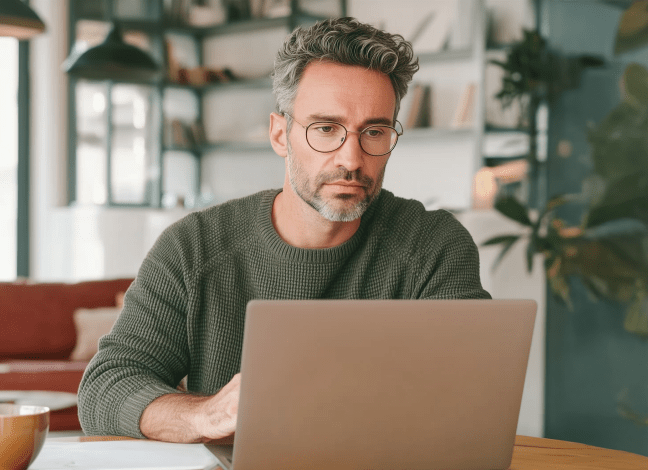

Examples of Using the Payroll Submission Form - centssolutionscom
Employers in industries such as retail, healthcare, and manufacturing often use this form to manage and process payroll on a weekly or bi-weekly basis. For example, a healthcare clinic may use it to account for varying shift patterns, ensuring that all on-call hours and night shifts are accurately compensated.
Real-World Scenarios
- Retail Sector: Managing varying hourly rates due to seasonal shifts and overtime during peak periods.
- Manufacturing Industry: Recording and paying for additional hours due to machinery maintenance breaks or unexpected production line slowdowns.
State-Specific Rules for the Payroll Submission Form - centssolutionscom
Different states may impose unique requirements for payroll documentation. For instance, California mandates specific stipulations on overtime pay, while New York requires compliance with differing minimum wage laws. Companies must be cognizant of such state-specific regulations to ensure form compliance.
Variations by State
- California Essentials: Adherence to strict overtime and reporting time pay laws.
- New York Guidelines: Compliance with state-mandated paid leave regulations and minimum wage variances.
Software Compatibility with the Payroll Submission Form - centssolutionscom
The form is compatible with payroll and accounting software like QuickBooks and TurboTax, helping to streamline the integration of payroll data into broader financial systems. This compatibility facilitates automated calculations, electronic submissions, and ensures the accuracy of payroll processing.
- Integration Methods: Use file export and import features to synchronize form data with software platforms.
- Automation Tools: Utilize built-in functions for calculating tax withholdings and employee contributions efficiently.








