Definition and Meaning
The "NCAT unofficial transcript" refers to a non-official version of a student’s academic record from North Carolina A&T State University. This document typically includes a list of courses taken, grades received, credits earned, and GPA. Unlike official transcripts, unofficial versions are usually accessible without a formal request and are meant for personal use, such as education planning or progress tracking.
The unofficial transcript lacks the university's official seal or registrar's signature, distinguishing it from the official version. It is crucial for current students who need to verify their academic performance independently, providing a snapshot of their academic trajectory.
How to Use the NCAT Unofficial Transcript
Using the NCAT unofficial transcript is straightforward. It serves as a useful tool for:
- Personal academic tracking: Students can monitor their progress toward degree completion.
- Informal transfer application: Sometimes used for preliminary discussions with other institutions.
- Scholarships and internships: Provides a quick academic overview to potential sponsors.
- Career planning: Assists in evaluating academic achievements when applying for jobs.
While unofficial transcripts are informative, they should not be used for formal applications or submissions where official verification is required, as they do not bear the university's official validation.
How to Obtain the NCAT Unofficial Transcript
Acquiring an NCAT unofficial transcript can be done through the university's student portal:
- Log in to the student portal: Use your student credentials to access your account.
- Navigate to the ‘Academic Records’ section: Look for the link to view or print your unofficial transcript.
- Select the desired options: You may be able to choose which semesters or types of courses to include.
- Download or print: The transcript is usually available for download as a PDF or for direct printing for offline use.
No formal request or fee is necessary, and students can access it at their convenience.
Steps to Complete the NCAT Unofficial Transcript Request
Completing the NCAT unofficial transcript request typically follows these steps:
- Access the student portal: Ensure you are logged into the portal with your university credentials.
- Locate the transcript section: This is typically under ‘Academic Records’ or a similar category.
- Choose ‘Unofficial Transcript’: Select the option to view or print the unofficial transcript.
- Specify criteria: If applicable, select the terms or specific criteria for the transcript view you need.
- View and verify: Confirm all information displayed is accurate and matches your academic record.
- Download or print: Finalize the request by downloading a digital version or printing a hard copy as required.
Key Elements of the NCAT Unofficial Transcript
The critical elements contained within an NCAT unofficial transcript include:
- Student identification information: Name, student ID number, and program of study.
- Course list: A detailed list of courses taken across all semesters, including course codes and names.
- Grades: Marks received for each course, providing insight into academic performance.
- Credit hours: Number of credits awarded per course, helping determine course load.
- Cumulative GPA: A key metric indicating overall academic standing.
- Semester breakdowns: Semester-specific information may be separately listed, allowing for detailed academic tracking.
These elements enable a holistic view of a student’s academic journey and facilitate accurate self-assessment.
Who Typically Uses the NCAT Unofficial Transcript
The NCAT unofficial transcript is frequently used by the following groups:
- Current students: For tracking academic progress or preparing for academic advising sessions.
- Counselors and advisors: To provide students with unofficial copies during consultations.
- Scholarships and grants applicants: To demonstrate ongoing academic achievement.
- Alumni: Seeking an overview of their past academic achievements for personal records.
Although not suitable for formal or official use, these transcripts prove beneficial in various informal contexts, offering ready access to essential academic details.
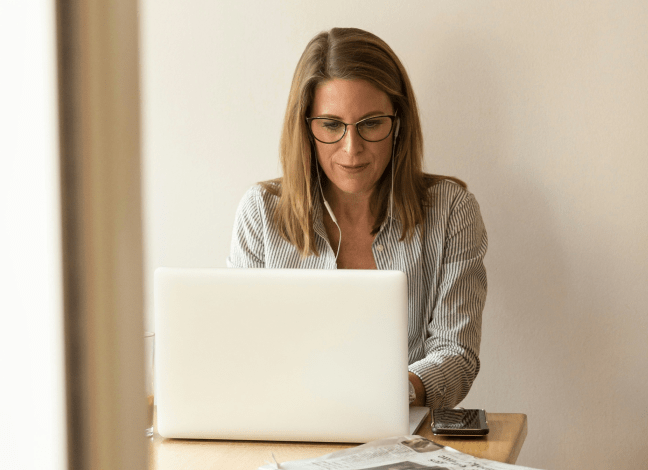

Why You Should Obtain the NCAT Unofficial Transcript
Obtaining your NCAT unofficial transcript can be vital for several reasons:
- Ease of access: Quickly accessible without bureaucratic processes, handy for time-sensitive situations.
- Progress tracking: Helps in setting and adjusting academic goals based on performance.
- Preparation: Enables preparation for advisor meetings and planning future courses effectively.
- Verification: Offers a personal record to ensure the accuracy of the official records when needed.
Having timely access to an unofficial transcript keeps students informed and better equipped to manage their academic responsibilities.
Legal Use of the NCAT Unofficial Transcript
The legal use of an NCAT unofficial transcript is mainly restricted to personal purposes. It provides academic insights but lacks the validation needed for:
- Official academic transfers: Other institutions typically require official transcripts.
- Formal job applications: Employers often need verified educational records.
- Government or educational grants: Requires official verification and authentication.
Students should ensure that their purposes align with the limitations of an unofficial transcript to avoid misunderstandings regarding their academic credentials.








