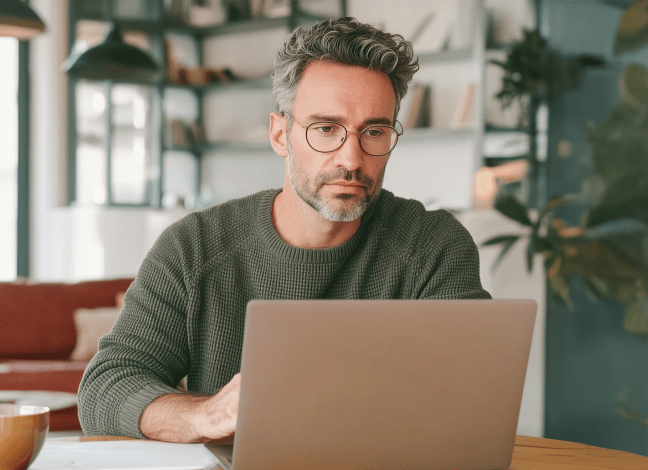Definition and Meaning of the Transcript Request Form (TRF) - Prairie View A&M University
The Transcript Request Form (TRF) for Prairie View A&M University serves as a formal mechanism for current and former students to request their academic transcripts. This document is pivotal in verifying academic achievements for purposes such as job applications, higher education enrolments, and professional certifications. A transcript is a comprehensive listing of a student’s courses, grades, and academic performance throughout their enrollment at Prairie View A&M University.
How to Obtain the Transcript Request Form (TRF) - Prairie View A&M University
The Transcript Request Form can be accessed through multiple channels associated with Prairie View A&M University. Students typically obtain this form via the university's official website, ensuring they download the most current version. Alternatively, the form can be requested in-person from the university’s Registrar’s Office. Utilizing official channels ensures that users receive an up-to-date and accurate document, critical for avoiding delays in processing their requests.
Steps to Complete the Transcript Request Form (TRF) - Prairie View A&M University
-
Personal Information: Begin by filling in personal details such as full name, current address, and contact information. Ensure the name matches university records to avoid confusion.
-
Social Security Number: This section requires your social security number, which acts as an identifier within university records.
-
Specify Transcript Details: Indicate the type of transcript you need, whether official or unofficial, and the number of copies required. Specify delivery options like mail, pickup, or electronic delivery.
-
Financial Status Confirmation: Verify that there are no outstanding financial obligations with the university, as transcripts will not be released if there are dues.
-
Submission and Payment: Submit the completed form alongside any necessary fees. Options may include payment via credit card or direct transfer, typically specified in the form’s instructions.
Who Typically Uses the Transcript Request Form (TRF) - Prairie View A&M University
The primary users of the Transcript Request Form are current students, recent graduates, and alumni of Prairie View A&M University. These individuals may require their transcripts for a variety of purposes, including graduate school applications, employment opportunities, and professional licensing requirements. Educational institutions often request these transcripts to assess a prospective student’s academic credentials.


Key Elements of the Transcript Request Form (TRF) - Prairie View A&M University
-
Identification Information: This section captures details such as name, student ID, and date of attendance, ensuring that transcripts are matched to the correct individual.
-
Recipient Information: Users must clearly specify the recipient or institution’s details, including an accurate mailing address or email for electronic delivery.
-
Authorization and Signature: The form mandates the requester’s signature, providing legally required consent for the release of their academic records.
Important Terms Related to the Transcript Request Form (TRF) - Prairie View A&M University
-
Official Transcript: A verified copy of academic records, often sealed and sent directly to intended recipients to ensure authenticity.
-
Unofficial Transcript: A copy available directly to students for personal use that may not be accepted by all institutions as an official record.
-
Clearance: Highlights the need to clear all dues, ensuring that all financial holds are settled before transcript release.
Form Submission Methods (Online, Mail, In-Person)
Prairie View A&M University offers several methods for submitting the Transcript Request Form:
-
Online: Users can fill out and submit the form digitally via the university’s portal, providing convenience and speed.
-
Mail: Traditional submission through postal services is available, although this may extend processing time due to mail handling.
-
In-Person: Direct handover at the Registrar’s Office is possible, providing an opportunity for immediate clarification and confirmation of submission.
Eligibility Criteria for Requesting Transcripts
Eligibility to request a transcript generally covers all past and current students of Prairie View A&M University. Students must ensure they have no outstanding financial obligations with the institution. Additionally, transcripts may not be requested by phone or email to ensure confidentiality and the secure handling of sensitive information.