Definition and Purpose of Form CST-240
Form CST-240 is designed for individuals and businesses in West Virginia who seek a refund or credit on the Consumer Sales and Service Tax. This form is essential for taxpayers who believe they have overpaid their taxes or are entitled to a refund for specific transactions. Understanding the intricacies of the form ensures that taxpayers can reclaim what they are rightfully owed, adhering to the state guidelines.
Real-world Application
For instance, a retailer that initially reported excess sales due to a clerical error or a service provider who overpaid taxes due to incorrect tax rate computations would rely on Form CST-240 to rectify these issues. By accurately completing this form, they can ensure financial records are balanced and compliant with state tax regulations.
How to Use the Instructions for Form CST-240
The instructions for Form CST-240 guide taxpayers through each section of the form, detailing which parts to fill out based on their specific circumstances. This document explains every line item, ensuring taxpayers include all necessary details to process their refund or credit request promptly.
Step-by-step Guidance
- Identify Eligibility: Verify whether the transaction qualifies for a refund or credit.
- Gather Necessary Information: Collect all relevant transaction details, including receipts and prior tax filings.
- Complete Relevant Sections: Carefully fill out the sections that pertain to your situation, following the step-by-step prompts.
- Review for Accuracy: Double-check entries for any discrepancies to prevent processing delays.
Eligibility Criteria for Claiming a Refund
Eligibility plays a crucial role in determining whether you can file Form CST-240. Only individuals or businesses who have overpaid the sales and service tax or engaged in exempt transactions are qualified to submit this form.


Examples of Eligibility
- Retailers with Reporting Errors: If a retailer inadvertently overstates taxable revenue, they can file for a refund of the overpaid amount.
- Tax-exempt Sales Transactions: Purchases made by qualifying organizations that should have been tax-free can also be contested for a refund.
Required Documents
Documentation is vital in the verification process for a tax refund or credit claim. Accurate and complete records facilitate the approval process and help establish the legitimacy of the claim.
Essential Documents
- Sales Receipts: Reflecting the original transaction amount.
- Invoices: Offering detailed purchase descriptions.
- Prior Tax Filings: For cross-reference and validation purposes.
- Proof of Exemption (if applicable): Documentation proving tax-exempt status during the transaction timeframe.
State-specific Rules and Deadlines
Being aware of state-specific rules and critical deadlines is essential to ensure that submissions are timely and comply with the prescribed tax policies of West Virginia.
Key Considerations
- Filing Period: Submit claims within three years of the transaction date.
- State-specific Forms: Ensure the most current version of Form CST-240 is used, as regulations might affect form design and submission guidelines.
Steps to Complete Form CST-240
Completing Form CST-240 requires a precise approach, as the accuracy of the information provided is crucial in processing the claim effectively.
Detailed Procedure
- Begin with Taxpayer Information: Include personal business information as required.
- Enter Transaction Details: Specify relevant dates, amounts, and involved parties.
- Detail the Grounds for Claiming Reimbursement: Clearly articulate why the refund is warranted.
- Attest to the Accuracy: Sign and date the form, acknowledging the truthfulness of the information.
Who Typically Uses Form CST-240
The form is mostly utilized by businesses, but other entities might also find the need to file due to incorrect tax assessments or transactions.
Common Users
- Small Business Owners: Attempting to reconcile overpaid sales taxes.
- Non-profit Organizations: Seeking refunds on mistakenly taxed exempt purchases.
- Service Providers: Addressing overpayments due to improper tax calculations.
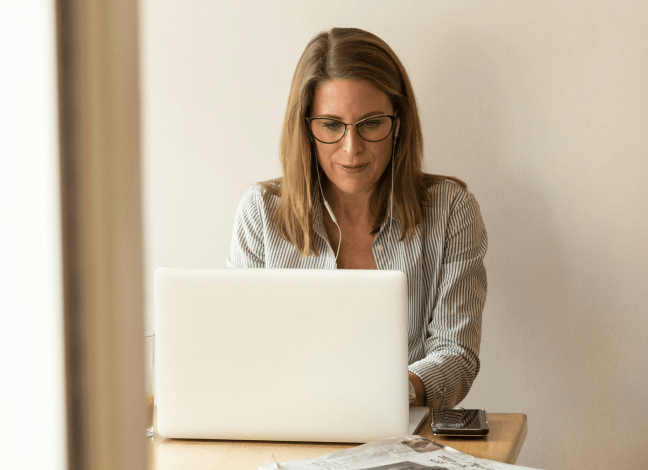
Filing Methods for Form CST-240
Choosing the right method for submitting Form CST-240 can influence the processing speed and convenience for the filer.
Submission Options
- Online Filing: Fast and convenient, suitable for digitally savvy users.
- Mail: Preferred when physical documentation supports the claim, albeit slower.
- In-Person Submissions: Allows for direct interaction, beneficial if immediate clarification is needed.
Penalties for Non-Compliance
Failing to comply with the procedural requirements or providing inaccurate information may lead to penalties, additional scrutiny, or delays.
Potential Consequences
- Monetary Fines: For willful misrepresentation or fraud.
- Rejection of Claims: Due to incomplete or inaccurate filing.
- Audit Risks: Increased scrutiny on future tax filings.
Adhering strictly to the guidelines helps ensure honest communication with tax authorities and prevents monetary losses.








