Definition and Meaning of Pakistan Bank Statement PDF
A Pakistan bank statement PDF is a digital document that provides a detailed record of all financial transactions associated with a specific bank account in Pakistan. Typically, these statements are available monthly, quarterly, or annually, showcasing deposits, withdrawals, and the overall balance for a particular period. They serve as an essential tool for both personal finance management and professional accounting purposes.
- Purpose and Use: Pakistan bank statements are often used to track spending, verify payments, and provide evidence of financial stability when applying for loans or other financial services. They are crucial for preparing financial reports and auditing processes.
- Format: This document is usually formatted as a PDF to ensure it maintains its layout across different devices and platforms. This format also supports easy sharing and secure storage.
How to Use the Pakistan Bank Statement PDF
Using a Pakistan bank statement PDF effectively can aid in efficient financial management. Here is how you can utilize this document:
- Financial Analysis: Review monthly income and expenditure trends to budget better for future needs.
- Tax Preparation: Gather transaction records to ensure accurate tax filings, verifying income and deductible expenses.
- Loan Applications: Present the document as proof of income and financial stability when applying for loans or other credit services.
- Dispute Resolution: Use the statement to verify transactions in case of any discrepancies with the bank or vendors.
- Tools for Management:
- Budgeting Software: Import PDF statements into applications like QuickBooks for seamless financial tracking.
- Document Editors: Platforms like DocHub can be used to annotate or highlight discrepancies directly on the statement PDF for personal records or when discussing with a banker.
How to Obtain the Pakistan Bank Statement PDF
Obtaining a Pakistan bank statement PDF is a straightforward process, involving a few key steps:
- Online Banking Platforms: Most banks in Pakistan offer access to statements through their online portals. Log into your account, navigate to the appropriate section, and download the statement for the desired period.
- Bank Branch Visit: Request a physical or digital copy of your statement directly from your bank branch. Ensure you have proper identification for the request.
- Customer Service: Contact customer service to request an emailed copy of your statement. This method is convenient, especially if personal access to the online portal is unavailable.
- Considerations:
- Ensure the bank has your current contact information to avoid issues receiving digital statements.
- Check if your bank charges a fee for printed copies of statements.
Steps to Complete the Pakistan Bank Statement PDF
While there is no typical completion process for a bank statement, users should focus on correctly interpreting the data it contains. Here are steps to efficiently review the statement:
- Verify Personal Information: Ensure that the account holder's details, including the account number and address, are accurate.
- Check Opening and Closing Balances: Compare the starting and ending balances to see the overall change in account wealth.
- Review Transaction Entries: Go through each entry to confirm the accuracy of transaction dates, descriptions, and amounts.
- Identify Charges: Look for any fees or surcharges, ensuring they are correctly applied and understood.
- Annotations: Use tools like DocHub to add notes for any transactions that require further investigation or clarification.
Who Typically Uses the Pakistan Bank Statement PDF
A diverse group of individuals and entities finds value in analyzing Pakistan bank statement PDFs:
-
Individual Account Holders: Utilize the statement for personal budgeting, tracking expenses, and setting financial goals.
-
Small Business Owners: Use statements to prepare financial reports, manage cash flow, and prepare for audits.
-
Accountants and Financial Advisors: Assess statements to provide clients with informed financial guidance and tax planning strategies.
-
Lenders and Creditors: Require statements to evaluate borrower creditworthiness during loan application processes.
-
Use in Financial Disputes: Both customers and banks use statements to resolve disputes concerning account transactions.

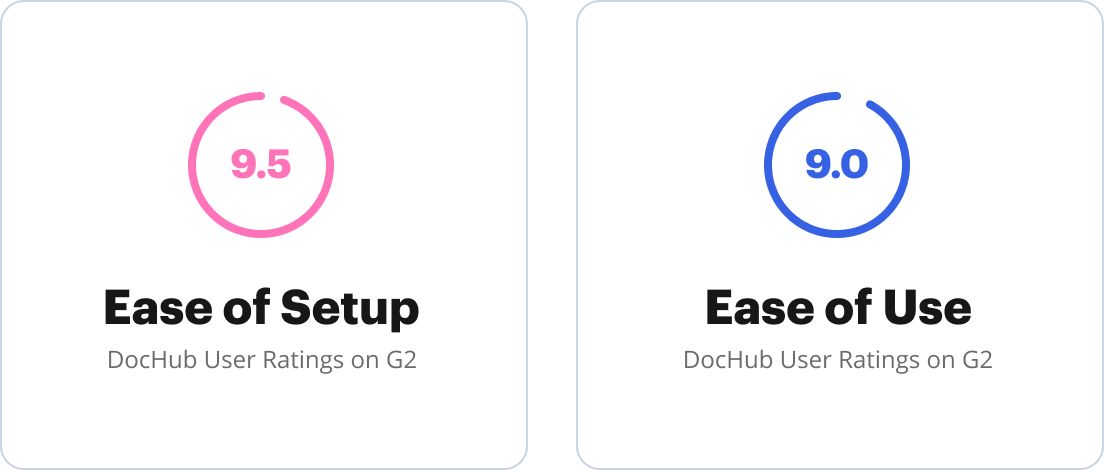
Key Elements of the Pakistan Bank Statement PDF
Understanding the key elements of a Pakistan bank statement PDF ensures its effective use:
-
Account Information: Includes the account holder's name, account number, and branch details.
-
Statement Period: The time frame for which the financial transactions are recorded.
-
Balance Overview: Displays the opening and closing balances for the statement period.
-
Transaction Details: Lists each deposit, withdrawal, and transfer, along with dates and descriptions.
-
Fees and Charges: Itemizes any bank-imposed fees, helping users identify cost-saving opportunities.
Digital vs. Paper Version
When choosing between a digital and a paper version of a Pakistan bank statement, consider the following:
-
Digital Version Advantages:
- Accessibility: Easily access and store PDFs on multiple devices without physical space requirements.
- Security: Digital statements can be encrypted and password-protected.
- Environmentally Friendly: Reduces paper usage, aligning with eco-friendly practices.
-
Paper Version Considerations:
- Tangibility: Some users prefer having a physical document for record-keeping or when digital access is limited.
- Legal Requirements: Certain situations may require original documents for legal purposes.
Software Compatibility for Pakistan Bank Statement PDF
Compatibility with various software platforms is crucial for optimizing the utility of bank statements:
-
Document Editors: Compatible with platforms like DocHub, allowing edits and annotations directly on the statement.
-
Financial Software: Statements can be integrated into accounting software like QuickBooks and TurboTax to streamline financial tracking and tax preparation.
-
Cross-Platform Use: Ensure you can view and manage PDF statements on both mobile and desktop devices, making it versatile for on-the-go financial management.
Penalties for Non-Compliance
While there are no direct penalties linked to the failure to manage bank statements, there can be indirect consequences:
-
Regulatory Non-Compliance: Inadequate financial records can lead to regulatory issues, especially for businesses required to maintain financial transparency.
-
Financial Instability: Poor tracking of income and expenses can result in financial mismanagement, potentially leading to debt or insolvency.
-
Audit Issues: Lack of proper documentation can complicate audits, resulting in penalties or fines.








