Definition and Meaning of OCF-2 Form
The OCF-2 form, commonly known as the Employer's Confirmation Form, is a critical document used in Canada for reporting workplace accidents occurring on or after November 1, 1996. It primarily serves to confirm an employee's gross income before a specified accident and authorize employers to disclose pertinent information to the associated insurance company. This form facilitates the processing of income replacement benefits, a crucial aspect of accident benefit claims under the Ontario automobile insurance system.
Importance of the OCF-2 Form
The significance of the OCF-2 form lies in its role in ensuring accurate and timely compensation for individuals unable to work due to accident-related injuries. By providing a structured way to report essential income details and authorize information sharing, it helps expedite insurance claims and benefits processing. This form's accurate completion is vital to avoid delays in receiving benefits and ensuring the claimant's financial stability during recovery.
Steps to Complete the OCF-2 Form
Completing the OCF-2 form involves detailed coordination between the accident victim (applicant) and their employer. Here are the key steps involved:
-
Gather Necessary Information: Both the applicant and employer should compile relevant details, including personal identification, employment status, and salary details before the accident.
-
Section-by-Section Completion: The form is divided into sections requiring specific information. It is imperative to fill out each section accurately, ensuring no fields are left blank. Required sections typically involve the applicant's details, employer's disclosure authorization, and detailed gross income records.
-
Verification and Signature: The applicant must carefully verify all entered information before signing the form. Employers are also required to complete their designated sections and sign to authenticate the provided information.
-
Submission: Once completed and signed, the OCF-2 form should be submitted to the relevant insurance company or adjudicating agency as directed.
How to Obtain the OCF-2 Form
Acquiring the OCF-2 form is straightforward and can be achieved through several methods:
-
Insurance Company: Directly request the form from the insurance company holding the auto policy under which the accident is being claimed.
-
Online Resources: Often, the form is available for download on insurance or governmental websites, where forms related to auto insurance claims are housed.
-
Employer Assistance: Employers may also provide guidance or access to the form through Human Resources departments or employee relations offices.
Key Elements of the OCF-2 Form
Several critical elements must be completed on the OCF-2 form for it to fulfill its purpose effectively. These components include:
- Personal and Employment Information: Captures the applicant's identifying details and current employment status.
- Gross Income Details: Requires the reporting of gross income figures and other benefits earned prior to the accident.
- Authorization for Information Disclosure: Includes a section where the applicant consents to the employer releasing relevant information to the insurer.
- Employer Information and Verification: Requires employers to validate and confirm the accuracy of the provided income and employment details.
Legal Use of the OCF-2 Form
The legal framework surrounding the OCF-2 form supports the fair and lawful processing of income replacement benefits:
- Confidentiality and Authorization: The form must be filled out in compliance with privacy laws, ensuring the applicant's information remains confidential unless authorized for release.
- Regulatory Compliance: Adherence to regulations set forth under Ontario automobile insurance guidelines is mandatory for the form's acceptance.
Who Typically Uses the OCF-2 Form
Primarily, the following groups utilize the OCF-2 form:
-
Accident Victims: Individuals unable to work due to injuries sustained in auto-related incidents are the primary users.
-
Employers: Companies or employers play a significant role in verifying and supplying accurate income and employment data.
-
Insurance Companies: Insurers process the form to evaluate claims and determine eligibility for income replacement benefits.

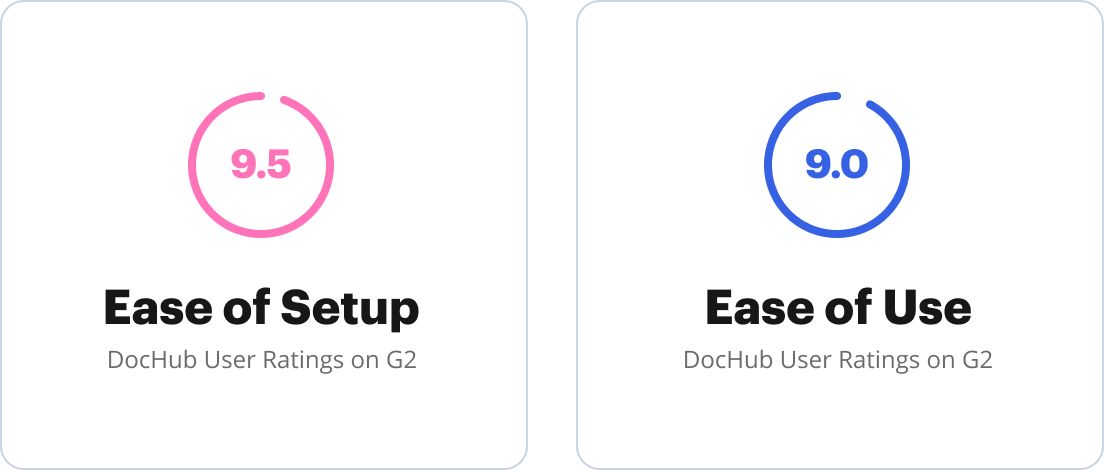
Examples of Using the OCF-2 Form
The OCF-2 form finds application in diverse scenarios:
-
Automobile Accidents: When a worker is injured in a road traffic incident, this form is instrumental for claiming lost wages.
-
Work-Related Van Accidents: Employees involved in van accidents during duty may leverage this form for income replacement and medical benefits.
-
Taxi Drivers' Claims: Taxi drivers injured in car accidents use the form to substantiate earnings-related benefits.
Filing Deadlines and Important Dates
Timely submission of the OCF-2 form is crucial to prevent delays in benefit processing:
-
Immediate Completion Post-Accident: The form should be completed and submitted promptly after the accident occurs.
-
Insurance Timelines: Adhering to the insurance provider's deadlines for form submission helps ensure swift processing and the successful receipt of benefits.








