Definition and Meaning of the Express Form
The term "Express Form" often refers to a variety of streamlined documents designed to expedite specific processes. Within the context of a college's residence life, an Express Checkout Form facilitates a rapid and efficient process for students moving out of their university accommodations. This specific form includes procedures and responsibilities related to vacating premises, ensuring that students understand the tasks required before departure, such as room cleaning, removal of personal items, and key returns. Additionally, the form addresses liability issues, outlining the implications of any room damage and explaining the process for waiving the right to be present during inspections. This document is particularly valuable for students seeking a quick exit process while maintaining compliance with institutional policies.
How to Use the Express Form
When using an Express Checkout Form, students need to follow specific procedures to ensure compliance with the college’s residence life policies. Generally, the form is filled out and submitted to the residence management team as part of the move-out process. Key steps include:
-
Review the Checklist: Start by thoroughly reviewing the checklist of tasks to complete, such as cleaning the room, removing personal belongings, and ensuring that windows and doors are secured.
-
Complete Required Actions: Students must address each item on the checklist before discharging their obligations. This often involves cleaning the assigned living areas, emptying storage spaces, and returning any issued keys.
-
Submit the Form: After completing all tasks, the form must be submitted per the institution’s guidelines, which may involve an online submission or a physical handover at the residence office.
How to Obtain the Express Form
Students typically receive the Express Checkout Form from their residence hall management or student housing office. It is often distributed during the initial residency period or made available as students approach the move-out date.
- Online Access: Many institutions provide digital access to the form through the student portal, allowing students to download and print it as needed.
- Physical Copies: Alternatively, students can acquire physical copies from the residence life office or the front desk of their dormitory.
Steps to Complete the Express Form
Completing the Express Checkout Form efficiently involves the following sequence:
-
Gather Information: Ensure that all necessary personal information is ready, including student ID, room number, and contact details.
-
Detail the Inventory: Document all personal belongings and cross-check them against any issued inventory lists.
-
Perform Final Checks: Conclude with a final inspection of the room and ensure adherence to all departure obligations.
-
Confirm Conditions: Acknowledge terms related to damages, waiving rights to inspections, and finalize submissions with all required signatures.
Key Elements of the Express Form
Several critical elements are present in the Express Checkout Form, ensuring comprehensive coverage of the move-out process:
- Personal Details: Includes fields for personal identification and contact information.
- Task List: Clearly outlined tasks that need completion before departure.
- Agreement Sections: Terms covering liability issues, waivers concerning presence at inspections, and final conditions for vacating the premises.
- Signature Lines: Spaces where students confirm understanding and compliance with all procedural elements.
Importance of the Express Form
Opting for an Express Checkout Form brings several advantages:
- Efficiency: Streamlines the move-out process, allowing for a swifter departure without unnecessary delays.
- Clarity: Provides clear guidelines and expectations, minimizing misunderstandings between students and residence management.
- Compliance: Helps ensure all tasks and responsibilities are met, reducing the risk of penalty or additional fees.
Who Typically Uses the Express Form
The Express Checkout Form is primarily used by:
- Students: Those residing in university accommodations who plan to vacate their residence at the end of a term or academic year.
- Residence Life Staff: Management teams who oversee college housing, ensuring that procedures are followed correctly.
- Parents or Guardians: Occasionally involved in the process, providing support during moves.
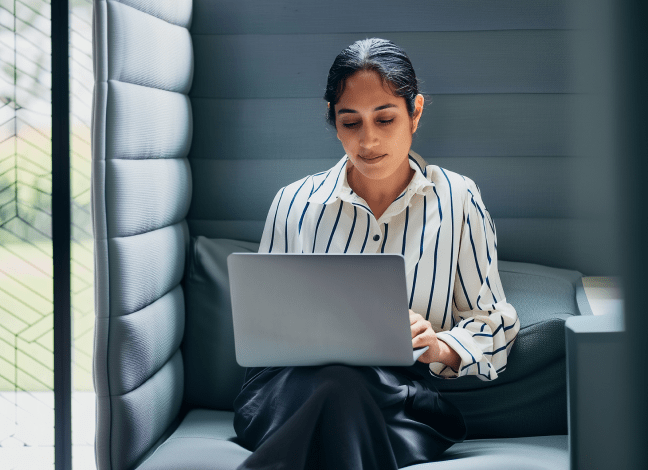
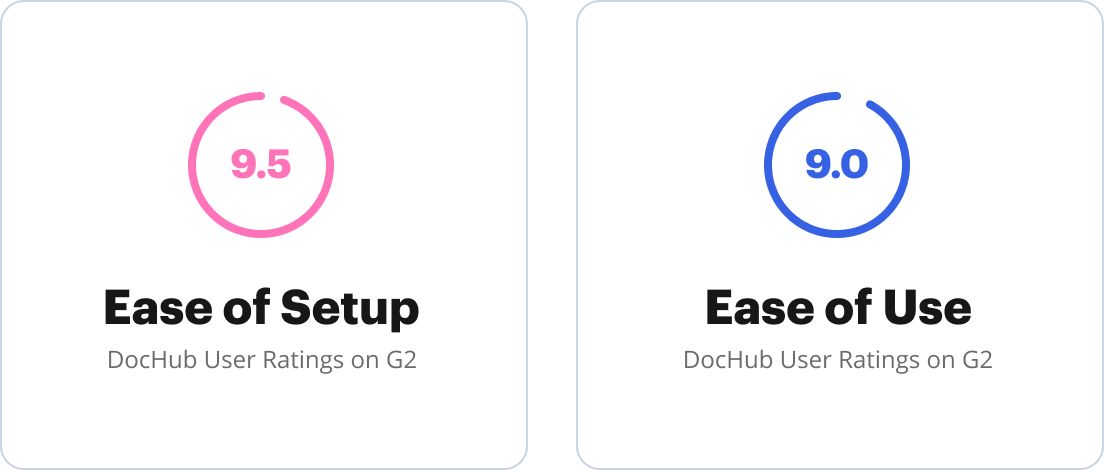
Legal Use of the Express Form
Proper legal use of the Express Checkout Form ensures:
- Binding Agreements: The form acts as a legally binding document, securing both the student’s and institution’s adherence to outlined terms.
- Preventative Measures: Helps mitigate disputes related to damage or unmet obligations, often containing clauses for conflict resolution.
These guidelines provide robust coverage to ensure a smooth transition for students completing their residency.









