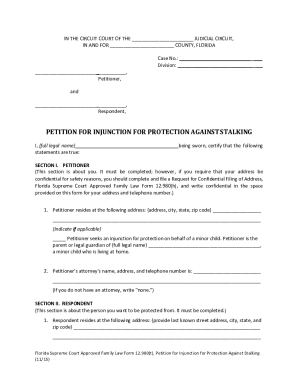Definition and Meaning of the Dental Records Release Form
A dental records release form is a legal document that authorizes the transfer of a patient's dental records from one dental provider to another. This form is essential for maintaining continuity of care when changing dentists or seeking a specialist's opinion. The form typically includes fields for patient information, recipient details, and an area for office use. Under HIPAA regulations, dental offices are required to obtain written consent from patients before releasing their records. This ensures patient privacy and data security are upheld throughout the transfer process.
How to Use the Dental Records Release Form
Using a dental records release form involves several key steps to ensure the successful transfer of dental information. First, the patient must complete the form accurately, including all required fields such as personal information and the details of the recipient dental provider. The patient should then submit the form to their current dental office, either in person, by mail, or through secure electronic means. Upon receiving the form, the dental office will process the request, often verifying the receiving party and preparing the records for transfer. Proper use of the form ensures an efficient and secure transfer of dental records.
How to Obtain the Dental Records Release Form
Patients can typically obtain a dental records release form directly from their dentist's office or their dental provider's website. Many dental offices provide downloadable forms in PDF format, which can be printed and filled out manually or completed online if the office supports electronic submissions. Alternatively, patients may request the form to be mailed or emailed to them by contacting their dental office. It is important to ensure that the form is the correct version used by the specific dental practice, as there may be variations in form layout and required information.
Steps to Complete the Dental Records Release Form
-
Personal Information: Begin by filling out your personal information, including your full name, date of birth, and contact details. Ensure accuracy, as any errors can delay the processing of your request.
-
Recipient Details: Provide the full name and contact information of the dental provider or organization to whom the records should be sent. Include the address, phone number, and email if available.
-
Specify Records: Indicate which specific records need to be transferred. This can include dental charts, X-rays, treatment plans, and other relevant documentation.
-
Authorization: Sign and date the form to authorize the release. Make sure your signature matches the one on file with your dental provider to avoid discrepancies.
-
Submission: Submit the completed form according to the dental office's guidelines, whether via mail, in person, or through a secure online platform.
Why You Should Use the Dental Records Release Form
Using a dental records release form is essential for several reasons. It facilitates the seamless transfer of vital information between dental providers, ensuring that your new dentist has access to your complete dental history. This is particularly important for diagnoses, treatment planning, and continuity of care. Additionally, the form serves as a legal document that protects both the patient's privacy and the dental office's compliance with HIPAA regulations. This formal process also helps prevent unauthorized sharing of sensitive health information.
Important Terms Related to the Dental Records Release Form
- HIPAA: The Health Insurance Portability and Accountability Act sets standards for protecting sensitive patient information.
- Patient Authorization: A formal consent given by the patient allowing their records to be shared.
- Continuity of Care: Ensuring that healthcare services are coordinated and uninterrupted when switching providers.
- Dental Chart: A detailed record of a patient's dental history, treatments, and observations.
- Recipient Provider: The dental office or specialist receiving the transferred records.
Legal Use of the Dental Records Release Form
The dental records release form is a legal instrument that ensures compliance with federal and state laws, primarily those related to patient privacy under HIPAA. By requiring written consent, dental practices safeguard against unauthorized disclosures of patient information. The form is also used to document the patient's explicit consent to share their records, providing a record that can be referred to in case of disputes. Legal usage also extends to maintaining the transparency of patient information transfers between dental entities.
Key Elements of the Dental Records Release Form
- Patient Identification: Full name, date of birth, and contact information.
- Receiving Provider Information: Name and contact details of the dentist or organization receiving the records.
- Description of Records: Specific records or types of information being transferred.
- Authorization and Signature: The patient's signed consent allowing the release.
- Date of Request: The date the form was completed and submitted.
- Office Use Only Section: Area designated for office staff to log the processing status, noting actions taken and the date of completion.
Each element is crucial for the integrity and function of the form, ensuring both compliance with legal requirements and a smooth transfer of information.