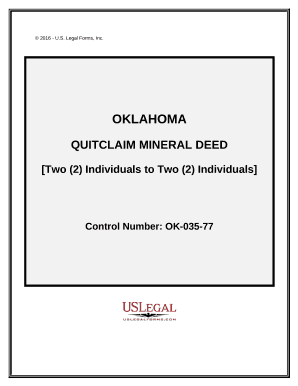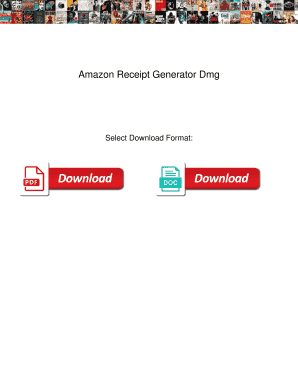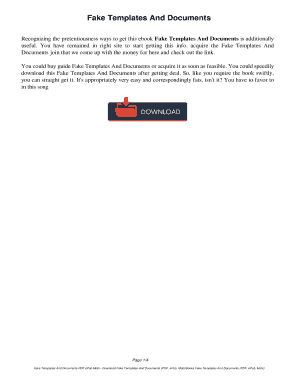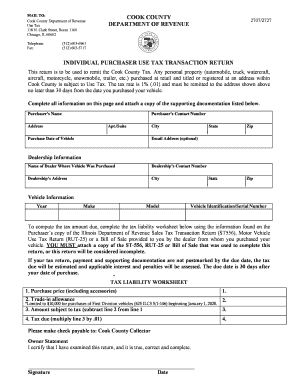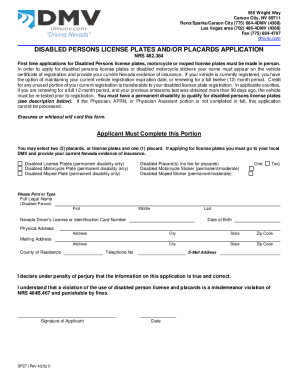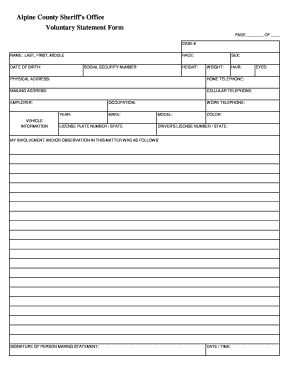Steps to Replace a Lost Texas Driver's License
Replacing a lost Texas driver's license involves several clear steps to ensure you regain a valid form of identification. Here’s a comprehensive guide:
-
Report the Loss: Although not mandatory, reporting the loss to local authorities might be prudent if theft is suspected. This provides you with a documented record in case of misuse.
-
Gather Required Documents: Before visiting the Texas Department of Public Safety (DPS), collect necessary documentation. Essential documents typically include proof of identity, Social Security number, and Texas residency.
-
Complete the DL-43 Form: The DL-43 form is necessary for application submission. Accurately fill out this form with your personal information, ensuring all sections are completed.
-
Visit a DPS Office: Unlike some states, Texas does not allow online replacements for driver's licenses. A visit to a local DPS office is necessary, where you'll present your completed DL-43 form, required documents, and pay the applicable replacement fee.
-
Payment of Replacement Fee: The standard fee for replacing a lost driver's license in Texas is required. Payment methods vary, so it's advisable to check the accepted forms prior to visiting.
-
Receive Temporary License: Upon approval, you will receive a temporary license. The permanent replacement will be mailed to your stated address.
Required Documents
Replacing a lost Texas driver's license hinges on documentation that proves identity and residency:
- Primary Identification: A United States passport or birth certificate is typically required.
- Social Security Number: Present your Social Security card or a W-2 form displaying your number.
- Proof of Residency: Utility bills, lease agreements, or similar documents can serve as proof.
Securing these documents ensures the process is smooth and avoids delays.
Legal Use and Implications
Replacing a lost driver’s license in Texas comes with legal stipulations:
- Driving Without a License: Operating a vehicle without a valid driver's license can result in fines or penalties, making timely replacement crucial.
- Identity Verification: A driver's license serves not only for driving but also for identity verification in various legal and financial transactions.
Understanding these legal implications underlines the importance of quick replacement.
Eligibility Criteria
To replace a lost Texas driver's license, applicants must meet certain eligibility requirements:
- Residency: Must be a resident of Texas.
- Previous License Holder: Only those who previously held a Texas driver's license can request a replacement; new applicants should apply for an original license.
Ensuring eligibility in these areas will help prevent processing issues.


Differences from Other States
While the basic process of replacing a driver's license is similar across the United States, Texas has unique features:
- In-Person Requirement: Unlike some states offering online replacements, Texas mandates an in-person visit to the DPS office.
- Form Specificity: The DL-43 form is exclusive to Texas; other states may have different forms or numbers.
- No Temporary Permit: Some states provide longer-term temporary licenses, but Texas issues only a short-term temporary document.
These distinctions highlight the importance of familiarizing oneself with local regulations.
Timeframe for Replacement Process
The timeline for replacing a lost driver’s license in Texas involves several stages:
- Immediate Steps: Initial in-person application and document submission can be completed within a day.
- Processing Time: The issuance of a permanent license typically takes two to three weeks. A temporary license is provided for immediate use until then.
Planning around these timeframes ensures minimal disruption to driving privileges.
Penalties for Non-Compliance
Failing to replace a lost driver’s license can lead to several penalties:
- Legal Issues: Driving without a valid license can incur fines and possibly points on your driving record.
- Administrative Consequences: Repeated non-compliance might result in additional requirements or scrutiny during subsequent DMV interactions.
Adhering to the replacement process helps avoid these negative outcomes.
Alternatives and Special Cases
In certain situations, there are alternative processes or considerations:
- Military Personnel: Active duty members have unique procedures allowing for license extensions if currently deployed out of state.
- Out-of-State Residents: Former residents residing outside Texas must follow specific protocols for obtaining a replacement, often involving mail-in forms.
These alternatives ensure all individuals have access to replacement options tailored to specific circumstances.
Examples and Real-World Scenarios
A practical approach to understanding the importance of replacement involves considering potential scenarios:
- Identity Verification Needs: Using an expired license at checkpoints or for official matters can lead to delays or rejections.
- Employment Requirements: Jobs requiring valid identification will necessitate quick replacement of a lost license to avoid work disruptions.
These scenarios illustrate the various aspects of daily life impacted by maintaining a valid driver's license.