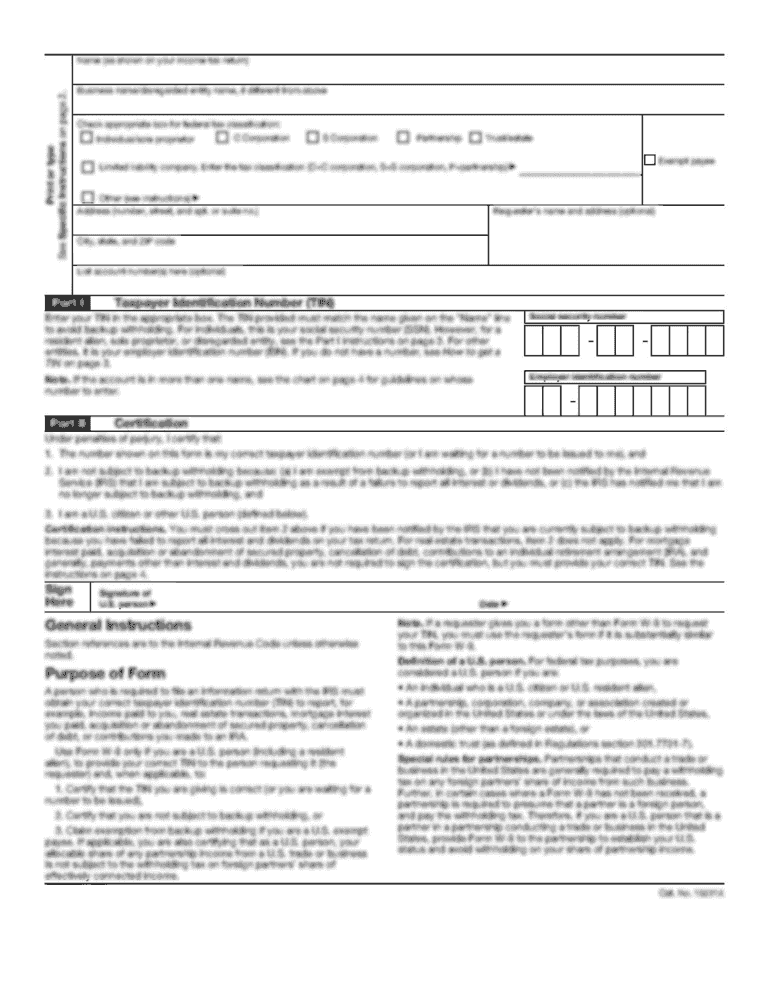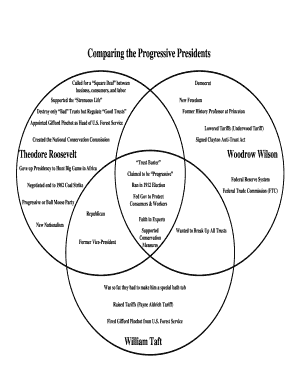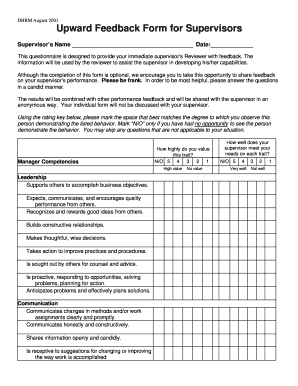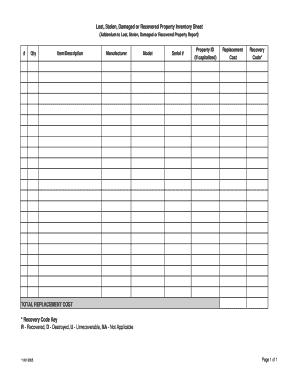Overview of the MiBank Account Application Form PDF
The MiBank account application form serves as a crucial document for individuals seeking to open a new bank account with MiBank. This form captures essential personal details and details relevant to the account type being applied for.
Required Personal Information
To initiate the application, the form requires certain personal details that are mandatory for processing. This includes:
- Full Name: The applicant must provide their legal name as it appears on identification.
- Address: A current residential address is required, which may include the street name, city, state, and ZIP code.
- Contact Information: Phone number and email address must be included for communication purposes.
Account Preferences and Details
Applicants must specify which type of account they wish to open. Common options may include:
- Savings Account: Ideal for individuals looking to save money with interest.
- Checking Account: Suitable for everyday transactions, which may offer debit card access.
- Joint Accounts: For those wishing to share the account with another named individual.
It's important to detail any preferences regarding debit cards, online banking, and mobile app access.
Initial Deposit and Fees
The form requires applicants to indicate their initial deposit amount. Applicants must be aware of the minimum balance requirements and any associated fees:
- Minimum Deposit: Many accounts have an initial deposit requirement, which should be clear.
- Account Maintenance Fees: Some accounts may have monthly fees that can be waived based on certain criteria.
Know Your Customer (KYC) Requirements
Financial institutions are mandated to verify the identity of their customers. This section of the application form typically includes:
- Identification Documents: Applicants may need to submit a government-issued ID, such as a driver's license or passport.
- Proof of Address: A utility bill or bank statement may suffice to verify the current residence.
Nomination Details
For certain accounts, applicants may need to name a nominee. This is crucial for account management in the event of the accountholder’s passing.
- Nominee's Information: Full name, relationship to the account holder, and contact information.
- Role of the Nominee: The form should explain the legal implications and responsibilities of the nominee.
Step-by-Step Application Submission Process
Once the form is filled out, applicants must follow specific procedures for submission:
- Review: Ensure all sections of the form have been accurately completed.
- Signature: The application must be signed to confirm the accuracy of the information provided.
- Submit the Application: Applicants might have options for submission, such as online through the bank's website, by email, or in person at a bank branch.
Legal Validity of the Form
The MiBank account application form is legally binding once signed. This means applicants must provide truthful information and understand that providing false details could result in penalties or account denial.
Useful Tips for Applicants
- Keep a Copy: Always save a copy of your completed application form for your records.
- Follow-up: After submission, applicants should keep track of the application status through the bank's customer service or online banking portal.
This in-depth look at the MiBank account application form PDF highlights not only the necessary information for completion but also the significant steps involved in ensuring a smooth application process.