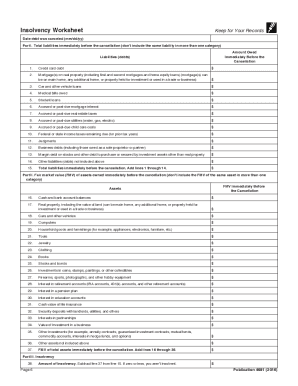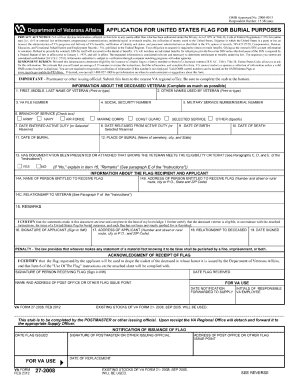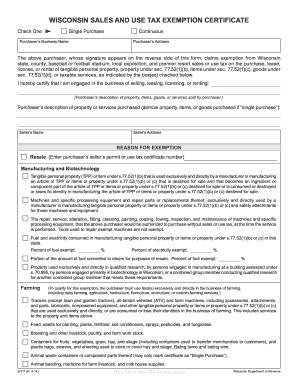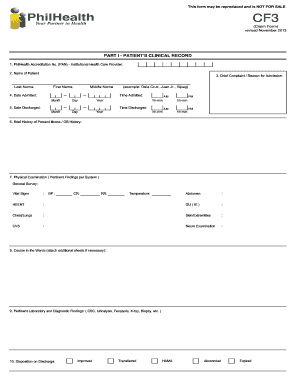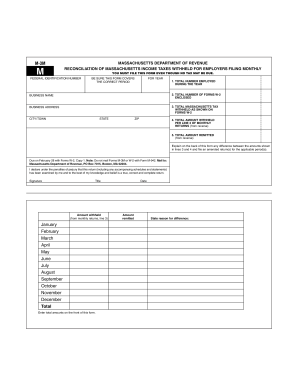Definition and Purpose of the Non-Hazardous Certificate Word Format
A non-hazardous certificate, also known as a certificate of non-dangerous goods, is an essential document in the transportation sector that certifies that certain goods are not classified as hazardous. This certificate confirms compliance with relevant regulations, such as those set forth by the International Air Transport Association (IATA). Specifically, it asserts that the items being shipped do not pose any risk of danger during transit, thereby allowing them to be transported on passenger aircraft without special handling procedures.
The typical content of this document includes:
- Full description of the goods being shipped
- Certification that items do not fall under hazardous classifications
- Confirmation that the cargo is safe for transportation
These documents play a critical role in ensuring the safety of air travel and logistics, facilitating the smooth movement of goods across borders without the complications that hazardous materials entail.
Key Elements of the Non-Hazardous Certificate Word Format
The structure and content of a non-hazardous certificate are crucial for its acceptability and effectiveness. Typically, the certificate will include several key components:
- Header Information: Identifies the shipper, including name, address, and contact information.
- Description of Goods: Details about the products being shipped, including quantities and specifications.
- Non-Hazardous Statement: A clear statement attesting that the goods do not contain hazardous materials.
- Signature Line: Space for the shipper's signature and date, affirming the accuracy of the information provided.
Each of these elements plays a vital role in ensuring that the certificate is not only comprehensive but also legally binding. Proper completion of the certificate can help prevent potential penalties or delays in delivery.
Steps to Complete the Non-Hazardous Certificate Word Format
Completing a non-hazardous certificate involves several systematic steps, ensuring that all necessary information is accurately provided. Here is a breakdown of the process:
- Gather Required Information: Collect all details regarding the goods, including descriptions, quantities, and sender information.
- Select the Certificate Format: Use a non-hazardous certificate template in word format that aligns with industry standards.
- Fill in Shipments Details: Accurately enter the shipper's information and a detailed description of the goods on the document.
- Include Legal Statements: Add the non-hazardous statement and ensure it is clearly visible within the certificate.
- Review for Accuracy: Recheck all entries for any errors or omissions in information.
- Signature and Date: Sign the certificate to validate it and date the document to signify when it was created.
Following these steps ensures that the completed certificate meets regulatory standards and can effectively facilitate the shipment.
Legal Aspects of the Non-Hazardous Certificate Word Format
The legal implications connected to the non-hazardous certificate are significant. This document not only serves as proof for carriers and regulators but also helps protect shippers from liability. The following are vital legal aspects to understand:
- Compliances with Regulatory Bodies: The certificate must align with guidelines established by authorities such as the IATA or local transportation agencies, ensuring that its format and phrasing meet specific requirements.
- Liability Protections: By declaring the goods as non-hazardous, shippers can reduce their liability when transportation incidents occur.
- Penalties for Misrepresentation: Filing an inaccurate non-hazardous certificate can lead to serious consequences, including fines or restrictions on future shipments.
Understanding these legal factors is essential to maintain compliance and to avoid unforeseen complications.
Examples of Using the Non-Hazardous Certificate Word Format
Real-world applications of the non-hazardous certificate highlight its importance across various sectors. Consider the following examples:
- E-commerce Shipments: A business shipping consumer electronics must provide a non-hazardous certificate to airlines, confirming that their products do not contain any dangerous components such as lithium batteries, ensuring smooth transport.
- Pharmaceuticals: A company distributing over-the-counter medications must certify that the products are safe for air travel, enabling timely deliveries without violating safety regulations.
- Manufactured Goods: When sending items like clothing or kitchen appliances, retailers require a non-hazardous declaration to avoid additional scrutiny from customs officials.
In these situations, the certificate acts as a safeguard for both the shipper and carrier, streamlining the transportation process and adhering to safety standards.
Important Terms Related to Non-Hazardous Certificates
Understanding the terminology associated with non-hazardous certificates is essential for effective documentation. Key terms include:
- IATA Regulations: Guidelines set by the International Air Transport Association concerning the transport of hazardous and non-hazardous goods.
- Dangerous Goods: Items that pose risks during transportation, typically requiring special handling and documentation.
- Shipper: The person or entity that sends the goods, responsible for providing an accurate non-hazardous certificate.
Familiarity with these terms assists in navigating relevant regulations and ensuring that all necessary documentation aligns with industry practices.