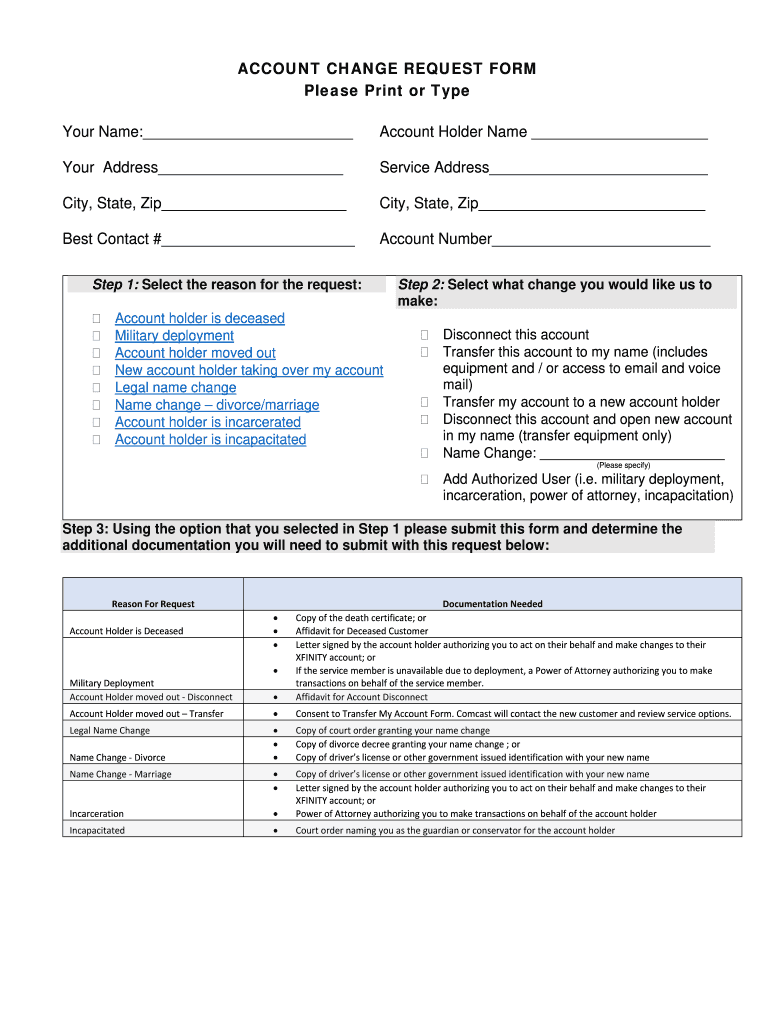Overview of the Xfinity Account Change Request Form
The Xfinity account change request form is a crucial document for customers seeking to modify their service details. This form streamlines the process for a variety of changes including service disconnections, transfers of account ownership, and updates to user information. Understanding the nuances of the form's sections and the required documentation enhances the customer experience and ensures compliance.
Types of Requests Supported by the Form
The Xfinity account change request form covers several essential requests:
- Disconnection Requests: Customers may need to disconnect their service due to relocation, financial reasons, or personal choice. Supplying proof of the reason is often necessary.
- Transfer of Ownership: This occurs when an existing customer wants to transfer their account to another individual, typically due to moving or changes in household dynamics. The new account holder must provide their details and any required identification.
- Name Changes: Customers who have legally changed their name can request an update to their account details. Documentation such as a marriage certificate or court order may be required.
- Adding Authorized Users: Existing account holders may wish to add trusted individuals who can manage account settings. This process enhances flexibility in managing household services.
Required Documentation for Changes
When filling out the Xfinity account change request form, customers must be prepared to submit specific documentation depending on the type of request:
- Proof of Identity: This could involve providing a driver's license or government-issued identification, especially when transferring ownership.
- Legal Documentation for Name Changes: Such as marriage certificates or court orders indicating a change of name.
- Proof of Relocation: Official documents like utility bills or lease agreements may be necessary to verify the new address for relocation requests.
- Affidavit for Deceased Account Holders: In the case of disconnections due to the death of an account holder, an affidavit may be required. This document formally states the request and may need to be notarized.
Completing the Xfinity Account Change Request Form
Filling out the Xfinity account change request form involves a systematic approach to ensure all required sections are completed accurately:
- Personal Information Section: Customers must fill out their full name, account number, and any previous account names used.
- Type of Change Selection: Clearly indicate the type of request from the provided options, as this will dictate the necessary next steps and documentation.
- Explanation of Request: A brief statement clarifying the reason for the request helps support processing efforts. It's beneficial to be concise yet thorough.
- Signature Section: After reviewing the form for accuracy, customers must sign and date the form to confirm authenticity.
Electronic Submission Options
Xfinity often allows for electronic submission of the account change request form, making the process convenient for many users. When submitting online, consider the following:
- Uploading Documentation: Required documents can often be uploaded directly with the form submission to expedite processing.
- Email Confirmation: Customers should expect an email confirmation when their request has been successfully submitted for processing. This confirmation is important for tracking the request.
Typical Processing Time for Requests
The processing time for the account change request can vary based on the type and complexity of the request:
- Simple Changes: Name updates or adding authorized users may typically take a few business days.
- Ownership Transfers: These requests may take longer, often up to one week, to verify the new account holder's identity and processes.
- Disconnection Requests: Depending on the current service provider's policies and workload, these could take several days to finalize.
Customer Support Resources
For any difficulties faced during the completion of the Xfinity account change request form, multiple support resources are available:
- Xfinity Customer Service: Direct help from representatives can clarify specific form sections or address tailored queries about service updates.
- Online Tutorials: Many online resources and guides often exist to assist customers with common issues related to account changes.
- FAQ Sections: The Xfinity website usually features an FAQ section, providing quick responses to standard queries about account changes and other service-related questions.