Definition and Meaning of Blue Moon E-Signature
The blue moon e-signature refers to a legally recognized method of signing documents electronically within the framework of U.S. law. Specifically designed for applications within the real estate and leasing sectors, this electronic signature service allows parties to sign lease agreements, contracts, and other important documents digitally, thus streamlining processes that once required physical signatures. The term "blue moon" typically denotes uniqueness or rarity, echoing the signature's intended novel approach to document management and execution.
Legal Framework of Blue Moon E-Signature
The blue moon e-signature operates under the guidelines of the ESIGN Act, which legitimizes electronic signatures and records as having the same legal standing as traditional handwritten signatures. This act ensures compliance with federal laws, validating that e-signatures can effectively bind parties to agreements just as traditional signatures would.
How to Use the Blue Moon E-Signature
Utilizing the blue moon e-signature involves a few straightforward steps that ensure the proper execution of documents. This platform is specifically tailored for the leasing processes, which might include but are not limited to lease agreements and related documents.
Step-by-Step Process to Use Blue Moon E-Signature
-
Access the Document: Begin by importing the required document into the blue moon forms system. This could be a new document created in the system or an existing lease agreement.
-
Add Signature Fields: Use the platform's tools to designate where signatures are needed. This can include adding specific fields for tenants or landlords to sign.
-
Send for Signature: Once the document is prepared, send it to the designated signers. You can specify the signing order when multiple parties are involved.
-
Track Signature Progress: After sending, monitor the status of the document to see when it has been viewed and signed by each party.
-
Finalization: Once all signatures are collected, you can finalize and store the signed document securely.
Who Typically Uses the Blue Moon E-Signature?
The blue moon e-signature is primarily used by property managers, landlords, and tenants in the real estate sector. It caters to both residential and commercial leasing scenarios and is designed to support:
- Property Management Companies: Streamlining the lease-signing process for multiple properties.
- Individual Landlords: Simplifying document handling, reducing the reliance on paper.
- Tenants: Facilitating quick and easy signing of lease agreements without the need to meet in person.
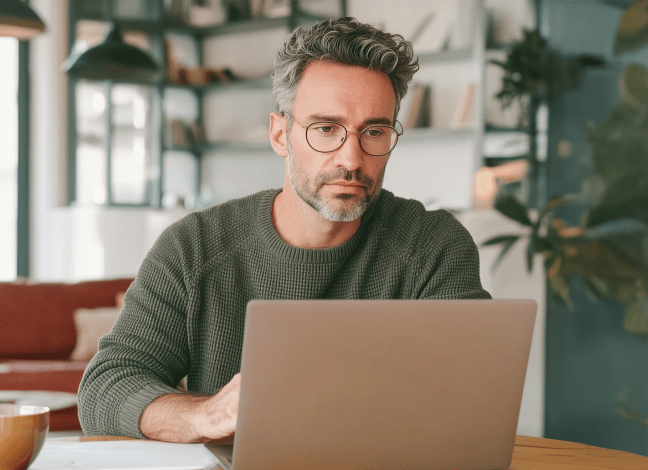

Important Terms Related to Blue Moon E-Signature
Understanding the terminology associated with the blue moon e-signature is crucial for effective usage. Key terms include:
- E-Signature: An electronic signature that is legally binding and recognized under the ESIGN Act.
- Lease Agreement: A contractual arrangement between a landlord and tenant outlining the terms of occupancy.
- Signature Field: Designated areas in a document where a signer is expected to provide their signature.
- Document Tracking: A feature that allows users to monitor the status of a document through its signing process, ensuring transparency and accountability.
Legal Use of the Blue Moon E-Signature
The blue moon e-signature complies with various state laws regarding electronic signatures, ensuring that documents signed through this method are valid in a legal context. Legal stipulations may include:
-
Consent: All parties involved must agree to conduct business electronically and acknowledge the use of e-signature.
-
Recordkeeping: Signed documents should be stored in a way that corroborates their authenticity and provides an audit trail, which can be crucial in legal disputes.
-
State-Specific Guidelines: Some states might have specific regulations regarding electronic signatures, thereby reinforcing the need for users to familiarize themselves with local laws to ensure compliance with the blue moon process.
Steps to Complete the Blue Moon E-Signature
Completing the blue moon e-signature involves specific actions that ensure a smooth and legally compliant process. Here is a condensed overview of the steps:
- Document Preparation: Create or upload the lease document.
- Field Placement: Insert signature fields designated for each party.
- Signing Assistance: Send the document for e-signature and offer assistance if necessary, addressing common user concerns about the process.
- Review and Finalize: Allow signers to review and make any necessary revisions before finalization.
Examples of Using the Blue Moon E-Signature
Examples of applying the blue moon e-signature in practical scenarios include:
-
Residential Leases: A landlord uses the blue moon e-signature to send a lease agreement to a tenant who can sign remotely, expediting the process and making it convenient for both parties.
-
Commercial Contracts: A property management company utilizes the e-signature service to manage multiple lease signings for different business units, significantly reducing time spent on paperwork.
-
Renewals and Modifications: Existing tenants can renew leases or modify terms using the e-signature system, facilitating hassle-free adjustments.
By integrating these examples, stakeholders can see the practical benefits and enhancements that the blue moon e-signature brings, facilitating a more efficient and user-friendly approach to document management within the leasing industry.








