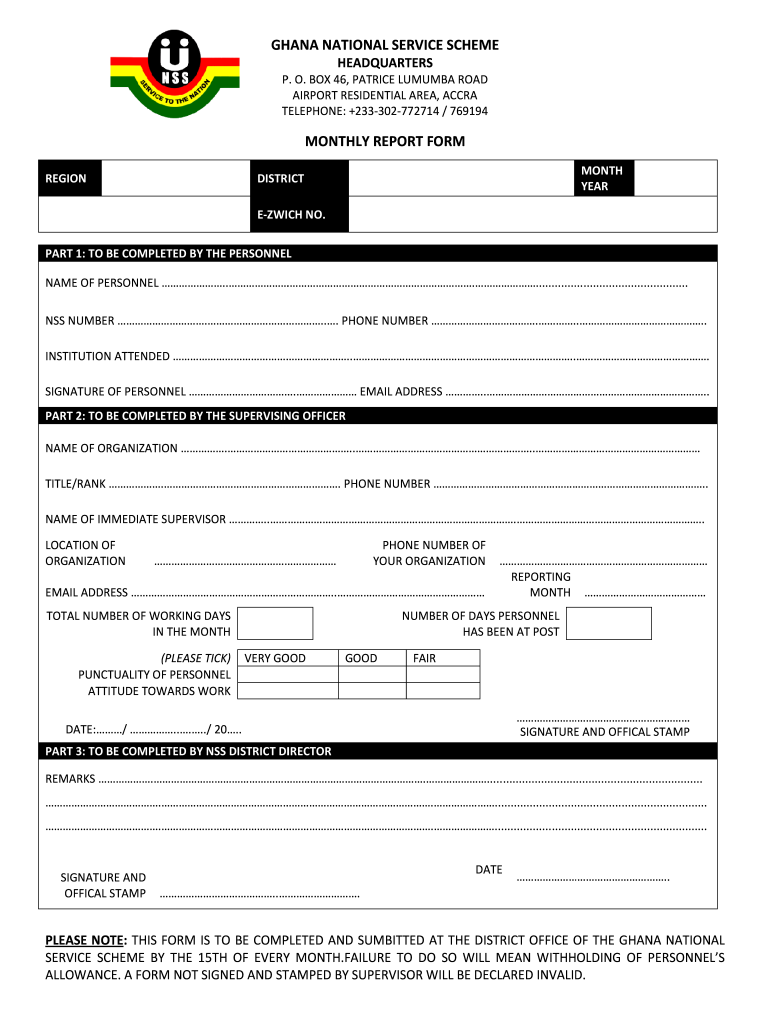Overview of the NSS Dashboard Monthly Evaluation Form
The NSS Dashboard Monthly Evaluation Form is a crucial tool designed primarily for personnel participating in the Ghana National Service Scheme. This form records performance evaluations and essential profile details of personnel. It is mandatory for submissions to occur by the 15th of each month to ensure the processing of payments, such as allowances, without delay. The evaluation process involves input from supervising officers to provide accurate assessments of service personnel.
Key Components of the NSS Evaluation Form
The NSS Dashboard Monthly Evaluation Form includes several key components essential for its functionality. Understanding each component is vital for accurate completion and timely submission.
-
Personnel Information: This section requires detailed personal information, including full name, service number, and institution. Each entry must be correct to avoid processing issues.
-
Performance Evaluation Criteria: Supervisors assess personnel based on predefined criteria. This can include punctuality, teamwork, and specific task accomplishments, which are rated on a scale or commentary format.
-
Signatures and Validation: To ensure the legitimacy of the submitted form, it requires the signatures of both the service personnel and the supervising officer, along with institutional stamps where applicable. This validation process is critical for compliance and audit purposes.
Steps for Completing the NSS Dashboard Evaluation
Completing the NSS Dashboard Monthly Evaluation Form involves several straightforward steps that personnel and their supervisors must follow to ensure accuracy and compliance:
-
Access the NSS Portal: Users need to log into the NSS portal using their unique login credentials.
-
Navigation: Navigate to the monthly evaluation section of the dashboard where the form is located.
-
Fill Out Personal Details: Ensure all personal details are accurately filled in, including service number and institution.
-
Complete Evaluation Criteria: Supervisors assess performance based on the criteria set forth and provide feedback. This evaluation can be enhanced by including specific examples of the personnel’s contributions.
-
Review and Sign: Both the supervisor and the personnel should review the completed form to ensure all information is accurate. Signatures are required before submission.
-
Submit by Deadline: Ensure submissions are made before the 15th of the month to avoid any delays in allowance processing.
Importance of Timely Submission
Timeliness is a critical aspect of the NSS Dashboard Monthly Evaluation Form. Submissions must be made by the stipulated deadline. The implications of late submissions are significant:
-
Withheld Allowances: Any delay in submitting the evaluation form can lead to the withholding of monthly allowances for service personnel.
-
Impact on Future Evaluations: Timely evaluations contribute to a comprehensive record of performance, affecting future opportunities and assessments within the service.
-
Administrative Efficiency: When forms are submitted on time, it aids in smoother administrative processes and ensures that the necessary financial and logistical arrangements can be made without hindrance.
Variants and Accessibility of the NSS Evaluation Form
The NSS Dashboard Monthly Evaluation Form may have several variants based on updates or specific institutional requirements. Users should stay informed about any updates or changes to the evaluation process.
-
Available Formats: The form can typically be accessed in various formats, such as a PDF or through the evaluation portal, ensuring that personnel can fill it out with ease.
-
Free Downloads: The NSS evaluation form can often be downloaded for free for local use, facilitating easy access without requiring extensive navigation.
-
Accessibility Options: The NSS portal is designed to be user-friendly and accessible across devices, making it easy for personnel to complete evaluations on a mobile device or computer.
Common Challenges and Solutions for Form Submission
Completing and submitting the NSS Dashboard Monthly Evaluation Form may present some challenges for personnel. It is vital to address these effectively to ensure compliance.
-
Technical Issues: In the event of technical difficulties while accessing the NSS portal, users should reach out to technical support for assistance to resolve access issues swiftly.
-
Incomplete Information: If certain required fields are left empty, this might result in delays. Using checklists to ensure all sections are completed before submission can be beneficial.
-
Verification of Content: It is important for supervisors to verify each performance assessment to ensure clarity and accuracy, preventing potential disputes regarding evaluations.
By understanding these elements and actively engaging with the NSS Dashboard Monthly Evaluation Form, service personnel can navigate the evaluation process more effectively, ensuring they meet compliance requirements and maintain continuous professional development through accurate performance assessment.