Definition & Meaning
The "komplettering till arbetsgivarintyg pdf" is a supplementary form used in conjunction with the main 'Arbetsgivarintyg' or Employer Certificate. This document is necessary when there are additional compensations or earnings that were not originally reported in the main form. It specifically details compensations taxed as income from employment, such as standby time, sick pay, and additional monthly earnings. The purpose of this form is to offer a comprehensive account of an employee's full compensation in the specified period, ensuring accurate income reporting.
How to Use the Komplettering till Arbetsgivarintyg PDF
When utilizing the "komplettering till arbetsgivarintyg pdf," it's essential to follow a systematic approach to ensure all relevant information is accurately captured:
- Review the Main Form: Start by reviewing the original 'Arbetsgivarintyg' to identify any unreported compensations.
- Gather Documentation: Collect necessary documentation that supports additional compensations—such as pay stubs, sick leave records, or standby pay schedules.
- Fill Out Required Sections: Use the supplementary form to report those additional earnings, ensuring all personal and compensation details are accurately entered.
- Verify Information: Double-check all entries for errors or omissions to ensure precise reporting.
- Submit the Form: Once completed, submit the form to the appropriate entity or include it with your main employer certificate if submitting together.
Steps to Complete the Komplettering till Arbetsgivarintyg PDF
Completing the "komplettering till arbetsgivarintyg pdf" requires attention to detail. Follow these steps to ensure thorough and accurate completion:
- Personal Information: Enter the employee's full name, address, and identification number.
- Employer Details: Provide the employer's details, including name and contact information.
- Compensation Details: List all additional compensations not previously reported, specifying months and amounts.
- Verification: Review the entered data for any discrepancies or missing information.
- Signature and Date: Sign and date the form to validate the information provided.
- Documentation Attachment: Attach supporting documents if required, such as pay stubs or official letters of confirmation.
Key Elements of the Komplettering till Arbetsgivarintyg PDF
Several crucial elements need to be considered when dealing with the form:
- Employee Information: Full personal details of the employee making the report.
- Compensation Types: A clear outline of different types of compensations, such as bonuses, sick pay, or standby time.
- Relevant Months: Documentation of the specific months where additional compensation applies.
- Totals and Grand Totals: Summation of all additional earnings to reflect accurate total compensation.
Who Typically Uses the Komplettering till Arbetsgivarintyg PDF
This form is primarily used by:
- Employees: To ensure all compensations are reported accurately.
- Employers: When additional earnings after issuing the main 'Arbetsgivarintyg' are realized.
- Human Resources Departments: To validate and process detailed compensation reports.
- Tax Agencies: For confirming detailed income reports during tax assessments.
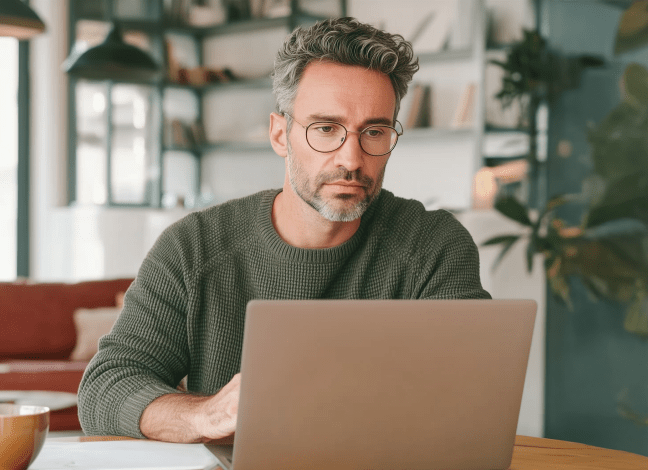

Important Terms Related to Komplettering till Arbetsgivarintyg PDF
- Standby Time: Compensation for being on call outside normal working hours.
- Sick Pay: Earnings received when an employee is on sick leave.
- Employer Certificate (Arbetsgivarintyg): The main document that provides a summary of an employee’s work and income.
- Supplementary Form: Additional documentation required when initial reports missed certain compensations.
Legal Use of the Komplettering till Arbetsgivarintyg PDF
Legally, the form must be filled out and submitted accurately to comply with employment and tax laws. It aids in preventing income misreporting by capturing all taxable earnings. Failing to report compensations fully could lead to legal repercussions and penalties from tax authorities. Employers and employees are encouraged to maintain transparency and accuracy to uphold legal compliance.
Software Compatibility with Komplettering till Arbetsgivarintyg PDF
For those who prefer digital handling, the form is often compatible with common document management and editing software such as:
- Adobe Acrobat: For editing and filling out PDF forms.
- DocHub: Specifically for streamlined document workflow, editing, annotating, and signing PDFs.
- QuickBooks: Assisting in financial documentation and integration.
These tools help ensure that the form can be easily completed, stored, and shared digitally.








