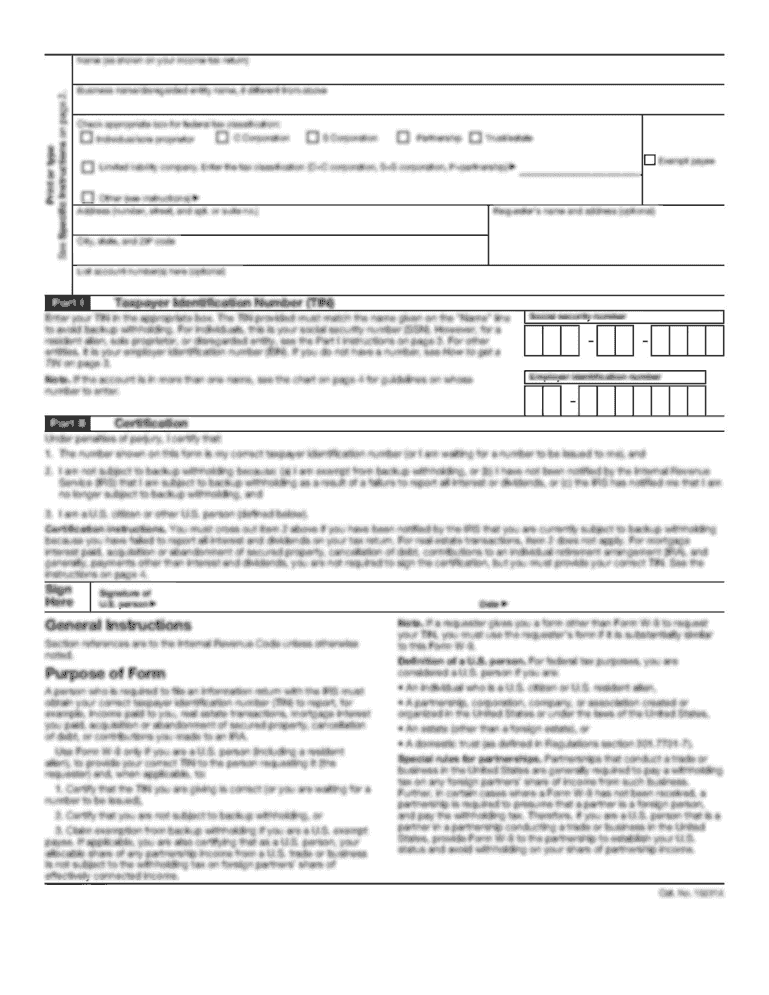Definition and Meaning of the International Import Certificate
The international import certificate is a crucial document in global trade, primarily used to regulate and monitor the importation of goods that fall under export control and non-proliferation of weapons of mass destruction protocols. Issued by a national authority, it serves as a formal declaration that the importing country acknowledges the receipt of certain controlled goods, ensuring they are used only for declared purposes and not re-exported without permission. This certificate plays a critical role in international relations, serving as a guarantee to exporting countries that their goods are handled responsibly and ethically.
Key Components of the Certificate
- Importer information: Details of the company or individual taking custody of the goods.
- Exporter information: Identifies the entity sending the goods.
- End-user details: Determines who will ultimately use the goods and ensures they are the intended recipient.
- Item description: Specifies what goods are being imported, including quantity and purpose.
- Contractual obligations: Outlines terms agreed upon by the importer and exporter.
- Validity period: Usually, certificates must be presented to foreign authorities within a specified duration — often six months — to remain valid.
How to Use the International Import Certificate
Using the international import certificate involves several steps that ensure compliance with global trade regulations. The process is designed to promote transparency and accountability in international transactions.
Steps for Presenting the Certificate
- Acquisition: Start by obtaining the certificate from the appropriate government authority.
- Completion: Fill in details accurately regarding the importer, exporter, and goods involved.
- Submission: Present the completed certificate to export authorities as part of the customs clearance process.
- Verification: Ensure that all information is consistent and matches contract and shipping documents.
- Approval: Await confirmation from the relevant authorities that the import has been approved.
- Validation: Use the certificate as part of the documentation package for customs clearances, both in the exporting and importing country.
How to Obtain the International Import Certificate
To obtain an international import certificate, importers must follow a standardized procedure that ensures compliance and verification of all required details.
Steps in the Acquisition Process
- Eligibility Determination: Confirm that the goods you wish to import require an international import certificate.
- Application Submission: Apply through the designated national authority responsible for issuing certificates.
- Documentation Preparation: Collect necessary documents such as identification, contracts, and business licenses.
- Application Review: The issuing authority reviews the application to ensure all criteria are met.
- Approval and Issuance: Upon validation, the certificate is issued to the applicant.
Steps to Complete the International Import Certificate
Completing the international import certificate accurately is imperative to avoid delays and ensure compliance with trade regulations. Each section of the certificate requires meticulous attention to detail.
Detailed Breakdown of Completion Process
- Fill Out Importer and Exporter Information: Include complete contact details and registration numbers as applicable.
- Specify End-User: Ensure the information reflects the genuine end-user to maintain transparency.
- Describe the Goods: Provide detailed descriptions, including the type, quantity, and intended use.
- Enumerate Contract Details: Summarize the key points of the contract between importer and exporter.
- Affirm Legal Compliance: Sign and date the form to acknowledge compliance with relevant laws and provisions.
- Verify Completeness: Double-check all entries for accuracy before submission.
Importance of the International Import Certificate
The significance of the international import certificate extends beyond mere documentation. It underpins the international trade framework by ensuring accountability and security in transactions involving sensitive goods.
Benefits to International Trade
- Regulatory Compliance: Helps countries adhere to international export control regulations.
- Security Assurance: Confirms to exporting nations that sensitive goods are not misused.
- Facilitation of Trade: Streamlines the process of importing goods that require strict oversight.
- Trust Building: Strengthens diplomatic and economic ties by demonstrating transparency.
Who Typically Uses the International Import Certificate
The international import certificate is commonly utilized by businesses and entities engaged in international trade, particularly those dealing with controlled goods.
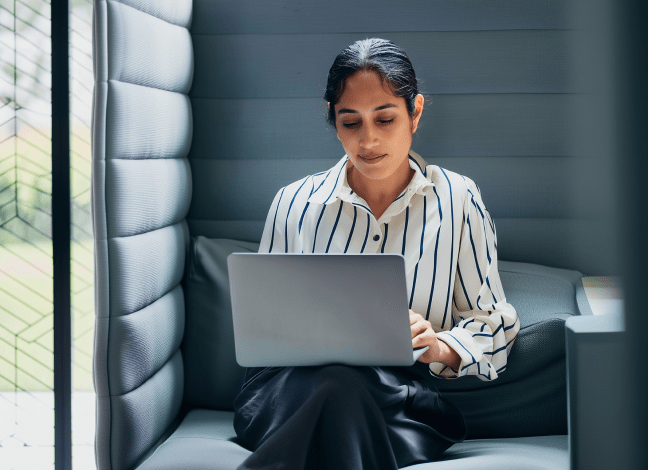

Common Users
- Manufacturers: Often import materials or components subject to export control.
- Defense Contractors: Involved in procurement of sensitive items like military equipment.
- Government Agencies: Import goods for official purposes and need proper documentation.
- International Corporations: Engage in cross-border trade that involves restricted items.

Legal Use of the International Import Certificate
Adhering to the legal use of the international import certificate is crucial to avoid penalties and ensure goods are only used for stated purposes. Compliance with both national and international legal frameworks is necessary.
Legal Considerations
- Adherence to Export Control Laws: Certifying goods do not contribute to proliferation.
- Ensuring Non-Diversion: Goods must remain in the importing country unless re-export permission is obtained.
- Documentation Integrity: Accurate and truthful reporting is mandatory under law.
- Verification and Auditing: Authorities may audit use post-import to verify compliance with terms.
Required Documents for the International Import Certificate
Acquiring an international import certificate requires a comprehensive set of documents to validate the transaction and parties involved.
Typical Document Requirements
- Government Issued IDs: Proof of identity for individuals or registrants.
- Business Licenses: Verifies legitimacy of the importer business entity.
- Contracts with Exporters: Details terms of purchase and import.
- End-User Certificates: Confirms the identity and legitimacy of the goods' ultimate recipient.
- Import Permits: Additional licenses as required based on the goods' nature.