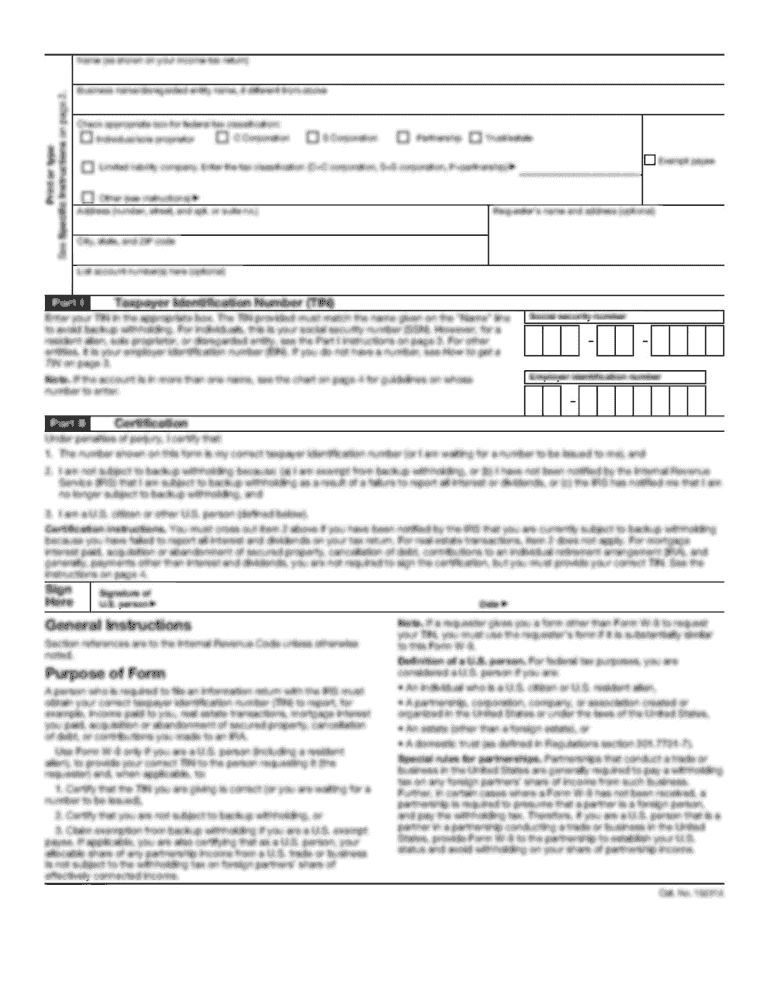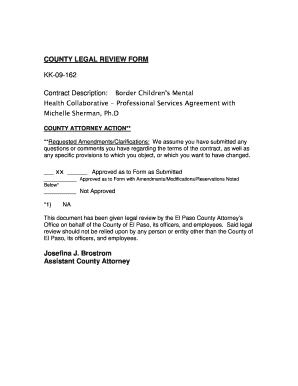Definition and Meaning
The "IDES School Form" is utilized by the Illinois Department of Employment Security (IDES) for individuals who are claiming unemployment insurance benefits while attending an approved training program. It serves as a verification tool to ensure that claimants are actively participating in a qualifying educational or training course, which is a necessary condition to continue receiving unemployment benefits. This form captures essential details such as the training institution's information, the claimant's enrollment status, and confirmation of attendance by a training official. The purpose is to provide a structured process for unemployed individuals to enhance their skills and improve future job prospects while maintaining support through unemployment benefits.
How to Use the IDES School Form
To properly use the IDES School Form, claimants must follow specific steps to ensure all required information is accurately provided and validated. The form requires:
-
Filling Out Personal Information: Input your full name, Social Security number, and contact details. This information is crucial for the IDES to verify your identity and process your claim efficiently.
-
Detailing the Training Program: Include the name, address, and contact information of the training institution. Also, specify the course or program you are enrolled in, including the start and expected end dates.
-
Verification by Training Official: A representative from the training institution must sign the form to confirm your enrollment and regular attendance. This step is vital to validate your continued eligibility for unemployment benefits.
-
Submission: Once fully completed and signed, submit the form to the IDES using the recommended submission method to avoid any delays or issues with benefit disbursement.
How to Obtain the IDES School Form
Obtaining the IDES School Form involves several options to ensure accessibility. The form can be:
-
Downloaded from the IDES Website: Visit the official IDES site, navigate to the forms section, and download the form in a PDF format.
-
Requested via Mail: Contact the IDES office by phone or email to request a physical copy of the form sent to your mailing address.
-
Picked Up in Person: Visit a local IDES office where the forms are available for pickup at no cost.
Ensure you have the latest version of the form to avoid submission issues.
Steps to Complete the IDES School Form
Completing the IDES School Form requires attention to detail to ensure no sections are left incomplete, which could result in processing delays. Follow these steps:
-
Gather Necessary Information: Before starting, collect all relevant information about your training program and personal details.
-
Fill Out Each Section Carefully: Use clear, legible handwriting if completing by hand. Double-check for accuracy, particularly in personal and institutional details.
-
Obtain Necessary Signatures: The form must be signed by both you and an authorized training representative. This step authenticates your attendance and participation.
-
Review the Completed Form: Ensure all fields are filled, and signatures are provided. An incomplete form may result in benefits suspension.
-
Submit the Form Promptly: Adhering to submission deadlines is critical. Use the appropriate method to submit your form to prevent any disruption in benefit payment.
Who Typically Uses the IDES School Form
The IDES School Form is commonly used by individuals who are:
-
Claiming Unemployment Benefits: Those currently receiving unemployment benefits and participating in an approved training program.
-
Active in Vocational Training: Individuals engaged in skill development courses to improve their employability.
-
Pursuing Educational Programs: Participants in full-time or part-time educational courses sanctioned by the IDES.
This demographic aims to enhance their career prospects while receiving support through continued benefits.


Key Elements of the IDES School Form
The IDES School Form includes several essential sections, such as:
-
Claimant Information: Captures personal and contact details required for identification and processing.
-
Training Program Details: Specifies the training institution's details including program name, duration, and start/end dates.
-
Attendance Verification: Requires a signature from a training representative to authenticate participant attendance and commitment.
-
Compliance Declaration: Confirms that the claimant understands the obligations and conditions of receiving benefits while attending training.
Each section is crucial for validating eligibility and processing claims efficiently.
Penalties for Non-Compliance
Failure to submit the IDES School Form accurately or in a timely manner may result in penalties which include:
-
Suspension of Benefits: Delays or incorrect submissions can lead to a temporary hold on unemployment benefits.
-
Permanent Ineligibility: Repeated failure to comply with IDES requirements may end eligibility for benefits.
-
Repayment of Benefits: Receiving benefits under false pretenses or without fulfilling form requirements could result in mandatory repayment of funds received.
Compliance ensures continued support during your training program.
Digital vs. Paper Version
The IDES School Form is available both digitally and on paper, offering flexibility based on user preferences:
-
Digital Version: Allows for easy completion and submission online, minimizing errors and improving processing speed.
-
Paper Version: More suitable for those who prefer or require physical copies, such as individuals without consistent internet access.
Each version serves the same purpose but offers different methods of engagement based on user accessibility and preference.